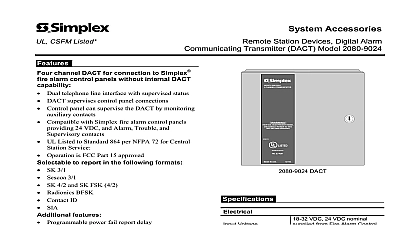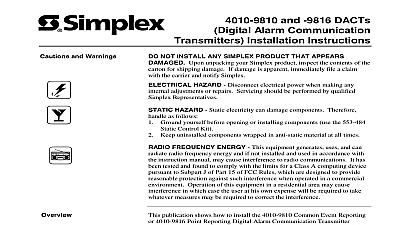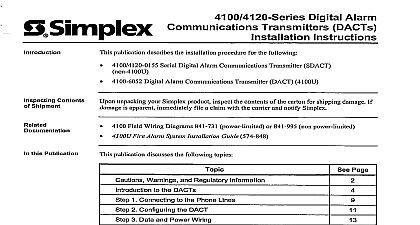Simplex Digital Alarm Communications Transmitters (DACTs)

File Preview
Click below to download for free
Click below to download for free
File Data
| Name | simplex-digital-alarm-communications-transmitters-dacts-8243750619.pdf |
|---|---|
| Type | |
| Size | 1.34 MB |
| Downloads |
Text Preview
4100 4120 Series Digital Alarm Transmitters Instructions publication describes the installation procedure for the following Serial Digital Alarm Communications Transmitter DACT non 4100U 4100ES DACT 4100U 4100ES Fire Alarm System Installation Guide 574 848 Field Wiring Diagram for 4100 Power Limited 841 731 or Field Wiring Diagram for 4100 Non Power Limited 841 995 T Link TL250 TL300 Network Internet Alarm Communicator 29034631 C900V2 Installation Guide Dialer Capture Ethernet Module F01U003472 02 publication covers the following topics and Warnings Wiring Guidelines to the Phone Lines not required when TL300 is used the DACT and Power Wiring 2005 2011 SimplexGrinnell LP All rights reserved and other information shown were current as of publication and are subject to change without notice and the Simplex logo are trademarks of Tyco International Ltd and its affiliates and are used under license N and Warnings and AND SAVE THESE INSTRUCTIONS Follow the instructions in this installation These instructions must be followed to avoid damage to this product and associated Product operation and reliability depend upon proper installation NOT INSTALL ANY SIMPLEX PRODUCT THAT APPEARS DAMAGED Upon unpacking Simplex product inspect the contents of the carton for shipping damage If damage is appar immediately file a claim with the carrier and notify an authorized Simplex product supplier HAZARD Disconnect electrical field power when making any internal adjust or repairs All repairs should be performed by a representative or authorized agent of your Simplex product supplier HAZARD Static electricity can damage components Handle as follows Ground yourself before opening or installing components Prior to installation keep components wrapped in anti static material at all times RULES AND REGULATIONS PART 15 This equipment has been tested and found to with the limits for a Class A digital device pursuant to Part 15 of the FCC Rules These are designed to provide reasonable protection against harmful interference when the equip is operated in a commercial environment This equipment generates uses and can radiate frequency energy and if not installed and used in accordance with the instruction manual cause harmful interference to radio communications Operation of this equipment in a area is likely to cause harmful interference in which case the user will be required to the interference at his own expense Alarm Communications Transmitter DACT are option cards that mount within 4100 Alarm Control Panels FACP 4100 4120 0155 Serial DACT available for the 4100 non 4100U 4100ES only can be to notify the central station when specified events occur or to report changes to a point status 4100 6052 DACT available for the 4100U and 4100ES has four main functions Notifying the central station when specified events occur Reporting changes to a specific point status to the central station Connecting to a DSC TL300 transmitter for connection to a central station via Ethernet line Connecting to a Bosch C900V2 transmitter for connection to a Central Station through the and ULC line UL only Line DACT receive system status messages from the host FACP and communicate the informa over the public telephone network to a Digital Alarm Communications Receiver DACR at central station Ethernet UL ULC DACT is connected to two telephone lines which are not required to be dedicated to the alarm They may be connected to other telecom equipment but the DACT must be wired first in the chain as shown in Figure 5 The telephone lines must be wired to DACT TB1 2 TB1 3 and TB2 2 TB3 3 to ensure that the DACT can disconnect other telecom in case the phone line is in use during an emergency The other telecom equipment is to TB1 1 TB1 4 and TB2 1 TB2 4 DACT is programmable for pulse or tone dialing see the ES PanelProgrammer Manual for the programming instructions DACT detects whether or not a telephone line is connected to both inputs A 4100 system is signaled both audibly and visibly if either line is disconnected DACT receives system status messages from the FACP using CID codes only Then it the information over an Ethernet connection to a DACR at the central station The connections on the DACT are connected together R1 TB1 2 to R2 TB2 2 and T1 to T2 TB2 3 Then a single pair is connected to the TL300 T1 TB1 2 of DACT to and R1 TB2 3 of DACT to R1 Since an actual telephone line is not used TB1 1 TB1 4 and are not used The correct IP address and other modes are programmed into the see programming section later in this manual the DACT goes off hook the TL300 sends a dial tone to the DACT The panel dials the of the central station and the TL300 send all the correct tones so that the DACT believes is connected to the central station via a telephone line Upon receipt of the information the sends the information to the central station via the Ethernet connection The TL300 must mounted within 20 feet in the same room in conduit Power for the TL300 comes from the Refer to T Link TL300 Installation Manual 29034531 for further details continued Ethernet UL DACT receives system status messages from the 4100U 4100ES using the codes listed on 17 It then communicates the information over an Ethernet connection to a DACR at the station The telephone connections on the DACT are connected together R1 TB1 2 to TB2 2 and T1 TB1 3 to T2 TB2 3 Then a single pair is connected to the C900V2 Since an actual telephone line is not used TB1 1 TB1 4 and TB2 1 TB2 4 are not used correct IP address and other modes are programmed into the C900V2 refer to the Installation Programming manual supplied with the C900V2 the DACT goes off hook the C900V2 sends a dial tone to the DACT The panel dials the of the central station and the C900V2 sends all the correct tones so that the DACT it is connected to the central station through the telephone line Upon receipt of the infor the C900V2 sends the information to the central station through the Ethernet connection C900V2 must be mounted within 20 feet of the FACP and in the same room as it It must also enclosed in a conduit or be equivalently protected against mechanical changes 1 is an illustration of Serial DACT card 566 787 The circuit boards for all DACTs in this publication are identical