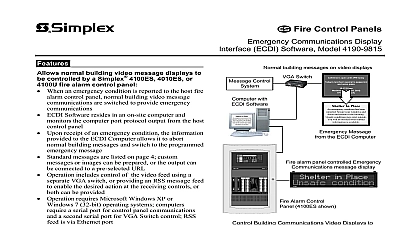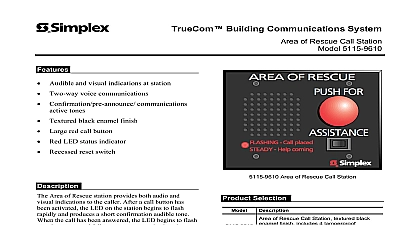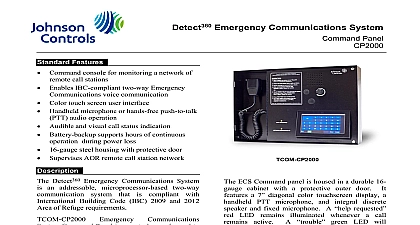Simplex Emergency Communications Display Interface (ECDI) Software, Model 4190-9815

File Preview
Click below to download for free
Click below to download for free
File Data
| Name | simplex-emergency-communications-display-interface-ecdi-software-model-4190-9815-4120765938.pdf |
|---|---|
| Type | |
| Size | 890.33 KB |
| Downloads |
Text Preview
normal building video message displays to controlled by a Simplex 4100ES 4010ES or fire alarm control panel When an emergency condition is reported to the host fire control panel normal building video message are switched to provide emergency ECDI Software resides in an on site computer and the computer port protocol output from the host panel Upon receipt of an emergency condition the information to the ECDI Computer allows it to abort building messages and switch to the programmed message Standard messages are listed on page 4 custom or images can be prepared or the output can connected to a pre selected URL Operation includes control of the video feed using a VGA switch or providing an RSS message feed enable the desired action at the receiving controls or can be provided Operation requires Microsoft Windows XP or 7 32 bit operating systems computers a serial port for control panel communications a second serial port for VGA Switch control RSS is via Ethernet port panel point activity to a website Panel trigger points can be programmed to connect the Computer to a specific website URL to send to the displays to view activity or take action view cameras broadcast messages etc message control Building display communications are connected through dual input single output VGA Switch see page 2 When an emergency is detected at the host control panel information is sent to the ECDI Computer allowing to control the VGA Switch output to feed to its video for the duration of the message s When the emergency is clear communications revert to the standard controller message control For compatible building display controllers the ECDI functions as a web server to provide an RSS via LAN WAN connection sending out the text associated to the selected panel an Internet browser with functionality equal to Explorer 7 or above is required For RSS feed only ECDI software can reside on a TrueSite Workstation computer if there is an Ethernet port and an available RS 232 port to to the host control panel The RSS feed may also be compatible with other communications equipment such as power over POE message display products This product was not agency listed as of document revision date Control Panels Emergency Communications Display ECDI Software Model 4190 9815 building messages on video displays Switch Control with Software In Place emergency condition has been Secure your windows and and remain in the building conditions may exist outside will be notified when further is available is open until 2PM today luncheon special is pepperoni onion pizza am July 25 2012 cloudy In Place emergency condition has been Secure your windows and and remain in the building conditions may exist outside will be notified when further is available Message the ECDI Computer alarm panel controlled Emergency message display Alarm Control 4100ES shown Building Communications Video Displays to Custom Emergency Communications Messages Alarm Systems Fire alarm systems normally information to their connected fire alarm appliances to advise building occupants of conditions and of the directed response many buildings also have non emergency alarm display equipment in place to advise of conditions such as daily events weather special visitors or maybe just the daily menu the Fire Alarm System to Control other ECDI Software allows the information displays for normal building communications to distribute information under the control of a Simplex 4010ES or 4100U fire alarm control panel The resides on a separate computer and controls the information equipment by either controlling a switch or by sending RSS communications or both be supplied Note ECDI Software provides a variety system connection options Contact your local Simplex representative to have your specific building reviewed by our Solutions team more information refer to Installation Instructions 9 2012 ECDI Software Video Switch Connection Reference building message display system by others building message on video displays is open until 2PM today luncheon special is pepperoni onion pizza am July 25 2012 cloudy output as selected the ECDI Software video feed others is open until 2PM today is open until 2PM today luncheon special is pepperoni luncheon special is pepperoni onion pizza am July 25 2012 cloudy onion pizza am July 25 2012 cloudy Box VGA Switch Model ordered separately VGA feed use output to VGA cable if needed separately In Place emergency condition has been Secure your windows and and remain in the building conditions may exist outside will be notified when further is available In Place emergency condition has been Secure your windows and and remain in the building conditions may exist outside will be notified when further is available the ECDI Computer receives a point status from fire alarm control panel that matches a programmed point it controls the VGA Switch to feed the Computer screen to the connected displays programming determines which message screen or URL is displayed per point or point type control for input this connection supervised by the Software use USB RS 232 adapter if not supplied Software IN PLACE emergency condition has been Secure your windows and and remain in the building conditions may exist outside will be notified when further is available output Software loaded on PC images point mapping programming here requires connection of Service dongle supplied serial port Computer Port output to ECDI Software RS 232 serial port input screen for automatic linking Note Run the ECDI program full screen Do not select a screen saver Set display and computer timeout to never When the ECDI computer takes control its monitor screen becomes the screen shown on the building message displays communications and power wiring from control panel Fire Alarm Control Panel 4010ES or 4100U alarm panel controlled Emergency Communications displays with scrolling messages Alarm 9 2012 ECDI Software RSS Feed Connection Reference building message display control equipment by others is open until 2PM today luncheon special is pepperoni onion pizza am July 25 2012 cloudy others is open until 2PM today is open until 2PM today luncheon special is pepperoni luncheon special is pepperoni onion pizza am July 25 2012 cloudy onion pizza am July 25 2012 cloudy compatible devices other building display controllers Alarm Network feed Weather severe weather warning has been Proceed to the designated area and wait for further Weather severe weather warning has been Proceed to the designated area and wait for further an emergency the standard message is changed to the appropriate Emergency Communications message emergency screen is shown for reference The desired emergency display is determined by the receiving the RSS feed not by the ECDI computer Workstation Hardware Connection Workstation Server or Remote PC with ECDI Software For