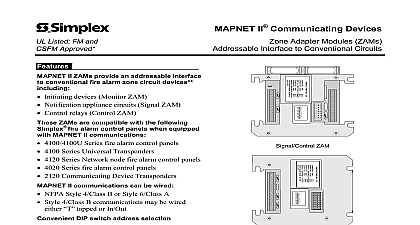Simplex FSK MODEM MT2027

File Preview
Click below to download for free
Click below to download for free
File Data
| Name | simplex-fsk-modem-mt2027-4609372518.pdf |
|---|---|
| Type | |
| Size | 1.43 MB |
| Downloads |
Text Preview
Model MT202TD BPS Leased Line Modem Guide Guide 82096502 Revision C publication may not be reproduced in whole or in part without expressed written permission from Multi Tech Systems Inc All reserved 2000 2003 by Multi Tech Systems Inc Systems Inc makes no representations or warranties with to the contents hereof and specifically disclaims any implied of merchantability or fitness for any particular purpose Multi Tech Systems Inc reserves the right to revise this and to make changes from time to time in the content without obligation of Multi Tech Systems Inc to notify any or organization of such revisions or changes B Switch settings updated Moved into separate section MT202TD graphic device is covered by one or more of the following patents 6,012,113 6,009,082 5,905,794 5,864,560 5,815,567 5,812,534 5,809,068 5,790,532 5,764,628 5,764,627 D394,250 5,724,356 5,673,268 5,673,257 5,644,594 5,619,508 5,617,423 5,600,649 5,592,586 5,577,041 D374,222 5,559,793 5,546,448 5,546,395 5,535,204 5,471,470 5,463,616 5,453,986 5,452,289 5,450,425 D355,658 D355,653 D353,598 D353,144 5,355,365 5,301,274 Other Patents Pending and the Multi Tech logo are trademarks of Multi Tech Inc Systems Inc Woodale Drive View Minnesota 55112 785 3500 or 800 328 9717 763 785 9874 Support 800 972 2439 Address http www multitech com 1 Introduction and Description 5 5 5 Specifications 6 2 Installation and Connection 8 8 8 Warnings 8 the Modem 9 LED Indicators 10 on PC Board 11 or Terminal Connections 12 RS 232 Signal Descriptions 13 and Phone Line Connection 14 Switch Settings 15 Switch and Switch Settings Functions 16 Line Connections 17 3 Modem Testing 18 18 Analog Loopback Test 18 Loopback Test 19 4 Warranty Service Technical Support 20 Warranty 20 Warranty Registration 20 21 Support 22 Sites 22 Modem Information 22 Regulatory Compliance 23 Part 15 Class A Statement 23 Part 68 Telecom 24 26 1 Introduction Description 1 Introduction and Description manual provides instruction for installing cabling and troubleshooting Multi Tech System model 1200 bps modem MT202TD is a low speed asynchronous modem which Frequency Shift Keyed FSK modulation and works full duplex over four wire or in half duplex over two wire line networks MT202TD is compatible with all Western Electric series leased line data sets except those with reverse channel MT202TD is compatible with Western Electric 202 and data sets as well as older 202 C 202 D 202 E and models User Guide Specifications MT202TD modem meets the specifications listed below Number Rate of Operation Requirements bps Electric 202 and 202T Sets 202C 202D 202E models half duplex or 4 wire full or 4 wire leased line Shift Keyed FSK Frequencies Level Space 2200Hz Carrier 900Hz dBm Adjustable to 9 dBm via switch Stability crystal controlled Sensitivity dBm under worst case to Send Clear to Send ms Detect on 30 ms off 10 ms Squelch 156 ms Carrier 25 ms 10 ms 1 Introduction Description RS 232C ITU T V 24 DB 25 RS 232 C connector female connector power transformer RJ11 jack loopback and digital for Transmit Data Receive Carrier Detect Clear to Request to Send Data Set and Test Mode for analog loopback and loopback tests DIP switch 2 or 4 wire leased line Local Copy 0 or 9dBm level selection Request Send and Receiver Squelch Temperature to 50 C 32 to 120 F Requirements VAC 60Hz 1 amp MT202TD cm wide x 14.8 cm long x 2.9 high inches wide x 5.8 inches x 1.15 inches high Warranty g 8 oz years User Guide 2 Installation and Connection installation of the MT202TD consists of setting DIP to the appropriate settings and then making the serial line and electrical power connections is supplied to model MT202TD through an AC power The transformer supplies low voltage DC to the and plugs into any conventional 117 VAC 60 Hz outlet Use only the power transformer supplied with the Use of any other transformer could cause damage to modem Warnings Never install telephone wiring during a lighting storm Never install telephone jacks in wet locations unless the is specifically designed for wet locations product is to be used with UL and CUL listed Never touch uninsulated telephone wires or terminals the telephone line has been disconnected at the interface Use caution when installing or modifying telephone lines using a telephone other than a cordless type during electrical storm There is a remote risk of electrical from lightning Do not use the telephone to report a gas leak in the vicinity the leak reduce the risk of fire use only 26 AWG or larger line cord 2 Installation Connection the Modem all items from the box 2 1 Unpacking the MT202TD packing box contains the following items MT202TD modem MT202TD User Guide power transformer RJ11 RJ11 cable RJ11 RJ48 cable any of these items are missing please contact Multi Tech or your dealer distributor User Guide LED Indicators 2 2 LED Display MT202TD has seven diagnostic LED indicators They are Data This LED blinks when data is being on for a space off for a mark The state of LED matches the TD circuit on Pin 2 of the RS interface Data This LED blinks when data is being on for a space off for a mark The state of this matches that of the RD circuit on Pin 3 of the RS interface Carrier Detect This LED lights when a valid carrier has been detected Clear to Send This LED lights when the modem to a Request to Send signal after a fixed The terminal equipment may start transmitting