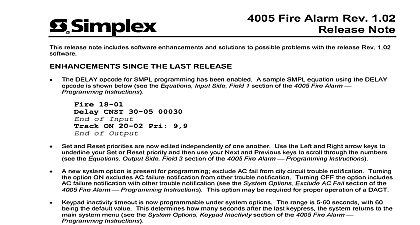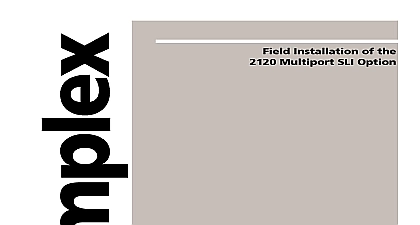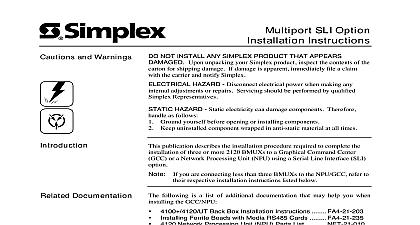Simplex GCC-NPU Multi-Loop Network Option Version 2 02 Release Note

File Preview
Click below to download for free
Click below to download for free
File Data
| Name | simplex-gcc-npu-multi-loop-network-option-version-2-02-release-note-2793140685.pdf |
|---|---|
| Type | |
| Size | 727.81 KB |
| Downloads |
Text Preview
Enhancements Since Last Release Network Option Rev 2.02 Note release note describes how to configure and run the Multi Loop Network for the GCC NPU for up to four networks Software support has been added to the GCC NPU product to provide for of points mapped from more than 99 nodes and up to 392 99 nodes per loop The GCC NPU can now support up to four Network Interface Cards A Network Number has been added to the Network Title to more easily each network A Change Network option has been added to the Network window so you can select which network you want view You can now assign the network card to a network using the Network Card Configuration dialog box Loop Number in the Historical Log has been changed to Network Network Trouble is logged with the Network Number An abnormal point is logged only with its custom label A new Point Name format has been added to include the Network as part of the name The Go To Point function accessible from the Status Control window a keyboard is configured now accepts the new Point Name format Multiple networks and their DBNs associated with a single customer now reside in the same Network Site directory The Customer Site field has been added to the Network Directory to help identify sites with Multi Loops Multiple networks are displayed in the same Network directory and by Customer Site Network and Node New entry fields have been added to the Create Network screen to identify such as Site Name Network Name Network Number and Title 1997 Simplex Time Recorder Co Gardner MA 01441 0001 USA specifications and other information shown were current as of publication and are subject to change without notice A to Find Information in Document to the page number listed in the following table for information on a topic Page Requirements Requirements Tasks the Network Interface Cards Network Site Directory Network File Naming Conventions an Additional Loop to an Existing Site the GCC the Multi loop Annunciator the Network Interface Cards External Points to the GCC NPU Node Points to a Network New Nodes for Additional Loops Alarm Response Across Loops the Master Time Keeper Network Attendance Topology Host Networks Channel Status Information a GCC from a Network Loop Multi Loop Networks Multi Loop Network Option lets you use the GCC NPU as a shared node up to four 4120 Networks Each 4120 Network supports at most one containing up to 99 nodes Therefore one GCC NPU node if configured 99 nodes on each of four networks can annunciate point changes from mapped from up to 392 nodes each network the GCC NPU appears as a single dedicated node As a of networks there appears to be four distinct GCC NPU nodes when there is only one Figure 1 shows the topology of a GCC NPU Multi network configuration on next page Continued Requirements 4120 2 2 1 4120 1 GCC 1 4120 3 3 4120 4 4 1 Sample GCC NPU Multi Loop Network Configuration GCC NPU 4120 PC Network Interface Card provides the physical to a 4120 Network Because there is a one to one mapping between a network card and a 4120 Network you must install a network interface card each network The GCC NPU is designed to support up to four network Refer to Publication NET 21 100 4190 Graphical Command Center Installation and Checkout Instructions for detailed installation Requirements 1 lists the earliest software release revisions required to support a Multi Network on the GCC NPU 1 Multi Loop Network Software Requirements Runtime GCC NPU Programming Unit Network Programmer UT Master 4020 Master Programming Unit PC Network Interface Network Interface Network Interface Network Interface Tasks the Network Cards Network Site Directory section provides an overview of the tasks required to install configure and the Multi Loop Network option Use the 4120 Network Programmer to create and configure each network Use the 4120 GCC Programming Unit to add install and configure the Interface cards up to four in the GCC NPU Master Node Set the dip switches and I O Addresses on each card according to Table 2 Configure the shared GCC NPU node as the Master Time Keeper Attach the network card to a network first Network Card you install is automatically inserted into the database you create a new GCC NPU node however you need to configure the card parameters Table 2 lists the required dip switch settings and base ranges for each card for the standard platform If you are using a third platform these settings may need to be adjusted 2 Network Interface Card Dip Switch Settings 2B7 2BF 2C7 2CF Interface Card 1 Interface Card 2 Interface Card 3 Interface Card 4 Network Directory lists all network DBN files for the specified network than one 4120 DBN file can exist in the same Network or Site Directory means that GCC NPU subdirectories within the Network Directory are no necessarily associated with a single DBN and that 4100 subdirectories the same Network Directory no longer necessarily contain nodes to the same Network Loop view existing network directories select the Network Directory Option the 4120 Network Programmer Window The system displays all networks organized by Customer Site Network and Node as shown in 2 on next page Network Site Directory 2 Network Directory Window with the Customer Site Field 3 shows an example of a multiple network directory structure DBN 9499752C Database for nodes 2 and 3 Database for nodes 1 and 3 9587001A docs version of GCC node 3 created in Aug 1995 log runtime 9580002A version of 4100 node 2 created in Aug 1995 9490599C version of 4100 node 1 initially created in Sept 1994 3 File Directory Structure network customer site is identified as or for the Job Type of the directory name The first DBN file created within the directory on the same name Any additional DBN file within the directory is still as a Job Type However the other numbers composing the do not match the original network directory name approach allows existing single network customer sites to retain their names This also allows new single network sites to be created as they been in the past file name is in the following format on next page Directory Naming Directory Naming Continued example a file name of 9667002A would indicate that the network site was in June 1996 for a 4120 GCC Job number 2 of Version A Table 3 lists valid values for file names 3 File Naming Conventions Name Values YY M type J Number NNN Version Letter V 99 January through October through 4100 UT 4020 4100 NDU VCC NVCC 4120 NPU unused 4120 GCC 4002 Network unused unused 4190 Color Graphics three digit value between value from A Z an Additional Loop to Existing Site can have up to 4 loops on a network To add a Network Loop to the site the following steps From the 4120 Network Programmer highlight the site you wish to add the loop to From the Network menu select Create The system uses the original name as the Site name see Figure 4 on next page an Additional Loop to Existing Site Continued 4 Create Network Screen 4 describes the fields on the Create Network screen 4 Create Network Screen Fields Nam