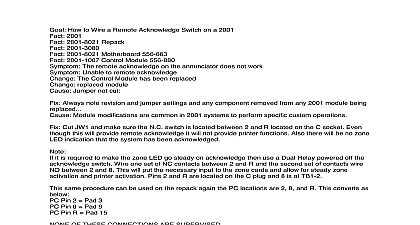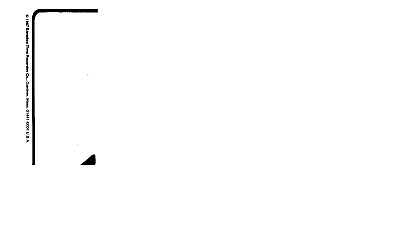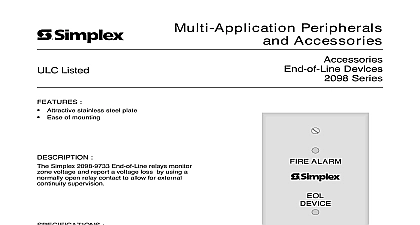Simplex How to Acknowledge Alarms

File Preview
Click below to download for free
Click below to download for free
File Data
| Name | simplex-how-to-acknowledge-alarms-9240738516.pdf |
|---|---|
| Type | |
| Size | 643.96 KB |
| Downloads |
Text Preview
HOW TO ACKNOWLEDGE ALARMS VIA THE GRAPHICS SYSTEM AND THE SAFETY OF THOSE COMES FIRST a fiie depend upon Be sure you know what to do 1 must log in at User Level 2 or higher to acknowledge alarms on the Color Graphics system STATUS BLOCK flashes sounds Touch flashing STATUS BLOCK System prompts you for your response lower System displays of alarm of screen Touch ACK key on alarm screen System prompts you again for your response To acknowledge purple box that alarm zone these steps for each reported alarm condition ALARMS message SILENCE SIGNALS Touch FUNCT key then touch SILENCE key at bottom of screen RESET DETECTORS Touch FUNCT key if necessary screen touch RESET key at bottom to the 2120 Multiplex Color Graphics Operating system operation manual details on Color 1991 Simplex Time Recorder Co Gardner Mass 01441 0001 specifications other were current as of publication are subject change without notice Mimplex 575 292 3 91