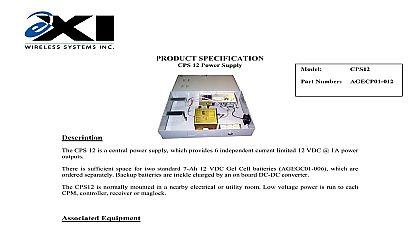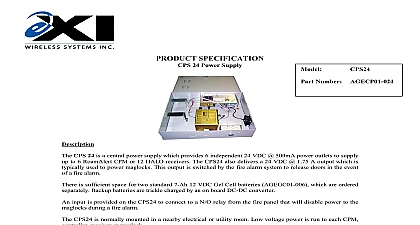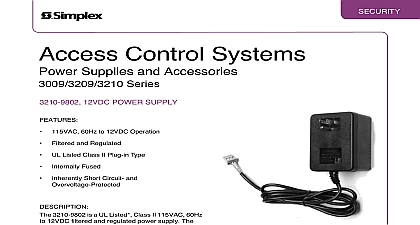Simplex How to Check 2001-3021 Power Supply

File Preview
Click below to download for free
Click below to download for free
File Data
| Name | simplex-how-to-check-2001-3021-power-supply-3146789250.pdf |
|---|---|
| Type | |
| Size | 570.96 KB |
| Downloads |
Text Preview
Goal How to Check 2001 3021 Power Supply 2001 2001 8001 2001 3021 Power Supply 634 626 2001 1007 Control Module 556 880 Power Supply Green AC LED is on System Trouble LED on 2001 Control Card is on System trouble LED on Normal Power Trouble LED ON Battery Trouble LED ON Need module information Replaced Power Supply Check The Following AC Input Voltage from transformer P2 1 and P2 2 21.5VAC Battery Input Voltage P2 3 and P1 4 24VDC 24 volts output P1 1 and P1 4 is within 18 32 VDC Battery Fuse F2 Maximum current output is 5 amps continous and or 8 amps intermittent Battery Trouble LED is ON check the Battery Input Voltage and fuse F2 10 amps This voltage comes from the battery to P2 3 thru F2 to the K1 relay on the Power Supply Monitor Card If voltage and fuse are good replace power supply Normal Trouble LED is ON check the AC Input Voltage and fuse F1 15 amps This voltage come from the transformer to P2 1and P2 2 thru F1 to the K1 relay on the Power Supply If the voltage and fuse are good replace the power supply 24 volts output is monitored by the 556 259 Power Supply Monitor card If the voltage is within 18 32 VDC and the Normal Power Trouble LED is On try adjusting R4 R4 is adjustment for voltage above 34VDC All other functions are processed by the Monitor Module