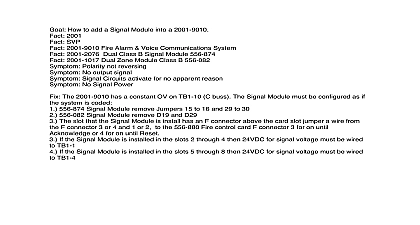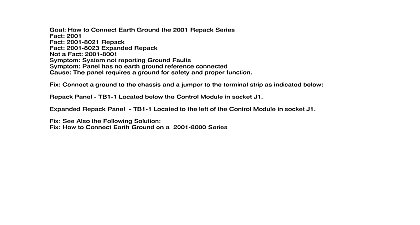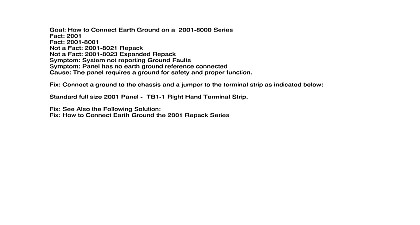Simplex How to Check OP SP Trouble on the 2001

File Preview
Click below to download for free
Click below to download for free
File Data
| Name | simplex-how-to-check-op-sp-trouble-on-the-2001-0671239485.pdf |
|---|---|
| Type | |
| Size | 570.58 KB |
| Downloads |
Text Preview
Goal How to Check OP SP Trouble on the 2001 2001 2001 2060 OP SP 556 224 OP Trouble LED ON SP Trouble LED ON System trouble led on control card System Trouble LED on System Trouble Need module information The OP SP monitor both operating power and supervisory power the indicators are on when one them are in trouble The OP SP is installed when stand by batteries are not required The supervisory power will be from a 120V dedicated source while the operating power is obtained from the 24VDC system The Supervisory Trouble LED comes on when the supervisory power 120VAC is lost a Check 1 2 amp fuse on OP SP module b Check for 120VAC on terminals P Hot and S Natural The Operating Power Trouble LED comes when loss of system operating power a Loss of operating power 24VDC positive from terminal 12 resettable A buss Check resettable from Fire Control Module b Loss of the power supply monitor loop input to the OP SP module Check 24VDC positive input Pin J from power supply monitor loop