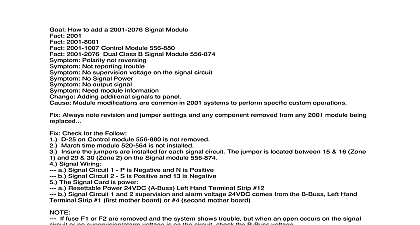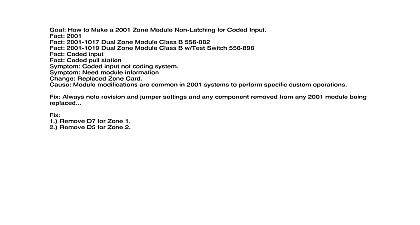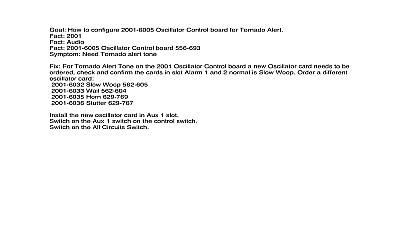Simplex How to Configure 2076 Signal for Selected Input

File Preview
Click below to download for free
Click below to download for free
File Data
| Name | simplex-how-to-configure-2076-signal-for-selected-input-1092658347.pdf |
|---|---|
| Type | |
| Size | 570.85 KB |
| Downloads |
Text Preview
Goal How to Configure 2001 2076 Signal Module for Selected Input 2001 2001 2076 Dual Class B Signal Module 556 874 Selected Input Coded Input March Time Signals Need to configure jumper settings Need jumper settings No coded output to signals No Voltage Output On Alarm No output signal Need Steady Signaling Need module information replaced module Module modifications are common in 2001 systems to perform specific custom operations The 565 874 Signal Module must be configured properly for selected signal output Always note revision and jumper settings and any component removed from any 2001 module being For steady signaling the 565 874 Signal Module needs to be installed in a separate card rack from coded signals If no additional card rack space is available the 2001 2076 Dual Class B Signal Module 556 874 must modified per the instructions below This is a custom modification to the module and it should be on the module in case the module needs to be replaced in the future Signal Circuit 1 Jumper 9 to 10 wire 8 to 9 Jumper 15 to 16 Signal Circuit 2 Jumper 25 to 26 wire 24 to 25 Jumper 29 to 30