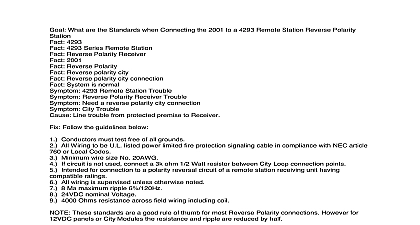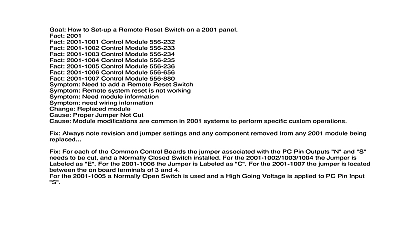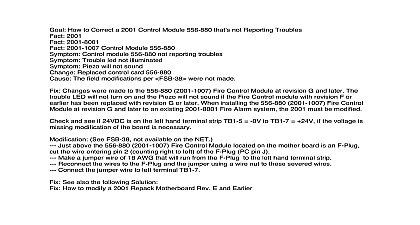Simplex How to Setup a TeleVideo TVI 990 Remote CRT

File Preview
Click below to download for free
Click below to download for free
File Data
| Name | simplex-how-to-setup-a-televideo-tvi-990-remote-crt-5412790683.pdf |
|---|---|
| Type | |
| Size | 581.79 KB |
| Downloads |
Text Preview
Goal What is the Replacement for a 4190 9006 ADDS Remote CRT Televideo How to Setup a TeleVideo TVI 990 Remote CRT 4190 9006 ADDS 4000 260 Remote CRT 617 847 Service part number 617 837 TeleVideo TVI 990 Replacement part is not available Need replacement for discontinued part Need replacement CRT Discontinued part Need to connect a printer Unable to connect printer Refer to the 4190 9006 Remote CRT Keyboard Installation Instructions 574 830 Refer to the 4100 Fire Alarm Field Wiring Diagram 841 731 617 837 was a temporary number to a sourced replacement for the ADDS 4000 260 by a McCormick Computer However they did not offer the exact unit and or keyboard This vendor has also discontinued and the TeleVideo was brought in for evaluation Wire Lead 4100U CPU Motherboard Connection lead XMIT TB3 3 or TB1 6 lead RCV TB3 1 or TB1 8 lead CTS TB3 4 or TB1 5 lead GND TB3 5 or TB1 4 A PORT 1 TB3 PORT B PORT 2 TB1 and P11 jumper 2 3 or remove jumper TeleVideo TVI 990 setup and part number s new part numbers Monitor and Keyboard must be ordered separately through on line system as purchase OP is Harris Way Jose CA 95131 954 8333 Vender number is O70178 are set up to order using the following part numbers Contact service parts with additional ordering setup the TeleVideo TVI 990 with the DEC style keyboard the Instructions 574 830 B was used referenced the manual that comes with the terminal 733 812 was used and wired per 574 830 B for 2120 4100 and 4010 If you cannot enter setup mode Press control alt esc F3 together and this should get you into enters the SETUP menu General Display Keyboard Com 1 Com 2 Attribute ANSI Program Command TVI 990 Keyboard TVI 990 Monitor Parameters Parameters Parameters Screen communications terminal General VT320 220 Mode On Mode Full Duplex Mode Off Wrap Off Mode Line Choice Personality Acknowledge On CR CR Port Com 1 Port Parallel for serial change to Com 2 DB9 Connector Mode None for serial change to Copy Page Flip Off Data 8 Page Flip Off Display 80 25 Column Change Off Length 1x Lines of Page 2 Line ATTR Reverse Line None Line None Type Blinking Underline Saver None Speed Jump Rate 80 Hz Background Dark Keyboard US Click On Repeat Off Lock Shift lwrcase Bell Off CR Key numpad CR Delete Backspace Key 250 ms Alt Key Funct ASCII Code ASCII Code Replacement Chars Off Lock Save No Keys Personality Volume Loud Com1 Rate 9600 1200 for 2120 Bit 8 Off Off Off Off Bit 1 None match to panel program Handshake Both Handshake Both Delay None Check Off Data Bit Process Com 2 settings as Com 1 Attributes Character S Attribute Space Protect Dim ANSI Bits 7 Set Dec Supplement Soft Font On Pad Numeric Pad Cursor Type Writer User Features Off Unlimited Form Feed Off Answerback Off Function Key Off Page Region Print Mode Off Type VT320 Program F Key or if Answerback Ctrl B stk 1 F6 that hitting the space bar will toggle thru F field Once you get the F key that you want press the key and then type CTRL A S or D Then press enter Label Ack Sig Sil Det Reset use return key to move cursor to LABEL field on right Direction Host F Key Label On KBD F1 F5 Program Off Printer options Port DB25 connector use Com 2 DB9 connector and set Printer Com 2 under General Setup above Set Print Mode Copy