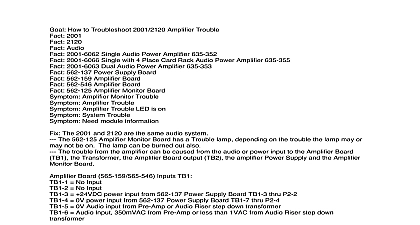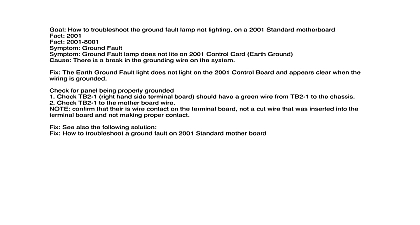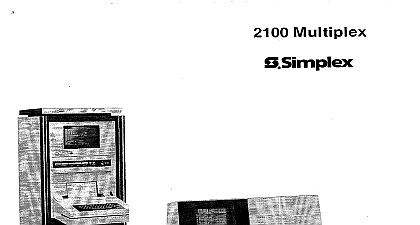Simplex How to Troubleshoot a Ground Fault

File Preview
Click below to download for free
Click below to download for free
File Data
| Name | simplex-how-to-troubleshoot-a-ground-fault-8573604192.pdf |
|---|---|
| Type | |
| Size | 570.74 KB |
| Downloads |
Text Preview
Goal How to Troubleshoot a Ground Fault on 2001 Standard Mother Board 2001 2001 8001 Troubleshooting Ground Fault Ground Fault LED is lit on 2001 Control Card Earth Ground There is either a negative or positive wire grounded on the system The Earth Ground Fault light is lit on the 2001 system and will clear when the wiring is corrected of the common places to find grounds are Test for positive or negative ground a Set meter to DC Volts b Connect the negative to TB1 5 left hand side terminal board c Connect the positive to the panel chassis d If the meter reads 12 VDC the panel should be OK e If the meter reads 24 VDC then the panel has a positive ground f If the meter reads O VDC then the panel has a negative ground Check Zone Signal and any extra boards in the system Remove power or hold in the RESET button when removing and inserting boards a Remove all boards except the Control Board b If ground goes away then insert boards one at a time until ground appears Check Battery by removing battery connections See also the following solution How to troubleshoot the ground fault lamp not lighting on a 2001 Standard motherboard