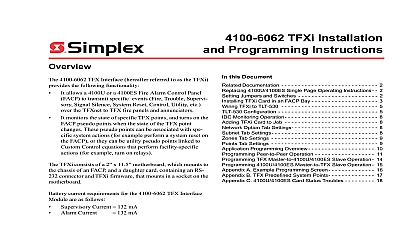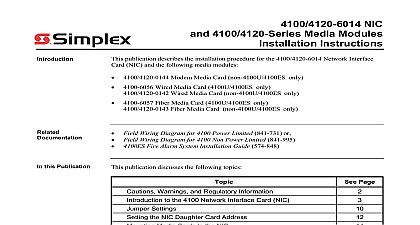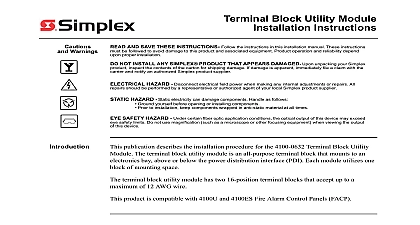Simplex Install Instructions 4100-1290 24-Point Graphic I O Module

File Preview
Click below to download for free
Click below to download for free
File Data
| Name | simplex-install-instructions-4100-1290-24-point-graphic-i-o-module-4127608953.pdf |
|---|---|
| Type | |
| Size | 1.52 MB |
| Downloads |
Text Preview
Contents Shipment 4100 1290 Graphic I O Module Instructions publication describes the installation procedure for the 4100 4120 0302 or 4100 1290 Graphic I O Module unpacking your Simplex product inspect the contents of the carton for shipping damage damage is apparent immediately file a claim with the carrier and notify your local Simplex supplier Field Wiring Diagram for 4100 Power Limited 841 731 or Field Wiring Diagram for 4100 Non Power Limited 841 995 Fire Alarm System Installation Guide 574 848 this Publication publication discusses the following topics Page Warnings and Regulatory Information to the 24 Point Graphic I O Control Module and Output Connections DIP Switch SW1 Motherboards into 2975 91xx Back Boxes 4100 Motherboards into 2975 94xx Back Boxes the Daughter Card Wiring 2005 2011 SimplexGrinnell LP All rights reserved and other information shown were current as of publication and are subject to change without notice and the Simplex logo are trademarks of Tyco International Ltd and its affiliates and are used under license D Warnings and Regulatory Information and AND SAVE THESE INSTRUCTIONS Follow the instructions in this installation These instructions must be followed to avoid damage to this product and associated Product operation and reliability depend upon proper installation NOT INSTALL ANY SIMPLEX PRODUCT THAT APPEARS DAMAGED Upon your Simplex product inspect the contents of the carton for shipping damage If is apparent immediately file a claim with the carrier and notify an authorized product supplier HAZARD Disconnect electrical field power when making any internal adjust or repairs All repairs should be performed by a representative or authorized agent of local Simplex product supplier HAZARD Static electricity can damage components Handle as follows yourself before opening or installing components to installation keep components wrapped in anti static material at all times to the 24 Point Graphic I O Control Module 4100 4120 0302 or 4100 1290 24 Point Graphic I O Module allows up to 24 inputs or outputs be programmed and connected to the 4100 Fire Alarm Control Panel These 24 points can be up into any combination of inputs and outputs to meet customer requirements 24 points on the module support a graphic annunciator interface for both lamps and switches lamp driver circuitry provides for LED annunciation with programmable outputs of On Slow Pulse and Fast Pulse Inputs may be unsupervised supervised for opens only or for opens and shorts or they can monitor Hands Off Auto HOA switches depending how the switches are externally wired module provides up to 24 points of supervised or unsupervised annunciation from point wired devices and can provide for supervised monitor and control functions in smoke control It may also be configured to supervise outputs that operate remotely located relays supervise their feedback status points the module in a remote annunciator panel within 3,000 feet 914 m of an RUI card on next page to the 24 Point Graphic I O Control Module Continued 1 and 2 depict the 24 point graphic I O module ADDRESS DIP SW1 LED LED1 RESISTORS 1 24 CONNECTOR P1 1 24 Point Graphic I O Card Daughter Card OUTPUTS 1 16 TB1 CONNECTOR P2 CONNECTOR P1 OUTPUTS 17 24 TB2 CONNECTOR P3 CARD CONNECTOR J2 2 24 Point Graphic I O Motherboard on next page to the 24 Point Graphic I O Control Module Continued Limitations to Table 1 for electrical and environmental requirements 1 Specifications Specifications VDC and 8 VDC from FACP 19 33V dc 8V 5 mA 8 VDC and 50 mA 24 VDC all switch loads mA all connected lamp LED relay currents and switch current mA to 16.5 mA when closed per switch Current Circuit Mode mA open 12 mA closed per switch mA open 8 mA closed per switch mA 8 mA 4.5 mA center position Specifications to 120 F 0 to 49 C F 32 C at 93 relative humidity non condensing LEDs or switches can be up to 25 feet 8 m or 3 Ohms from their respective and Output Connections 24 point I O card has 24 input output points Any number of points can be used as inputs and in any combination point has a corresponding resistor The resistor used depends on whether the point is an input output The module is shipped with 2 K 0.5 W resistors in place for all 24 points As a result points are all inputs by default To change points to outputs use 20 Ohm 1 W resistors which also shipped with the module 2 below lists the drive numbers one corresponding to an I O point with the same their corresponding resistor numbers 2 Point and Resistor numbers Number Number Number Number Use 2 K 0.5 W resistors for inputs Use 20 Ohm 1 W resistors for outputs DIP Switch SW1 SW1 on the 24 point graphic I O card is a bank of eight DIP switches From left to right Figure 3 below these switches are designated as SW1 1 through SW1 8 The function of switches is as follows SW1 1 This switch sets the baud rate for the internal 4100 communications line running the card and the 4100 CPU Set this switch to ON SW1 2 through SW1 8 These switches set the card address within the 4100 FACP to Table 3 for a complete list of the switch settings for all of the possible card addresses You must set these switches to the value assigned to the card by the FD9 183 01 Comm Baud Rate SW1 1 Be Set to ON Switches SW1 2 through set the Card Address 3 shows an Address of 3 3 DIP Switch SW1 on next page DIP Switch SW1 Continued 3 Card Addresses 1 2 1 3 1 4 1 5 1 6 1 7 1 2 1 7