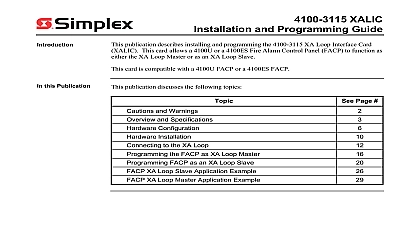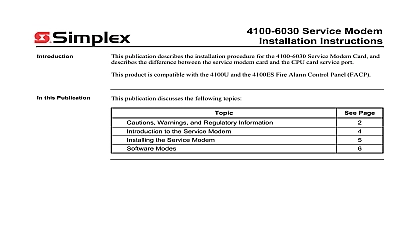Simplex Installation Instructions 4100-1265 DFSM Card

File Preview
Click below to download for free
Click below to download for free
File Data
| Name | simplex-installation-instructions-4100-1265-dfsm-card-8790521634.pdf |
|---|---|
| Type | |
| Size | 937.95 KB |
| Downloads |
Text Preview
4100 1265 DFSM Card Instructions publication describes installing and setting up the degraded fail safe mode DFSM preamplifier card on either a 4100U or a 4100ES Fire Alarm Control Panel FACP are two versions of this card A master card for installation in the head end where the audio card is located and a slave card that mounts in each transponder cabinet containing an of ship group for the master card includes the following DFSM Master Card Switch Module contains switch used to DFSM subsystem A separately ordered IAM used to monitor the DFSM trouble mounts to the rear of this module Harness connects P5 on DFSM master card with Controller master microphone connector ship group for the slave card includes the following DFSM Slave Card addition you must separately order one of the following for each DFSM card IAM used to monitor the DFSM trouble contact For the the IAM mounts onto the rear of the key switch mounting plate the slave the IAM mounts to a bracket on the front of the board this Publication publication discusses the following topics Page and Warnings Jumpers DFSM PDI Wiring 2003 2006 2011 SimplexGrinnell LP All rights reserved and other information shown were current as of publication and are subject to change without notice and the Simplex logo are trademarks of Tyco International Ltd and its affiliates and are used under license F and Warnings and AND SAVE THESE INSTRUCTIONS Follow the instructions in this installation These instructions must be followed to avoid damage to this product and associated Product operation and reliability depend upon proper installation NOT INSTALL ANY SIMPLEX PRODUCT THAT APPEARS DAMAGED Upon your Simplex product inspect the contents of the carton for shipping damage If is apparent immediately file a claim with the carrier and notify an authorized product supplier HAZARD Disconnect electrical field power when making any internal adjust or repairs All repairs should be performed by a representative or authorized agent of local Simplex product supplier SAFETY HAZARD Under certain fiber optic application conditions the optical output this device may exceed eye safety limits Do not use magnification such as a microscope other focusing equipment when viewing the output of this device HAZARD Static electricity can damage components Handle as follows yourself before opening or installing components to installation keep components wrapped in anti static material at all times RULES AND REGULATIONS PART 15 This equipment has been tested and found to with the limits for a Class A digital device pursuant to Part 15 of the FCC Rules limits are designed to provide reasonable protection against harmful interference when equipment is operated in a commercial environment This equipment generates uses and radiate radio frequency energy and if not installed and used in accordance with the manual may cause harmful interference to radio communications Operation of equipment in a residential area is likely to cause harmful interference in which case the will be required to correct the interference at his own expense REACCEPTANCE TEST AFTER SOFTWARE CHANGES To ensure proper operation this product must be tested in accordance with NFPA72 1996 Chapter 7 any programming operation or change in site specific software Reacceptance testing is after any change addition or deletion of system components or after any repair or adjustment to system hardware or wiring components circuits system operations or software functions known to be affected by a must be 100 tested In addition to ensure that other operations are not affected at least 10 of initiating devices that are not directly affected by the up to a maximum of 50 devices must also be tested and proper system operation Subsystem DFSM microphone subsystem allows the master microphone audio output to be directly to all audio system amplifiers in the event of an audio controller or master controller Activation of the DFSM subsystem is controlled via key switch is no software control of the DFSM subsystem Programming is limited to defining custom equations that annunciate DFSM trouble conditions on the LCD and setting a system that indicates the DFSM is installed DFSM subsystem consists of the following components A Master DFSM card standard 4 x 5 card with PDI located in the audio head end The card amplifies and distributes the master microphone signal to the slave DFSM cards amplifiers are located in the cabinet in which the DFSM master resides the master the microphone signal to those amplifiers as well A DFSM Slave card standard 4 x 5 card with PDI located in each transponder cabinet The is responsible for receiving the amplified microphone signal and distributing it to the amplifier located in the transponder cabinet Note that a slave card is only used in with more than one node transponder A security key switch Simplex key used to activate the DFSM subsystem Supervised IAMs which are used in combination with Custom Control SMPL programming monitor trouble conditions on the DFSM master and slave cards Standard Microphone wired to DFSM card When the audio system is functioning properly input passes through the DFSM card to the audio controller But in the event a occurs with either the audio controller or master controller the DFSM system takes of the audio amplifiers and microphone output is routed from the DFSM master to the slaves The microphone signal is then distributed to each node amplifiers for to the speakers Note The DFSM subsystem uses the PDI Audio Riser 2 as its signal path PDI where the DFSM or DFSM signal is located must not carry any other signal on Riser 2 This Analog Audio Riser 2 and non alarm audio from a digital audio riser interface card I C I C 1 2 1 2 on next page 1 DFSM Block Diagram lines depict audio routing lines depict routing if audio or master becomes Example Class B wiring DFSM is not with Expansion Cards XSIG 1 2 Continued Specifications mA RMS 24 VDC Supervisory mA RMS 24 VDC Alarm no attached slaves 1 mA per attached slave on the master DFSM card Specifications to 122 F 0 to 49 C Indicators relative humidity at 90 F 32 C STG ON Out an open or short circuit on the wiring running between the and slaves Masters and slaves connect to one and other the primary and secondary terminals of terminal block TB1 later in this document an open circuit on the wiring running between the key and TB3 of the master DFSM card A short on this circuit is as a key switch activation a problem with the audio path located on the DFSM card this trouble occurs check the jumper settings If the jumpers are properly and this trouble still occurs replace the DFSM card DFSM is active and routed to the amplifiers used Make sure to leave a 10K resistor on the AMP OUT to satisfy the supervision circuitry When the DFSM activates some trouble outputs also activate This is normal and done intentionally to signal the panel that the DFSM is active Jumpers Locations Settings the master and slave cards have a series of jumpers used to define the operation of the card the following table to verify that the jumpers are correctly set for the card you are installing 1 Master Slave Jumper Settings