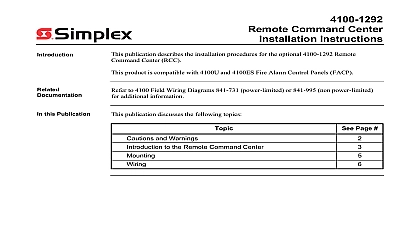Simplex Installation Instructions 4100-1293 Panel-Mounted Printer

File Preview
Click below to download for free
Click below to download for free
File Data
| Name | simplex-installation-instructions-4100-1293-panel-mounted-printer-0476328915.pdf |
|---|---|
| Type | |
| Size | 882.71 KB |
| Downloads |
Text Preview
4100 1293 Panel Mounted Printer Instructions this Publication publication describes the installation procedure for the 4100 1293 Panel Mounted Printer publication discusses the following topics Page and Warnings Paper 2005 2011 SimplexGrinnell LP All rights reserved and other information shown were current as of publication and are subject to change without notice and the Simplex logo are trademarks of Tyco International Ltd and its affiliates and are used under license C and Warnings and AND SAVE THESE INSTRUCTIONS Follow the instructions in this installation These instructions must be followed to avoid damage to this product and associated Product operation and reliability depend upon proper installation NOT INSTALL ANY SIMPLEX PRODUCT THAT APPEARS DAMAGED Upon your Simplex product inspect the contents of the carton for shipping damage If is apparent immediately file a claim with the carrier and notify an authorized product supplier HAZARD Disconnect electrical field power when making any internal adjust or repairs All repairs should be performed by a representative or authorized agent of local Simplex product supplier SAFETY HAZARD Under certain fiber optic application conditions the optical output this device may exceed eye safety limits Do not use magnification such as a microscope other focusing equipment when viewing the output of this device HAZARD Static electricity can damage components Handle as follows yourself before opening or installing components to installation keep components wrapped in anti static material at all times Panel Mounted Printer 4100 1293 Panel Mounted Printer Figure 1 is used with the 4100 4100U 4100ES Fire System The panel mounted printer provides hard copy reports of the master control panel and provides conformance with proprietary operation formally known as NFPA 72D The dot matrix panel mounted printer displays twenty visible lines of print has a column of forty characters and is capable of printing variable output formats on standard 2.350 inch thermal paper panel mounted printer does not require any changes to its default switch or jumper settings It detects the interface which is sending data and produces the appropriate output The interface parameters are factory set and stored on the printer firmware The standard factory for the serial interface parameters are 9600 baud no parity 8 data bits and 1 stop bit 1 Panel Mounted Printer Front View and installing or operating the printer check the following Ensure that the primary power setting is correct for your installation Ensure that the printer mechanism and paper path are clear of all packing materials or other matter Ensure that paper is installed DO NOT OPERATE the printer without paper See the instructions later in this document section describes the procedure for mounting the panel mounted printer to an expansion bay printer should be mounted to the panel prior to wiring panel mounted printer requires 6 inches of space 3 positions in the rack and is designed for or right justified mounting within an expansion bay to the following guidelines when choosing the location for the printer possible place the printer in the main control panel middle bay left or right justified no printer space is available in the main control panel you must add a one two or panel for printer installation mount the printer align and secure the printer assembly to the frame using four 6 32 screws four 6 external lockwashers ASSEMBLY 637 410 FRAME 637 034 2 Panel Mount Printer Installation consists of connecting the panel mounted printer to RS 232 modules via pluggable This section describes the wiring process panel mounted printer uses the harnesses listed in the figure below Pressure mounted are provided on the rear of the printer Use a tie wrap to secure the harnesses to the 54 4 5 4 HARNESS USED VDC USED VDC NEXT MODULE POWER SUPPLY OR 1 4 5 8 54 5 3 Wiring the Panel Mounted Printer on next page Continued Terminal Pinouts RS 232 2 9 Pin D Type Connector Pinouts 1 Pluggable Terminal Block Pinouts output from the printer to host input to the printer or display Ground V when printer is unable to receive data Used Ground output from the printer to the host input to the printer 20 mA input optional TXD line when held at 10v by host Ground when printer is unable to receive data mA return line optional Requirements Current 24V 125 mA Current 24V 425 mA RMS 800 mA peak Paper section describes the procedure for mounting the panel mounted printer to an expansion bay printer should be mounted to the panel prior to wiring load the printer paper follow these steps Push the spring loaded rectangular latches inward and pull forward to release the printer panel a new roll of Simplex approved paper 4190 9803 473 019 thermal side up on the spindle Fold paper back onto itself to form a straight and clean edge and feed it directly into the paper slot The printer will automatically feed paper through the PAPER mechanism Use the power in the FEED PATH position to advance paper further through the mechanism Feed an amount of paper through the printer to allow the installation onto the paper journal To load paper onto the take up journal unscrew the fastener holding the left side guide plate pinch rod Install the paper between the main take up shaft and pinch bar Secure the guide plate and pinch rod with the fastener Manually rotate the take up mechanism shown to remove excess slack in the paper Color ON Low Out SWITCH Feed Self Test On Off Position 4 Loading Paper Self Test Mode self test feature allows you to quickly determine whether the printer is operating correctly To the self test toggle the power switch from the OFF position bottom to the FEED top and hold it there until the test begins The panel mounted printer enters self test and prints out an alphanumeric test pattern Tools and panel mounted printer requires very little maintenance and service This section provides for cleaning and maintenance Electrical and mechanical repairs should be performed by qualified personnel certain all electrical connections are disconnected before any service is performed on panel mounted printer Voltmeter Denatured alcohol Cleaning cloths Cotton swabs Lubricant IBM 23 Lubriplate 70 Silicon 35 may clean the exterior cabinet of the printer with a non abrasive cleanser Do not allow to enter the inside of the mechanical assembly In a dirty environment you may clean the with alcohol and a cotton swab You may also use compressed air to clean the printhead not direct air flow directly to the printer platen this actio