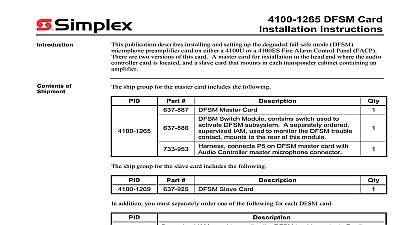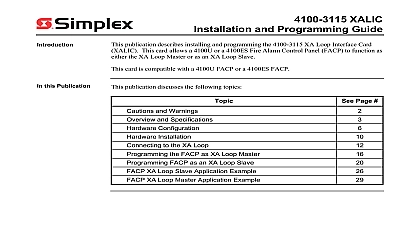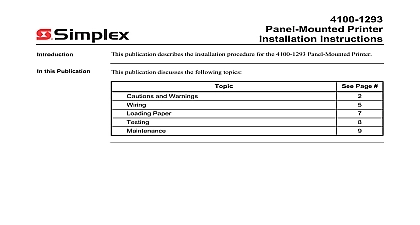Simplex Installation Instructions 4100-5152 12VDC Converter

File Preview
Click below to download for free
Click below to download for free
File Data
| Name | simplex-installation-instructions-4100-5152-12vdc-converter-0457281369.pdf |
|---|---|
| Type | |
| Size | 734.52 KB |
| Downloads |
Text Preview
4100 4120 0119 4100 5152 VDC Converter Instructions publication describes the setup and installation procedure for the 4100 4120 0119 and 12 VDC Converter Field Wiring Diagram for 4100 Power Limited 841 731 or Field Wiring Diagram for 4100 Non Power Limited 841 995 Fire Alarm System Installation Guide 574 848 this Publication publication discusses the following topics Page and Warnings to the 12 VDC Converter the 12 VDC Converter Guidelines 2005 2011 SimplexGrinnell LP All rights reserved and other information shown were current as of publication and are subject to change without notice and the Simplex logo are trademarks of Tyco International Ltd and its affiliates and are used under license D and Warnings and AND SAVE THESE INSTRUCTIONS Follow the instructions in this installation These instructions must be followed to avoid damage to this product and associated Product operation and reliability depend upon proper installation NOT INSTALL ANY SIMPLEX PRODUCT THAT APPEARS DAMAGED Upon your Simplex product inspect the contents of the carton for shipping damage If is apparent immediately file a claim with the carrier and notify an authorized product supplier HAZARD Disconnect electrical field power when making any internal adjust or repairs All repairs should be performed by a representative or authorized agent of local Simplex product supplier HAZARD Static electricity can damage components Handle as follows yourself before opening or installing components to installation keep components wrapped in anti static material at all times SAFETY HAZARD Under certain fiber optic application conditions the optical output this device may exceed eye safety limits Do not use magnification such as a microscope other focusing equipment when viewing the output of this device RULES AND REGULATIONS PART 15 This equipment has been tested and found to with the limits for a Class A digital device pursuant to Part 15 of the FCC Rules limits are designed to provide reasonable protection against harmful interference when equipment is operated in a commercial environment This equipment generates uses and radiate radio frequency energy and if not installed and used in accordance with the manual may cause harmful interference to radio communications Operation of equipment in a residential area is likely to cause harmful interference in which case the will be required to correct the interference at his own expense REACCEPTANCE TEST AFTER SOFTWARE CHANGES To ensure proper system this product must be tested in accordance with NFPA 72 after any programming or change in site specific software Reacceptance testing is required after any addition or deletion of system components or after any modification repair or to system hardware or wiring components circuits system operations or software functions known to be affected by a must be 100 tested In addition to ensure that other operations are not affected at least 10 of initiating devices that are not directly affected by the up to a maximum of 50 devices must also be tested and proper system operation to the 12 VDC Converter 12 VDC Converter provides 12 V output from a 24 VDC power supply for attached devices Requirements 1 shows the power requirements and limits for the system Voltage Current Voltage Current Current Limit 1 Power Requirements 32.0 VDC mA 0.75 x Output Current VDC 5 including ripple of 100 mV p p and spiking 500 mV p p A max A 15 Standby Range 32 0 to 122 50 normal humidity 90 32 C degrees 93 Relative Humidity non condensing 12V converter operates from nominal 24V dc input the input current from 24V by multiplying the output current times 0.75 For example mA output current would require an input current of 10mA 150 mA 160 mA the 12 VDC Converter converter board and terminal block attachment are mounted onto a mounting plate The plate for the 4100 4120 0119 is attached to the side of an expansion bay with four so that the terminal block faces the front The mounting plate for the 4100 5152 mounts in expansion bay block with the terminal screws away from the PDI board The 4100 4120 0119 Converter is installed into 4100 Back Boxes PID series 2975 1xx The 4100 5152 Converter is installed into 4100U 4100ES Back Boxes PID series 2975 Converter Block 2 TB1 Input and Output Signals 1 2 3 4 5 6 V C Input V Input C Output 12V C Output V Output V Output Input DC 1 TB1 The view shown in figure 1 is for a TB mounted to the bottom of the baypan For a TB to the top of the baypan the view is rotated 180o Devices 12 VDC Power a peripheral device to either positions TB1 3 and TB1 5 or positions TB1 4 and TB1 6 Guidelines to the Supply Converter only Connect positions TB1 1 and TB1 2 to a 28 V output tap on the supply with the 733 689 Harness Cut and strip the ends as necessary Converter only ConnectTB1 1 to 24V AUX and TB1 2 to 0V There is no harness Guidelines the local code dictates All wires must be between 12 3.309 mm squared and 18 AWG 0.823 mm squared or Conductors must test free of all grounds All wiring must be done using copper conductors only unless noted otherwise shielded wire is used metallic continuity of the shield must be maintained throughout the entire cable entire length of the cable must have a resistance greater than 1 Megohm to earth Underground wiring must be free of all water Wires must not be run through elevator shafts Wires that run in plenum must be in conduit Splicing is permitted All spliced connections must either be soldered resin core solder in metal sleeves or encapsulated with an epoxy resin When soldering or metal sleeves are used the junction must be insulated with a high grade tape that is as sound as the original insulating jacket Shield continuity must be throughout A system ground must be provided for earth detection and lightning protection devices connection must comply with approved earth detection per NFPA780 Only system wiring can be run together in the same conduit Guidelines Continued Non power limited field wiring AC power batteries city connection must be installed routed in the shaded areas shown in Figure 2 Power limited field wiring must be installed and routed in the non shaded areas shown in 2 with the exception of city wiring Excess slack should be kept to a minimum inside the back box enclosure The wiring be neatly dressed and bundled together using the wire ties provided with the Anchor power limited wiring to tie points as shown in Figure 2 ENTRANCE POWER LIMITED ENTRANCE NON POWER WIRING WIRING POINT MAY VARY 2 Power Limited Wiring Tie the wiring located between bays to the internal wiring troughs if applicable powering remote units or switching power through relay contacts power for these must be provided by a power limited power supply that listed for fire protective use D