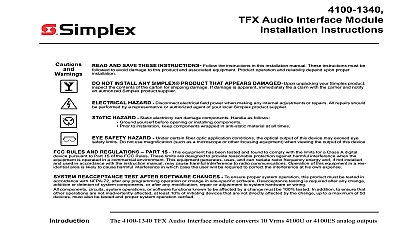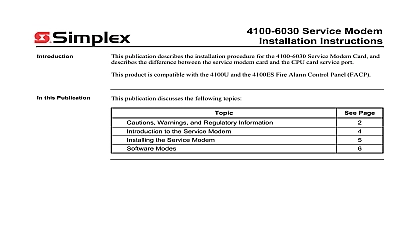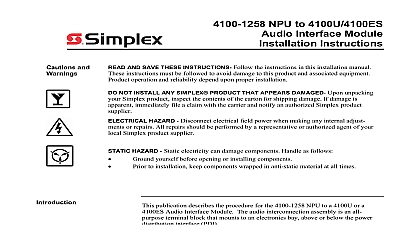Simplex Installation Instructions 4100-6062 TFX Interface Module

File Preview
Click below to download for free
Click below to download for free
File Data
| Name | simplex-installation-instructions-4100-6062-tfx-interface-module-8529473610.pdf |
|---|---|
| Type | |
| Size | 1.25 MB |
| Downloads |
Text Preview
4100 6062 TFXi Installation Programming Instructions this Document Documentation 2 4100U 4100ES Single Page Operating Instructions 2 Jumpers and Switches 2 TFXi Card in an FACP Bay 3 TFXi to TLT 530 5 Configuration 5 Monitoring Operation 8 TFXi Card to Job 8 Option Tab Settings 8 Tab Settings 8 Tab Settings 9 Tab Settings 9 Programming Overview 10 Peer to Peer Operation 11 TFX Master to 4100U 4100ES Slave Operation 14 4100U 4100ES Master to TFX Slave Operation 15 A Example Programming Screen 16 B TFX Predefined System Points 17 C 4100U 4100ES Card Status Troubles 18 4100 6062 TFX Interface hereafter referred to as the TFXi the following functionality allows a 4100U or a 4100ES Fire Alarm Control Panel to transmit specific events Fire Trouble Supervi Signal Silence System Reset Control Utility etc the TFXnet to TFX fire panels and annunciators monitors the state of specific TFX points and turns on the pseudo points when the state of the TFX point These pseudo points can be associated with spe system actions for example perform a system reset on FACP or they can be utility pseudo points linked to Control equations that perform facility specific for example turn on relays TFXi consists of a 2 x 11.5 motherboard which mounts to chassis of an FACP and a daughter card containing an RS connector and TFXi firmware that mounts in a socket on the current requirements for the 4100 6062 TFX Interface are as follows Current 132 mA Current 132 mA Figure 1 TFXi Functional Overview 4100U Shown 2004 2011 SimplexGrinnell LP All rights reserved and other information shown were current as of publication and are subject to change without notice Tyco Safety Products and the Simplex logo AUTOCALL TFXnet and CONSYS are trademarksare trademarks of Tyco International Ltd and its affiliates are used under license E TFXi Installation and Programming Instructions Documentation 1 Related Documentation ES Panel Programmer Manual 4100ES Installation Manual Network Interface Guide Network Interface Guide TFX 500 800 CONSYS Guide Network Programming Guide 4100U 4100ES Single Operating Instructions the TFXi to the FACP changes the way in which opera interact with the FACP panel Replace the single page oper instruction shipped with the FACP with the appropriate Interface instruction listed below 2 Replacement Operating Part Numbers Part Part TFX Operating TFX Operating Instructions Firefighter Audio System Digital 3 8 Channels TFX Operating Instructions Firefighter Audio System Single Dual Channel Audio Jumpers and Switches Jumpers Figure 2 shows the locations of the on the TFXi card and identifies the number to each jumper pin The specific jumper settings on the TFXi card are listed in Table 3 s s Figure 2 Jumper Settings 3 Required Jumper Settings P7 P8 P10 P6 P11 P14 jumper on pins 1 and 2 not change the setting for P1 Jumper on Pins 2 and 3 Jumper only on Pin 1 Baud Address Switch SW1 Switch SW1 on the card is a bank of eight dip switches From left to right see 3 below these switches are designated as SW1 1 through The function of these switches is as follows This switch sets the baud rate for the internal 4100 line running between the card and the 4100 Set this switch to ON through SW1 8 These switches set the card within the FACP Refer to D Card Settings at the end of this document for a list of switch settings for all of the possible card addresses You must set SW1 2 through SW1 8 to the assigned to the card by the FACP Pro SW1 8 is the LSB TFXi Installation and Programming Instructions shows an example of 3 Refer to Appen D for a list of address set 1 2 3 4 5 6 7 8 1,2 3 SW1 1 ON Figure 3 Internal Baud Address Dipswitch TFXi Card in an FACP Bay guidelines differ slightly depending on whether the is being installed in a CPU or expansion bay List Network Interface Board Mother Board Bay Installation Guidelines to two 2 x 11.5 motherboards such as the one used the TFXi card can be installed in a CPU bay If possi install the TFX 2 x 11.5 motherboard in a CPU bay CPU motherboard must be installed in the position in Figure 4 power supply must be installed in the right side of the Power Supply Mezzanine Circuit Figure 4 Typical CPU Bay Installation Bay Guidelines to seven 2 x 11.5 motherboards can be installed in an bay if no 4 x 5 modules are installed in the bay are mounted on top of the PDI in expansion The data and power that would normally be bussed via PDI is instead routed across the boards via the J1 con and P1 header pins shown in Figure 5 below motherboards can also be alongside 4 x 5 cards if necessary leftmost slot must not contain a motherboard x 11.5 Motherboards must be added from left to right