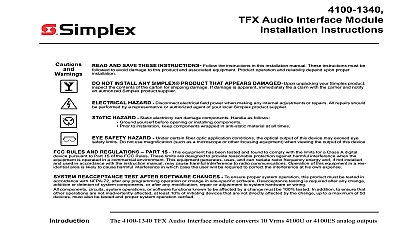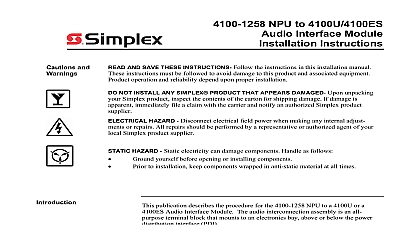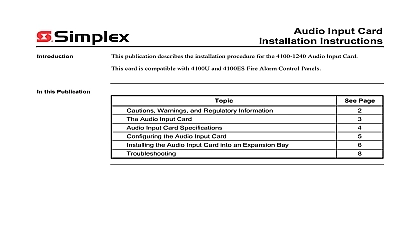Simplex Installation Instructions Audio Operator Interface

File Preview
Click below to download for free
Click below to download for free
File Data
| Name | simplex-installation-instructions-audio-operator-interface-8014276935.pdf |
|---|---|
| Type | |
| Size | 1.11 MB |
| Downloads |
Text Preview
Audio Operator Interface Instructions publication describes the installation procedure for the following Microphone Remote Microphone Audio Operator Interface 1 Channel Audio Operator Interface 1.5 Channel Audio Operator Interface 2 Channels Audio Operator Interface 3 8 Channels product is compatible with 4100U and 4100ES Fire Alarm Control Panels FACP this Publication publication discusses the following topics Page and Warnings LED Switch User Interface 1 Configuring the Cards 2 Mounting 3 Interconnecting Cards 2001 2011 SimplexGrinnell LP All rights reserved and other information shown were current as of publication and are subject to change without notice and the Simplex logo are trademarks of Tyco International Ltd and its affiliates and are used under license B and Warnings and AND SAVE THESE INSTRUCTIONS Follow the instructions in this installation These instructions must be followed to avoid damage to this product and associated Product operation and reliability depend upon proper installation NOT INSTALL ANY SIMPLEX PRODUCT THAT APPEARS DAMAGED Upon your Simplex product inspect the contents of the carton for shipping damage If is apparent immediately file a claim with the carrier and notify an authorized product supplier HAZARD Disconnect electrical field power when making any internal adjust or repairs All repairs should be performed by a representative or authorized agent of local Simplex product supplier HAZARD Static electricity can damage components Handle as follows yourself before opening or installing components to installation keep components wrapped in anti static material at all times SAFETY HAZARD Under certain fiber optic application conditions the optical output this device may exceed eye safety limits Do not use magnification such as a microscope other focusing equipment when viewing the output of this device RULES AND REGULATIONS PART 15 This equipment has been tested and found to with the limits for a Class A digital device pursuant to Part 15 of the FCC Rules limits are designed to provide reasonable protection against harmful interference when equipment is operated in a commercial environment This equipment generates uses and radiate radio frequency energy and if not installed and used in accordance with the manual may cause harmful interference to radio communications Operation of equipment in a residential area is likely to cause harmful interference in which case the will be required to correct the interference at his own expense REACCEPTANCE TEST AFTER SOFTWARE CHANGES To ensure proper system this product must be tested in accordance with NFPA 72 after any programming or change in site specific software Reacceptance testing is required after any addition or deletion of system components or after any modification repair or to system hardware or wiring components circuits system operations or software functions known to be affected by a must be 100 tested In addition to ensure that other operations are not affected at least 10 of initiating devices that are not directly affected by the up to a maximum of 50 devices must also be tested and proper system operation 72 is a registered trademark of the National Fire Protection Association Audio Operator Interface Modules Audio Operator Interface 1 Channel Audio Operator Interface 1.5 Channel Audio Operator Interface 2 Channels Audio Operator Interface 3 8 Channels Audio Operator Interface consists of an LED switch module and a microphone The module is one of the following of the above modules along with a microphone provides the operator with manual control the audio system interface functionality is driven by the 4100 1288 LED Switch Controller Card which behind the audio operator interface module varieties of LED switch cards can be added next to the audio operator interface module microphone 8 Switch 8 LED Display Card With red LEDs 8 Switch 8 LED Display Card With yellow LEDs 8 Switch 16 LED Display Card With one red and one yellow LED per 8 Switch 16 LED Display Card With two yellow LEDs per switch 8 Switch 16 LED Display Card With one red and one green LED per switch 16 Switch 16 LED Display Card With red LEDs Hands Off Auto HOA Switch Display Card Provides 24 switches and 24 The HOA uses an overlay to group every 3 switches together denoting on off automatic control of smoke control components For every group of 3 switches there 3 LEDs green red green 24 Switch 24 LED Display Card With red LEDs LED switch module contains between 8 and 24 switches and LEDs each one separately on next page Audio Operator Interface Continued 1 below is an illustration of an audio operator interface bay from the user perspective The rules shown in Figure 1 apply to all audio operator bays regardless of the of audio operator interface used The 4100 1255 Audio Operator Interface Channels depicted in Figure 1 represents all of the four types of audio interfaces AUDIO OPERATOR INTERFACE always the leftmost board in an operator bay It occupies slot 3 a microphone or phone takes up 1 and 2 It occupies slot 1 if slots and 2 are not already used 4 Must be occupied by an card or blank retainer 7 and 8 Both must be occupied by LED switch card or blank retainer 1 and 2 are by the PHONE there is no phone 1 and 2 are by the 5 and 6 can be either by cards or the Slot 1 Slot 2 Slot 3 Slot 4 Slot 5 Slot 6 7 Slot 8 1 The Audio Operator Interface Bay on next page Audio Operator Interface Continued 1 lists electrical specifications for the LED switch controller which must be used in an operator interface bay Environmental specifications apply to the audio operator interface as as to all LED switch modules 1 Operator Interface Bay Specifications Specifications for LED Switch Controller VDC Nominal voltage current no LEDs on mA 24 VDC current with all 64 ON Specifications for All LED Switch Modules temperature mA 24 VDC to 120 F 0 to 49 C to 93 non condensing 32 C 1 Configuring the Cards the Feature the Address LED switch controller is the only user interface module that requires physical configuration consists of setting jumper P1 and setting the device address This section covers for both cards the LED switch controller is used in a remote annunciator it can make the UI card annunciate a loss condition If communication loss occurs when this setting is activated LED 1 the first connected display card illuminates and the piezo on the LED switch controller sounds indication is silenced via the corresponding switch switch 1 on the first display card jumper port P1 to activate or deactivate the communication loss feature Positions 1 and 2 deactivate the feature default Positions 2 and 3 activate the communication loss feature