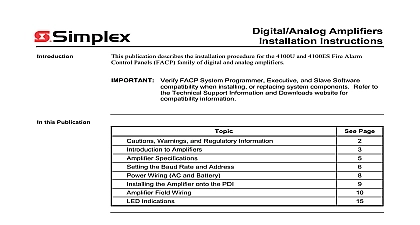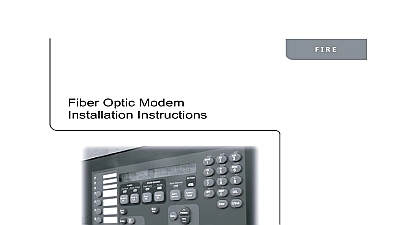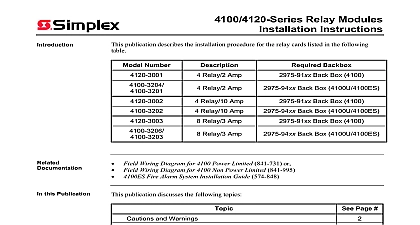Simplex Installation Instructions Flex Amplifiers

File Preview
Click below to download for free
Click below to download for free
File Data
| Name | simplex-installation-instructions-flex-amplifiers-6751920438.pdf |
|---|---|
| Type | |
| Size | 869.93 KB |
| Downloads |
Text Preview
Introduction Amplifiers Instructions publication describes the installation procedure for the 4100U and 4100ES Flex Amplifiers product is compatible with both 4100U and 4100ES Fire Alarm Control Panels FACP Verify FACP System Programmer Executive and Slave Software when installing or replacing system components Refer to Technical Support Information and Downloads website for information this Publication publication discusses the following topics Page Warnings and Regulatory Information to the Flex Amplifiers Specifications the Baud Rate and Address the Amplifier onto the PDI Field Wiring Indications 2003 2009 2011 SimplexGrinnell LP All rights reserved and other information shown were current as of publication and are subject to change without notice and the Simplex logo are trademarks of Tyco International Ltd and its affiliates and are used under license H Warnings and Regulatory Information and AND SAVE THESE INSTRUCTIONS Follow the instructions in this installation These instructions must be followed to avoid damage to this product and associated Product operation and reliability depend upon proper installation NOT INSTALL ANY SIMPLEX PRODUCT THAT APPEARS DAMAGED Upon your Simplex product inspect the contents of the carton for shipping damage If is apparent immediately file a claim with the carrier and notify an authorized product supplier HAZARD Disconnect electrical field power when making any internal adjust or repairs All repairs should be performed by a representative or authorized agent of local Simplex product supplier SAFETY HAZARD Under certain fiber optic application conditions the optical output this device may exceed eye safety limits Do not use magnification such as a microscope other focusing equipment when viewing the output of this device HAZARD Static electricity can damage components Handle as follows yourself before opening or installing components to installation keep components wrapped in anti static material at all times RULES AND REGULATIONS PART 15 This equipment has been tested and found to with the limits for a Class A digital device pursuant to Part 15 of the FCC Rules limits are designed to provide reasonable protection against harmful interference when equipment is operated in a commercial environment This equipment generates uses and radiate radio frequency energy and if not installed and used in accordance with the manual may cause harmful interference to radio communications Operation of equipment in a residential area is likely to cause harmful interference in which case the will be required to correct the interference at his own expense REACCEPTANCE TEST AFTER SOFTWARE CHANGES To ensure proper operation this product must be tested in accordance with NFPA 72 after any operation or change in site specific software Reacceptance testing is required any change addition or deletion of system components or after any modification repair adjustment to system hardware or wiring components circuits system operations or software functions known to be affected by a must be 100 tested In addition to ensure that other operations are not affected at least 10 of initiating devices that are not directly affected by the up to a maximum of 50 devices must also be tested and proper system operation 72 is a registered trademark of the National Fire Protection Association Introduction to the Flex Amplifiers Flex amplifiers provide audio signals to system speaker circuits The Flex Amplifier is offered two versions the Flex 35 and the Flex 50 Functionally both amplifiers behave identically but Flex 50 is capable of supplying an additional 15W of power over the 35W version The available output from the Flex 50 and Flex 35 is 50W and 35W respectively The load be configured in any way so long as the maximum power output limit is not exceeded Both provide dual channel capability with internal backup functionality All Flex Amplifiers in this publication are listed in the next two sections Amplifiers Not with Option The following Product IDs or PIDs example 4100 1212 1261 are not with the Constant Supervision Notification Appliance Circuit CSNAC Analog Flex 50 Flex 35 Amp 25 VRMS Analog Flex 50 Flex 35 Amp 70 VRMS Digital Flex 50 Flex 35 Amp 25 VRMS Digital Flex 50 Flex 35 Amp 70 VRMS CIRCUIT TERMINAL BLOCK TB1 A P5 LEDs 8 10 LED ON NAC is routed PS2 STATUS LED 5 7 LED when NAC is ON in trouble 1 LED STAGE 2 SWITCH SW2 STAGE 1 SWITCH test backup audio press and switch until OUT LED illuminates seconds TROUBLE LED1 TROUBLE LED2 DIP SWITCH 1 Flex Amplifier without CSNAC Compatibility LED descriptions see the Indications section at the end of this document on next page to the Flex Amplifiers Continued Amplifiers with Option The following PIDs example 4100 1312 1361 are compatible with all options the CSNAC option and 4100U Master Firmware Revision 11.08 or Analog Flex 50 Flex 35 Amp 25 VRMS Analog Flex 50 Flex 35 Amp 70 VRMS Digital Flex 50 Flex 35 Amp 25 VRMS Digital Flex 50 Flex 35 Amp 70 VRMS CIRCUIT TERMINAL BLOCK TB1 A P4 LEDs 8 10 LED ON NAC is routed PS2 STATUS LED 5 7 LED when NAC is ON in trouble 1 LED 2 LED DIP SWITCH STAGE 2 SWITCH SW3 STAGE 1 SWITCH test backup audio press and switch until OUT LED illuminates seconds TROUBLE LED 1 TROUBLE LED2 2 Flex Amplifier with CSNAC Compatibility LED descriptions see the Indications section at the end of this document Specifications A signal mA card mA card A signal mA signal VDC VRMS or 70.7 VRMS 35 W Flex 50 50 W in supervision no power to power stage specifications below apply to both analog and digital amplifiers voltage voltage output power state state power state state state power state equipment operates normally with ambient temperatures outside the cabinet from 32 to F 0 to 49 C inclusive equipment operates normally under non condensing humidity conditions up to 93 relative at 90 F 32 C in supervision no power to power stage A signal mA signal mA card mA card A signal mA card mA card the Baud Rate and Address DIP SW1 section describes how to configure the amplifier baud rate and address using DIP switch Configuration is the same for analog and digital amplifiers device baud rate and address is set via DIP switch SW1 which is a bank of eight switches left to right see Figure 3 below these switches are designated as SW1 1 through SW1 8 function of these switches is as follows SW1 1 This switch sets the baud rate for the internal communications line running between card and the CPU Set this switch to ON SW1 2 through SW1 8 These switches set the card a