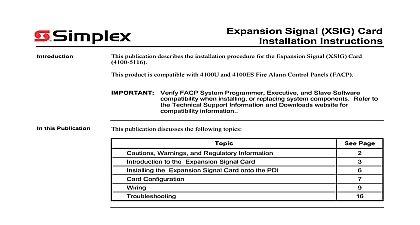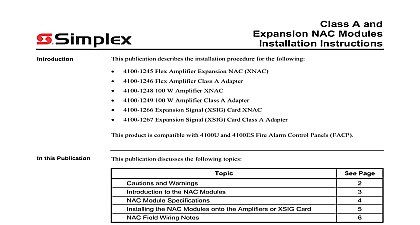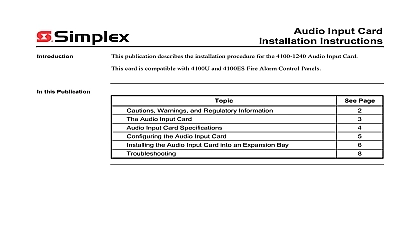Simplex Installation Instructions Message Memory Expansion Card

File Preview
Click below to download for free
Click below to download for free
File Data
| Name | simplex-installation-instructions-message-memory-expansion-card-1246853907.pdf |
|---|---|
| Type | |
| Size | 796.47 KB |
| Downloads |
Text Preview
Message Memory Expansion Cards Instructions Audio Message Memory Expansion Card 4 Megabytes MB Audio Message Memory Expansion Card 16 Megabytes MB publication describes the installation procedure for the following card is compatible with 4100U and 4100ES Fire Alarm Control Panels this Publication publication discusses the following topics Page Warnings and Regulatory Information to the Message Memory Cards Message Card Specifications the Message Card onto the Audio Controller 2005 2011 SimplexGrinnell LP All rights reserved and other information shown were current as of publication and are subject to change without notice and the Simplex logo are trademarks of Tyco International Ltd and its affiliates and are used under license D Warnings and Regulatory Information and AND SAVE THESE INSTRUCTIONS Follow the instructions in this installation These instructions must be followed to avoid damage to this product and associated Product operation and reliability depend upon proper installation NOT INSTALL ANY SIMPLEX PRODUCT THAT APPEARS DAMAGED Upon your Simplex product inspect the contents of the carton for shipping damage If is apparent immediately file a claim with the carrier and notify an authorized product supplier HAZARD Disconnect electrical field power when making any internal adjust or repairs All repairs should be performed by a representative or authorized agent of local Simplex product supplier HAZARD Static electricity can damage components Handle as follows yourself before opening or installing components to installation keep components wrapped in anti static material at all times Introduction to the Message Memory Cards 4100 1241 1242 Message Memory Expansion Cards provide up to 16 megabytes of FLASH for pre recorded tones and messages One message memory card can be attached to the Analog Audio Controller Board or the 4100 1311 Digital Audio Controller Board 4100 1241 Message Memory Expansion Card provides 8 minutes 4MB of additional onto what is already provided by the audio controller The 4100 1242 Message Expansion Card provides 32 minutes 16MB of additional tones messages See Table 1 for a breakdown of the total message memory time 1 Breakdown of Total Message Memory time Rate Message Memory Time Expansion On board minutes 10 seconds minute 5 seconds minutes 42 seconds minutes 21 seconds Expansion minutes 52 seconds minutes 26 seconds kilo Samples per second data space saving audio quality kilo Samples per second chipset default data rate to enhance audio quality Rate 1 is an illustration of the message memory expansion card The 4100 1241 Card has only U1 installed while the 4100 1242 Card has all chips U1 U2 U3 and U4 installed 1 The 4100 1241 1242 Memory Message Expansion Card Message Card Specifications battery standby use 002A 2 mA at 24V for the Message Expansion Cards equipment operates normally with ambient temperatures outside the cabinet from 32 to F 0 to 49 C inclusive equipment operates normally under non condensing humidity conditions up to 93 relative at 90 F 32 C the Message Card onto the Audio Controller message card is designed to be mounted onto the audio controller It mounts perpendicular to surface of the audio controller board ANALOG AUDIO CONTROLLER 2 Audio Controller Ports for the Message Card DIGITAL AUDIO CONTROLLER P1 on the message card to one of the following P2 on the 4100 1210 Analog Audio Controller P6 on the 4100 1211 Analog Audio Controller the message card into P2 or P6 at an angle and then pivot it upwards so that it snaps into as shown in Figure 3 the card into with the clasps CARD 3 Inserting the Message Memory Card D