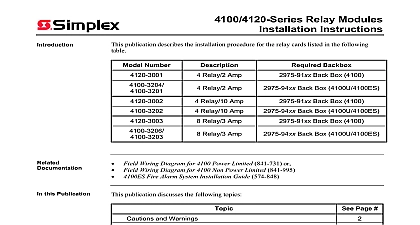Simplex Installation Instructions Microphone Mux Module

File Preview
Click below to download for free
Click below to download for free
File Data
| Name | simplex-installation-instructions-microphone-mux-module-7861950342.pdf |
|---|---|
| Type | |
| Size | 1.05 MB |
| Downloads |
Text Preview
Cautions and Microphone Mux Module Instructions AND SAVE THESE INSTRUCTIONS Follow the instructions in this installation manual instructions must be followed to avoid damage to this product and associated equipment Product and reliability depend upon proper installation NOT INSTALL ANY SIMPLEX PRODUCT THAT APPEARS DAMAGED Upon unpacking Simplex product inspect the contents of the carton for shipping damage If damage is apparent file a claim with the carrier and notify an authorized Simplex product supplier HAZARD Disconnect electrical field power when making any internal adjustments or All repairs should be performed by a representative or authorized agent of your local Simplex supplier HAZARD Static electricity can damage components Handle as follows Ground yourself before opening or installing components Prior to installation keep components wrapped in anti static material at all times RULES AND REGULATIONS PART 15 This equipment has been tested and found to com with the limits for a Class A digital device pursuant to Part 15 of the FCC Rules These limits are to provide reasonable protection against harmful interference when the equipment is operated in commercial environment This equipment generates uses and can radiate radio frequency energy and not installed and used in accordance with the instruction manual may cause harmful interference to communications Operation of this equipment in a residential area is likely to cause harmful interfer in which case the user will be required to correct the interference at his own expense REACCEPTANCE TEST AFTER SOFTWARE CHANGES To ensure proper system this product must be tested in accordance with NFPA 72 after any programming opera or change in site specific software Reacceptance testing is required after any change or deletion of system components or after any modification repair or adjustment to hardware or wiring the MMM on the PDI Field Wiring Reporting Functions 2008 2011 SimplexGrinnell LP All rights reserved and other information shown were current as of publication and are subject to change without notice and the Simplex logo are trademarks of Tyco International Ltd and its affiliates and are used under license 579 879 C Mux Module 4100 1274 Microphone Mux Module MMM is an optional card that allows up to eight microphones to be multiplexed into a single microphone input connection Compatible include the 4100U 4100ES Analog Audio Controller the 4100U 4100ES Digital Audio and the Audio Input Card The card status is monitored by an on board IDNetTM IAM circuit There is no software associated with the MMM 1 Microphone Mux Module Card Mux Module The MMM is powered by 24VDC supplied by the Power Distribution Interface PDI and uses power for microphone supervision and earth fault detection is supplied to MMM Individual Addressable Module IAM by the IDNet line and not by PDI Draw MICs Active MIC Active MIC Active 1 MIC Keyed current for each keyed after the first IAM Supervision Current Draw Operating Range F to 120 F 0 to 49 C F 32 C at 93 Relative Humidity non condensing the onto PDI MMM is designed to be mounted onto a single PDI block located in the panel expansion bay must be installed in the same remote cabinet or same local close nippled cabinet as the audio or the audio input card it is connected to 2 Installing the MMM Mux Module Field Controller and Audio Input Card connections Audio controller connection One MMM can be directly connected to the audio controller remote microphone input the is wired on site The MUX MIC terminal on the MMM Terminal Block connects to the REMOTE MIC input on the digital audio controller TB2 or on the audio controller TB1 Connect the shield wiring of the connecting wire to the shield terminal of the audio controller is not necessary to connect the shield to the MMM Audio input card connections Each audio input card can support up to two MMMs The MMM connects to either INPUT 3 or 4 on the audio input card TB1 The inputs on the audio input card must be configured a microphone Connect the shield wiring of the connecting wire to the negative PTT signal BLK of the audio card It is not necessary to connect the shield to the MMM For