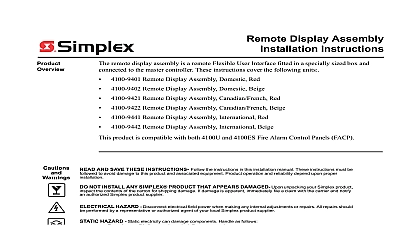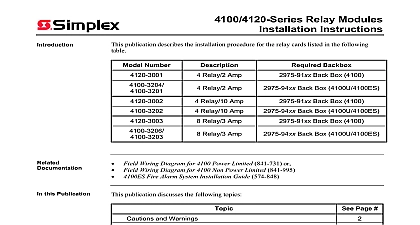Simplex Installation Instructions Network Display Unit

File Preview
Click below to download for free
Click below to download for free
File Data
| Name | simplex-installation-instructions-network-display-unit-1978453260.pdf |
|---|---|
| Type | |
| Size | 722.29 KB |
| Downloads |
Text Preview
Network Display Unit Instructions publication describes the installation procedures for the optional Network Display Units product is compatible with both the 4100U and the 4100ES Fire Alarm Control Panels This Publication publication discusses the following topics Page and Warnings to the NDU NDU Modules Installation 2005 2011 SimplexGrinnell LP All rights reserved and other information shown were current as of publication and are subject to change without notice and the Simplex logo are trademarks of Tyco International Ltd and its affiliates and are used under license F and Warnings and AND SAVE THESE INSTRUCTIONS Follow the instructions in this installation These instructions must be followed to avoid damage to this product and associated Product operation and reliability depend upon proper installation NOT INSTALL ANY SIMPLEX PRODUCT THAT APPEARS DAMAGED Upon your Simplex product inspect the contents of the carton for shipping damage If is apparent immediately file a claim with the carrier and notify an authorized product supplier HAZARD Disconnect electrical field power when making any internal adjust or repairs All repairs should be performed by a representative or authorized agent of local Simplex product supplier HAZARD Static electricity can damage components Handle as follows yourself before opening or installing components to installation keep components wrapped in anti static material at all times SAFETY HAZARD Under certain fiber optic application conditions the optical output this device may exceed eye safety limits Do not use magnification such as a microscope other focusing equipment when viewing the output of this device RULES AND REGULATIONS PART 15 This equipment has been tested and found to with the limits for a Class A digital device pursuant to Part 15 of the FCC Rules limits are designed to provide reasonable protection against harmful interference when equipment is operated in a commercial environment This equipment generates uses and radiate radio frequency energy and if not installed and used in accordance with the manual may cause harmful interference to radio communications Operation of equipment in a residential area is likely to cause harmful interference in which case the will be required to correct the interference at his own expense REACCEPTANCE TEST AFTER SOFTWARE CHANGES To ensure proper system this product must be tested in accordance with NFPA 72 after any programming or change in site specific software Reacceptance testing is required after any addition or deletion of system components or after any modification repair or to system hardware or wiring components circuits system operations or software functions known to be affected by a must be 100 tested In addition to ensure that other operations are not affected at least 10 of initiating devices that are not directly affected by the up to a maximum of 50 devices must also be tested and proper system operation 72 is a registered trademark of the National Fire Protection Association to the NDU 4100 series NDU is a configurable Fire Alarm System Panel that functions as a receiving unit proprietary systems NDU is a network annunciator and manual system point controller for a Simplex Fire Alarm It provides either alphanumeric or multi line LCD annunciation for network points point lists and can be programmed to function as the network master controller for Alarm Trouble Acknowledge and System Reset Multi line LCD annunciation is part of the User Interface option connected to other 4100 series products as part of a 4100 network fire alarm control panels components of a distributed intelligent system Each panel that directly connects to the is called a network and is capable of performing individual supervision and on its locally connected devices and has the network ability to inform the NDU as well as network control panels of point status and panel condition This allows system information reach the proper location for appropriate system response NDUs separately packaged can be connected to a 4100 network to duplicate common at separate locations or direct selected information by type such as troubles and NDU master controller assembly supports the operator panel provides local and remote communications and supervision and controls the system memory and custom interface 1 lists the different types of NDUs on next page to the NDU continued 1 NDU PIDs NDU U S NDU w Flexible User Interface NDU w Flexible User Interface NDU w Voice U S NDU w Voice and Flexible Interface U S NDU w Voice and Flexible Interface International NDU Canadian English NDU w Flexible User Interface English NDU Canadian French NDU w Flexible User Interface French NDU w Voice English NDU w Voice Flexible User Canadian English NDU w Voice French NDU w Voice Flexible User French NDU International NDU w Flexible User Interface NDU w Voice International NDU w Voice Flexible User VAC 60 Hz includes display CPU network interface card system power with 50 Ah battery charger VAC 60 Hz includes display 2 CPU 2 network interface cards 2 system supplies with 50 Ah battery charger 2 bays VAC 60 Hz includes display CPU network interface card system power with 50 Ah battery charger and cutout circuit VAC 60 Hz includes display 2 CPU 2 network interface cards 2 system supplies with 50 Ah battery charger battery cutout circuit occupies 2 bays VAC 50 60 Hz includes display card network interface card system supply with 50 Ah battery charger VAC 50 60 Hz includes display CPU cards 2 network interface cards 2 power supplies with 50 Ah battery occupies 2 bays Temperature 32 F to 120 F 0 C to 49 C Humidity 93 Non condensing 90 F 32 C Power Requirements 4 A 120 VAC 60 Hz 2 A 240 VAC 50 60 Hz for each power supply NDU Modules of Modules all modules are compatible with the NDU The following lists compatible modules that may used with the NDU Network Interface Card NIC Multiple communications media are available on the Modular Interface Card with selectable media cards Media cards include fiber optics and modem communications and may be mixed on one interface card Service Modem Provides remote data access for a computer equipped with a modem terminal emulation software Dual RS 232 Module Used for connections to printers and computer CRTs Tamper Switch Monitor the switch with an IDNet Individual Adapter Module IAM monitor point in a non NDU node Panel Mounted Printer Provides hard copy reports of the master control panel s DACT Notifies the central station when specified events occur reports changes to a point status to the central station additional information on any of these modules refer to the manuals in their individual ship The Voice Command Center VCC option adds Voice Evac capability to the system and VCC is operated from controls at the NDU The VCC is actually a separate 4100U 4100ES than the NDU Installation for NDU Audio 4100 9141 9143 9144 9241 9151 9153 9154 9243 9245 NDU non audio is made up of modules and each module has its own set of installation instructions The figure below the general setup for the non audio NDU Refer to the appropriate manuals to install modules Manuals are found in each module ship group FD9 269 01 DACT or I O MODULE RS 232 or I O MODULE with MODEM or RS 232 with CARD