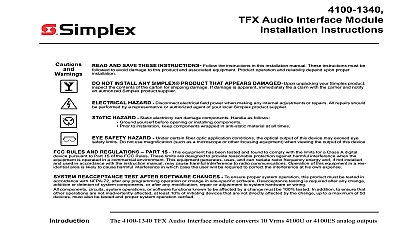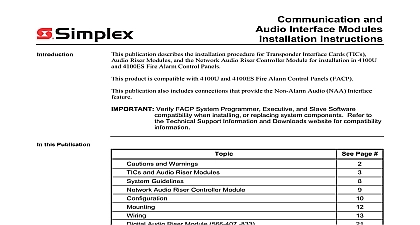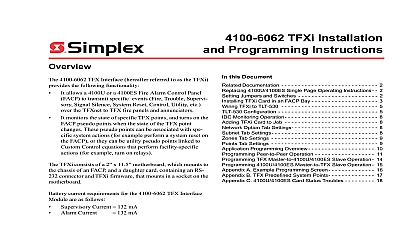Simplex Installation Instructions NPU to Audio Interface Module

File Preview
Click below to download for free
Click below to download for free
File Data
| Name | simplex-installation-instructions-npu-to-audio-interface-module-7124950368.pdf |
|---|---|
| Type | |
| Size | 762.85 KB |
| Downloads |
Text Preview
and NPU to 4100U 4100ES Interface Module Instructions AND SAVE THESE INSTRUCTIONS Follow the instructions in this installation manual instructions must be followed to avoid damage to this product and associated equipment operation and reliability depend upon proper installation NOT INSTALL ANY SIMPLEX PRODUCT THAT APPEARS DAMAGED Upon unpacking Simplex product inspect the contents of the carton for shipping damage If damage is immediately file a claim with the carrier and notify an authorized Simplex product HAZARD Disconnect electrical field power when making any internal adjust or repairs All repairs should be performed by a representative or authorized agent of your Simplex product supplier HAZARD Static electricity can damage components Handle as follows yourself before opening or installing components to installation keep components wrapped in anti static material at all times publication describes the procedure for the 4100 1258 NPU to a 4100U or a Audio Interface Module The audio interconnection assembly is an all terminal block that mounts to an electronics bay above or below the power interface PDI 4100 1258 NPU to 4100U 4100ES Interface Module is required when connecting NPU Audio Bay to the local 4100U 4100ES system The interface module consists two terminal blocks attached to a bracket assembly and includes wiring harnesses connect the terminal block to the Audio Controller and Phone Card 2005 2011 SimplexGrinnell LP All rights reserved and other information shown were current as of publication and are subject to change without notice and the Simplex logo are trademarks of Tyco International Ltd and its affiliates and are used under license C Interface Module Installation Instructions to the Bay the directions below to mount the 4100 1258 NPU to 4100U 4100ES Interface to the electronics bay Align the NPU interface module to any two compatible screw holes on the bay There are eight possible locations four above and four below PDI Refer to the Figure 1 below Secure the NPU interface module utility module to the electronics bay with 6 screws part number 441 002 and washers part number 268 009 HOLES FOR INTERFACE MODULE HOLES FOR NPU MODULE INTERFACE MODULE SCREWS AND WASHERS 2 1 NPU to 4100U 4100ES Interface Module Mounting The NPU to 4100 Interface Module uses one of the eight 4x5 card slots or up to two legacy motherboard positions Interface Module Installation Instructions to 4100U 4100ES Module Field Wiring contractor is responsible for installing the appropriate field wiring between the Audio Interface Board and the 4100U 4100ES mounted terminal block Figure The cable used for the MIC and MIC signal must be shielded The NPU module occupies a 4X5 card slot in the same box that contains the Audio and Phone Card 4100 1258 NPU to 4100U 4100ES Interface Module has two terminal blocks that 20 AWG min to 12 AWG max wire FD9 372 01 INTERFACE BOARD 11 12 13 14 15 16 Shielding Shielding Awg Awg Drain 10 11 Audio Intercon Assy 2 NPU to 4100U 4100ES Interface Module Field Wiring 4100U Shown Interface Module Installation Instructions to 4100U 4100ES Module Harnessing wiring harnesses 734 102 734 103 and 733 894 using Figure 3 as a 3 NPU to 4100U 4100ES Interface Module Harnessing C