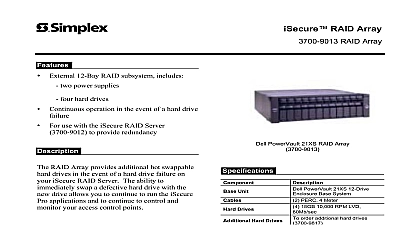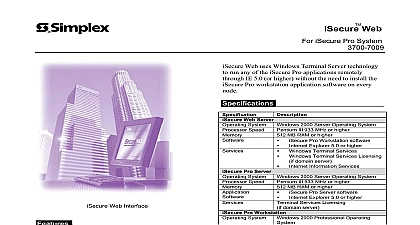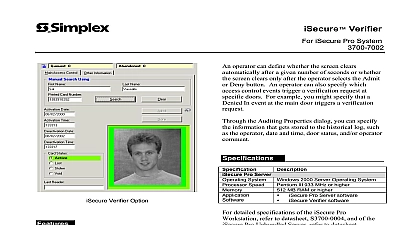Simplex iSecure Maps - Datasheet

File Preview
Click below to download for free
Click below to download for free
File Data
| Name | simplex-isecure-maps-datasheet-3560241897.pdf |
|---|---|
| Type | |
| Size | 764.71 KB |
| Downloads |
Text Preview
use with the Simplex iSecure PRO Security System ordered separately component of the iSecure Pro System Capacity for 10,000 Graphical Maps Single control point for all system functions Comprehensive Graphical Editor Real time graphical display of system activity of drawings from AutoCAD on Cardholder Input Output Door Controller System Regional Group Real time graphical display of system activity on iSecure Vision and iSecure FireWatch iSecure Lock status iSecure Pro Intelligent Security Management has the ability to monitor in real time system utilizing a graphical rather than a textual The iSecure Maps Module uses the core of the Access Control Event Message routing to the icons and maps being displayed iSecure Maps Module is comprised of two main An Editor for creating the graphical maps A runtime component for viewing and objects on the maps the editor and the runtime component run as 32 bit Windows 2000 applications Both have an Icon within the iSecure Pro program and both applications have a resizable application allowing other applications i e live iSecure window to appear simultaneously iSecure Maps Module can be placed on any Windows Workstation offering the following benefits display of object status in real time Acknowledge and respond to alarm conditions Maps for server for workstation Map iSecure Pro monitors the network and provides a status of system activity as the appropriate status changes objects may be linked to specific points or groups for the purpose of color or shape change and point is linked to a primary map The operator is to configure an action as well as linkage For example a door is displayed in its time position either open or closed If that door has forced open or left ajar the icon color changes and to reflect the situation iSecure Maps Module contains an Alarm Screen will display an alarm condition to inform the of high priority system activity The iSecure Pro the following system activity Cardholder Point Group Status Door Status System Group Status Regional Group Status and Output Point Group Status Controller Group Status FireWatch Network Status Vision Status 02 02 iSecure Pro allows for incremental or decremental plans to be requested using a command button to different views of the same Input Point or layout iSecure Maps Module is provided with a set of pre SpeedBars to assist the operator with sending a to an object such as a door A SpeedBar is a of Icons that becomes visible when the mouse is on an active object on the map There are different groups of SpeedBars available including Input Output and iSecure Vision Number Maps Module for iSecure Pro Server Maps Module for iSecure Pro User Training Graphical Maps iSecure Maps Module can work in conjunction with iSecure Vision Module Both can be installed on any the iSecure Pro Workstations and together the user can and view system security in real time of Day iSecure Pro allows the configuration of the object to be presented in the Graphical Map based on time day Having control of who can see what message and time of day the message is routed allows security to utilize the iSecure Maps Module as a tool in a pro active mode rather than a re mode For example Send a status change to the department workstation when a Fire Alarm Detector is becoming dirty rather than waiting it is completely inoperable Graphical Maps Editor Graphical Maps Editor lets an authorized operator up to 10,000 custom maps either from scratch by importing drawings from multiple file formats such Fire Alarm Drawings Autocad DXF Drawings Icon within a single map can monitor up to 50 states an object Each state or status change can be as an Icon color change or shape change Graphical Maps Editor contains or supports the Tool Bar consisting of squares lines text etc Bit Map Icon Library Ability to create Bit Map Icons Layered Floor Plans by color Graphical Map can represent various levels floors or buildings The maps support multiple layers devices to reside on separate layers which lets operator quickly monitor where events are active Maps Linking iSecure Pro provides the capability to call up specific When the Runtime feature is activated a default is displayed which usually represents the site plan The operator is able to select any map on the from a drop down menu Each Input Point is for a Primary Map Display screen When that Point goes into alarm the Primary Map is retrieved displayed automatically the Simplex logo and iSecure are either trademarks or registered trademarks ADT Services AG a Tyco company in the US and or other countries Massachusetts 01441 0001 USA www simplexnet com 2002 Simplex Time Recorder Co DBA TEPG US a Tyco company specifications and other information shown were current as of printing and are subject to change without notice 02 02