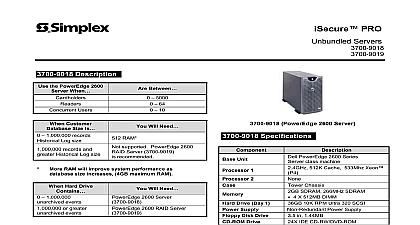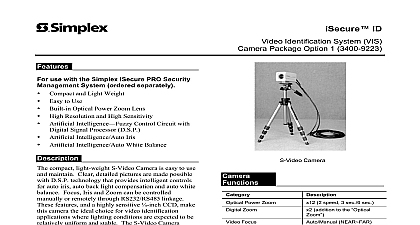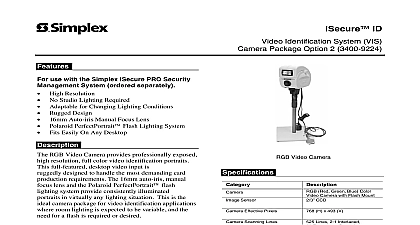Simplex iSecure Pro UL-listed Configurations

File Preview
Click below to download for free
Click below to download for free
File Data
| Name | simplex-isecure-pro-ul-listed-configurations-2049163857.pdf |
|---|---|
| Type | |
| Size | 801.72 KB |
| Downloads |
Text Preview
configurations in this Datasheet Pro Security Management System Controller File Server PC Dot Matrix Printer Pro Product Selection Summary 1 6 7 13 14 15 TEPG US a Tyco Company All Rights Reserved PRO Management System Configurations Features Access control event and alarm management Microsoft Windows 2000 Operating System Microsoft SQL Server Database to the Simplex iSecure Controller Hardwired Fiber Optic iSecure Path fault tolerant Remote Site Dial Up multiple access control policies access control management management processing for system reliability diagnostics for iSecure Controller control Features ID Video Badging Vision CCTV System Interface Maps Dynamic Graphical Maps Software Verifier Image Verification Software FireWatch Fire Detection System iSecure Pro is a scalable Intelligent Security system designed to accommodate either facilities or enterprise wide integrated requirements The iSecure is available in three featured UL Listed models with graduated capacities directly for the Microsoft Windows 2000 system the iSecure Pro leverages Windows sophisticated network routing security multi and graphical user interface Add to this the power connectivity of the industry standard Microsoft SQL relational database Pro functions include controlling building access alarms displaying personnel photos and images on a workstation monitoring intrusion and issuing photo ID access badges A B C Reader 2 5 16 06 02 Control iSecure Pro maintains cardholder information to card readers and provide programmable levels with respect to selectable time periods and In addition it can monitor fully supervised input and control dry contact output relays as in the following chart Pro Access Control Capacities Readers Points Points per Controller per System Levels Zones These capacities are based on use of the ISC Control Panel control applications can be flexibly implemented connecting the iSecure Pro to the Simplex iSecure ISC The ISC provides a distributed design featuring a modular backplane that supports up to seven different plug in allowing each ISC to be configured to meet user and location requirements Each ISC a variety of card and reader technologies Proximity Wiegand Magnetic Stripe Bar Smart Card Biometric and or Keypads Security access to the iSecure Pro is accomplished with a of the features of Microsoft Windows 2000 the iSecure Pro software providing the following security capabilities Supported capacity is over 4,000 password operators and over 1,000 operator groupings Action Logging Operator actions are for review by an authorized administrator Protection In addition to Windows 2000 and password protection the iSecure Pro two additional layers to optimize system and individualize viewing privileges Precise privileges for execution of iSecure Pro modules function within each module can be assigned to users Access Restriction Applications and their can be restricted from individuals that do not access to those areas Partitions Operators may view only the devices and system data assigned to their Access to multiple partitions may be Field Data Security The cardholder can be configured to prevent user specifiable fields from being displayed based on operator Tape Backup An on line tape backup is included to allow archived events database and cardholder data to be stored and The iSecure Pro displays a backup warning message when the archive file reaches a selected As a default 1.5 Million events can be archived on hard drive for retrieval or report generation iSecure Pro provides a true multi user multi tasking system due to its use of Microsoft 2000 Windows 2000 allows multiple and operators to perform security or tasks simultaneously without diminishing system The iSecure Pro Workstation is configured execute each iSecure application in its own dedicated space to maximize speed and application between the iSecure Pro Workstations accomplished with industry standard Ethernet Simplex can work with your IS team to iSecure Pro workstations and iSecure on your existing local or wide area network and Alarm Management Status Changes and Alarms The iSecure provides extensive event and alarm management status changes within the system may be to be alarms or events Events and alarms real time status updates to keep administrators operators informed Point status changes cardholder and operator actions are activity examples that be defined to report as either an event or an alarm status changes are reported the generated event has specific description such as a switch has been cut and location of that point such as Lobby Door Events can be programmed to generate created in response to either a physical point cardholder activity or by the operator entering a application and Alarm Management by Time System can be configured to report as an alarm or as an based on time and day Corresponding alarm and driven links may also be controlled by time and Selections can easily be made according to user schedules and Alarm Routing The iSecure Pro can route forward alarms events to a single or multiple operators or printers When routing to an assigned messages may appear at any iSecure workstation where the operator has logged on Event alarm conditions can be routed to a different set of Pro destinations based on time of day including and digital telephones When alarms are at a primary location within a definable 06 02 they may be re broadcast to secondary locations iSecure Pro alarm forwarding capability As an alarm and event data may also be routed to third systems such as CCTV matrix switchers via a bi RS 232 interface see iSecure Vision for more Priority up to 99 Levels Each alarm within the iSecure Pro can be assigned to one of alarm priority levels with unique colors to assist in the alarm handling process Each alarm can be a specific custom action message so that the is aware of the precise action required when the is displayed After fulfilling the required action an can choose or be required to add an alarm message which is saved to the historical log to the actions that were taken in response to that alarm The operator may choose one or more responses from a prepared list contained in a drop down list box or enter a unique message response to an alarm condition Alarms High priority alarms may be to break through any other computer program activity to display the relevant alarm information Forwarding As part of the flexible alarm operation an alarm can be defined to remain a workstation or with an operator for a specific period time If the alarm is not acknowledged within the time the alarm can be forwarded to alternate such as other operators workstations or and digital phones Alarm Acknowledgment Priority alarm can require multiple operators to acknowledge alarm before it is cleared from the system Up to nine can be configured for each alarm Initiated Events Alarms may be configured to a set o