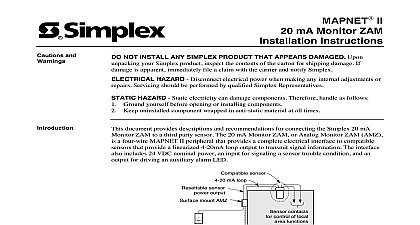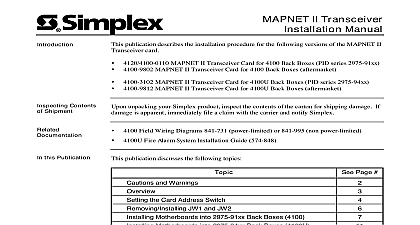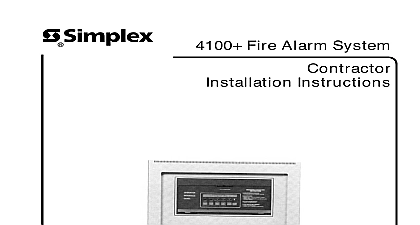Simplex MAPNET II Control ZAMs Installation Instructions

File Preview
Click below to download for free
Click below to download for free
File Data
| Name | simplex-mapnet-ii-control-zams-installation-instructions-2987560431.pdf |
|---|---|
| Type | |
| Size | 669.49 KB |
| Downloads |
Text Preview
MAPNET II ZAMs Instructions SWITCHES 1 Location of Control ZAM DIP Switches II OUT REQUIRED A 0V SUPPLY 0V ZAMs 2 Class A Power MAPNET II for Control ZAMs ZAM the procedure below to install the following Control Zone Modules ZAMs Control ZAM Surface Mount Flush Mount Y formerly Class B Signal ZAM Surface Mount Flush Mount Z formerly Class A Signal ZAM Surface Mount Flush Mount ZAMs are connected to a 4020 4100 or 4120 Fire Alarm Panel FACP by a single twisted wire pair MAPNET II ZAMs receive data over this wire pair a separate pair is for 24 VDC power and in the case of signal ZAMs with another pair is required for audio power All circuits are limited only if operating power and MAPNET II communi are provided by a 4002 Control Unit or by a system with 4100 4120 6050 power limited option If other power supplies systems are used no circuits are power limited the ZAM A Setting the Control ZAM Address and Labeling ZAM installation consists of three parts Setting the control ZAM address and labeling the ZAM See Figure 1 for location of ZAM DIP switches Making electrical connections to the ZAM See Figure 2 for II and power connections See Figures 3 through 5 Signal ZAM and Control ZAM Connections Mechanically installing the ZAM following an 8 digit Product ID number denotes ULC listed product II Communication Net is protected by U S Patent No 4,796,025 2000 Simplex Time Recorder Co Westminster MA 01441 0001 USA specifications and other information shown were current as of publication and are subject to change without notice 3 Class A Signal ZAM NAC Wiring B ZAM ZAM TO 4 Class B Signal ZAM NAC Connection 5 Connections for Control ZAM Contacts TO OR FOR RESISTOR 1 4W NUMBER the ZAM Address control ZAM has a unique address This address is associated with a custom label which identifies its physical within a building The ZAM address and location must match up with the address listed in the specification of the 4020 Programmer Report the 4100 Programmer Report or the 4120 Programmer Report The of the ZAM is set via an eight position DIP switch Figure 1 DIP switch Position 1 being the least significant bit and Position 8 being the most significant bit MSB Set the ZAM address using Figure 6 as reference Use a screwdriver or pen to set the switches DIP switch in position is while DIP switch in position is IS SHOWN SET AT ADDRESS 7 ON OFF THRU 4 SWITCHES 5 THRU 8 1000 0100 1100 0010 1010 0110 1110 116 117 118 119 120 121 122 123 124 125 126 127 6 Monitor ZAM Address Chart B Making Electrical Connections to the ZAM Ensure that cable shields will not ground when closing the box Use shrink tubing or high electrical tape to cover bare shield and Signal ZAMs are connected to the 4020 4100 or 4120 Panel by a single wire pair Connect the Control or ZAM to the MAPNET II wire pair and power supply using Figure 2 as a reference Refer to the appropriate 4100 4120 Panel cabinet drawing for MAPNET II panel connections Connect the Style Z formerly Class A Style Y formerly Class B Signal ZAM to its signal power or audio source using Figure 7 and 8 Refer to wiring in MAPNET II Devices 841 804 or 841 996 to determine peripheral device connections to the ZAM you are IF REQUIRED TO DRAWINGS IN OR 841 996 FOR DETAILS AUDIO OR SIGNAL LINES AUDIO OR SIGNAL LINES 7 Class A Audio or Signal Power Connections IF REQUIRED TO DRAWINGS IN OR 841 996 FOR DETAILS AUDIO SIGNAL LINES AUDIO SIGNAL LINES 8 Class B Audio and Signal Power Connections C Mechanically Installing the ZAM the Control ZAMs using Figure 9 as a reference 11 16 EXTENSION RING 1 1 2 DEEP 1 NOTE COVER COVER 11 16 SQUARE BACK BOX 2 1 8 DEEP 1 NOTE ZAM P N 412 772 2 SCREWS FLAT HEAD 2 Attach extension ring to the front of square back box making the total box depth 3 5 8 inches deep for either or surface mounting 9 Flush Mounted ZAM Mechanical Installation B