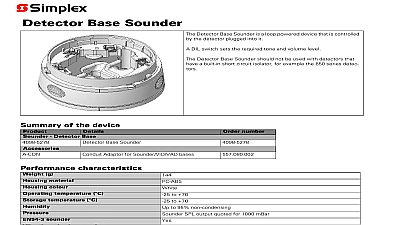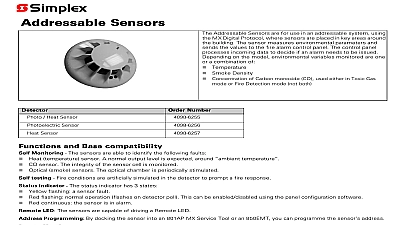Simplex MX Technology Addressable Devices; Sounder and Sounder Beacon [INTERNATIONAL USE ONLY]
File Preview
Click below to download for free
Click below to download for free
File Data
| Name | simplex-mx-technology-addressable-devices-sounder-and-sounder-beacon-international-use-only-7034268951.pdf |
|---|---|
| Type | |
| Size | 2.35 MB |
| Downloads |
Text Preview
Sounder and Sounder Beacon Installation Instructions Warnings and Regulatory Information AND SAVE THESE INSTRUCTIONS Follow the instructions in this installation manual These instructions must be followed to avoid damage to product and associated equipment Product operation and reliability depend upon proper installation NOT INSTALL ANY SIMPLEX PRODUCT THAT APPEARS DAMAGED Upon unpacking your Simplex product inspect the contents the carton for shipping damage If damage is apparent immediately file a claim with the carrier and notify an authorized Simplex supplier HAZARD Disconnect electrical field power when making any internal adjustments or repairs All repairs should be by a representative or an authorized agent of your local Simplex product supplier HAZARD Static electricity can damage components Handle as follows Ground yourself before opening or installing Prior to installation keep components wrapped in anti static material at all times Notes Wall variants are UL listed for General Signaling only but cannot be used in lieu of UL listed Notification Appliances in the area where they are The Base variants are not suitable for evacuation notification usage Addressable Sounder and Sounder Beacons operate with the 4100ES or 4010ES Fire Alarm Control Panels via their Loop Card s addressable loop must not be used with unauthorised third party equipment They are available in ceiling and wall mounting variants including an outdoor wall The ceiling mounted variants provide a base for fitting an addressable Fire Detector Alternatively a blanking cap should be fitted of the range variant variant Base Sounder Base Sounder Beacon Wall Sounder White Wall Sounder Red Wall Sounder Weatherproof Wall Sounder Beacon White Wall Sounder Beacon Red Wall Sounder Beacon Weatherproof Cap for Sounder Bases Adaptor for Sounder Bases Surface Back Box for Indoor Wall Sounder Red Surface Back Box for Indoor Wall Sounder White Rev 1 and Sounder Beacon Installation Instructions Backbox Adaptor for Indoor Wall Sounder Surface Back Box for Indoor Wall Sounder Red Surface Back Box for Indoor Wall Sounder White g 6.8 oz to 49 32 to 120 g 13.1 oz to 70 to Information g 6.2 oz to 70 13 to 158 g 6.4 oz to 49 32 to 120 to 95 non condensing g 5.15 oz 154 g 5.4 oz to 70 32 to 158 g 12.6 oz 194 g 6.8 oz to 70 to g flash Sounder output at 1 metre 3.28 feet volume High Low volume loading with 4098 525X series addressable detector fitted to the base variants volume sounder beacon Base sounder Hz and 1 Hz Hz and 1 Hz sounder dBA dBA dBA dBA dBA flash rate if Hz Hz mA mA mA Please refer to the loop loading calculator for these units programming and configuration address 255 Set the address before installation using either the 850EMT or 801AP service tool with its ancillary lead Remove the front cover access the programming port on wall devices The 850EMT tool can be used to set the tone flash rate and volume level Refer to the document 850 Engineering Tool User Manual for details mA mA mA mA mA mA mA mA mA mA mA mA mA sounder beacon 2 Rev 1 wall units wall units units and Sounder Beacon Installation Instructions 1 Beacon variant wiring 2 variant wiring 3 unit Temporary park plunger and indicator yellow short circuit isolator Address flag holder and Function Not used Positive line in and Negative line in and out Negative line isolator or out Remote LED out only if a remote is required 5 variant wiring 4 variant wiring notes All wiring must comply with local installation regulations and local fire system design requirements Ensure all conductors are free of earths Verify correct wiring and wiring polarity before connecting the devices to the addressable loop Cables are to be selected in accordance with local standards and with document 17A 02 D MX Range of Addressable Controllers 3 Rev 1 inLoop outScreenLoop positiveLoop positiveLoop negativeLoop negativeOptional remote indicator L1LRML2firealarmresources com and Sounder Beacon Installation Instructions and fixing instructions wall units units are supplied with their own box and special front cover A ring is supplied fitted on this cover See item 1 in Figure 6 Fix the back box to the wall Drill for glands on the top and sides see item 2 in 6 wall units Unclip the front cover from the wall unit using the screwdriver on the top The front cover is hinged at the bottom of the Use the two supplied screws to either fix the unit to the optional box with knockouts for conduit connections or to the adaptor plate or to a back box with suitable mating Refit the front cover engaging the clips on the bottom first Secure the front cover with either the supplied self tapping or nylon plug If using the adaptor plate a suitable recess is required for connector block protruding from the rear of the wall unit Slide the wall unit into place in the cover as shown and then push until it clips in Secure the front cover including the unit to the back box with the supplied screws M3.5 hex head the supplied Allen key To maintain the IP rating use rated cable glands and sealant required units units either fit directly to ceiling or to an optional ceiling ceiling mounted variants a base for fitting a fire detector a blanking cap is fitted See 8 See Figure 10 for fitting the pin To remove a detector from a with a locking pin complete these a suitable tool into the access to depress the locking pin in the cover Rotate the detector to remove units can be used with the Ceiling Adapter CTA kit 517.050.060 by the CTA Adaptor Plate CTA AP Use the knock outs for cabling as required 6 wall units 7 wall units 8 base units A CON B CAP Single gang flush back box A BOX S BOX D BOX M3.5 screw x 2 Self tapping screw Nylon plug 4 Rev 1 units units and Sounder Beacon Installation Instructions 10 locking pin 9 the gasket Check that the gasket item 1 is seated correctly before fitting the front cover Note the v notch item 2 on the upper side and gasket retained by thehooks on both sides item 3 4 is the programming port 5 Rev 1 2019 Johnson Controls All rights reserved All specifications and other information shown were current as of document revision and are subject to change without notice Additional listings may be applicable contact your local Simplex supplier for the latest status Listings and approvals under Simplex Time Recorder Co Simplex and the product names listed in this material are marks and or registered marks Unauthorized use is strictly prohibited NFPA 72 and Fire Alarm Code are registered trademarks of the National Fire Protection Association NFPA Rev 1