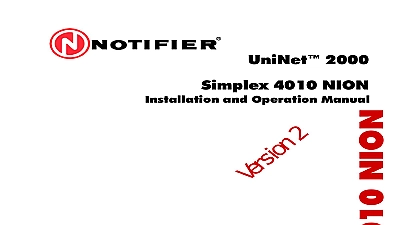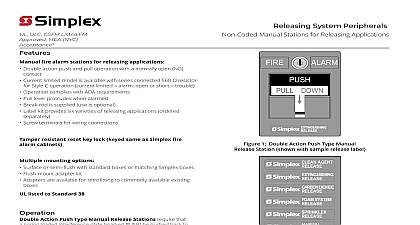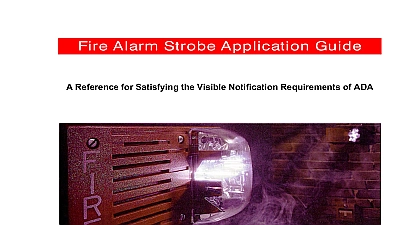Simplex Notifier NION-Simplex 4010- SUPPLIMENT – for Non-UL Applications

File Preview
Click below to download for free
Click below to download for free
File Data
| Name | simplex-notifier-nion-simplex-4010-suppliment-for-non-ul-applications-1340278596.pdf |
|---|---|
| Type | |
| Size | 1.10 MB |
| Downloads |
Text Preview
UniNet 2000 to the Simplex 4010 NION Non UL Applications Manuals Online 51998SUP Rev ECN 02 298 page intentionally left blank Manuals Online 1 Non UL Mode Features Simplex 4010 NION may be placed in non UL mode which enables panel control and non ancillary event The features are not UL listed for fire protection equipment due to the Simplex equipment required The Simplex 4010 NION is not UL listed when placed in non UL mode to the required Simplex equipment It is only UL listed for ancillary moni when in UL mode Configuring the Simplex 4010 Panel for Non UL mode Simplex 4010 fire panel must be configured to accept commands from the NION The access levels of certain features must be dropped to level 1 This is done by logging on at level 4 then entering the Programming then the Access Levels menu Once in the Access Levels menu drop the access level of the following to level 1 Restart Control Ack Ack Ack addition port B of the 4010 9811 dual serial port card must be set to Command This is done through the Configure Cards Modify 4010 Cards RS232 Card Port B menu This must be done for the to have control capabilities Configuring the Simplex 4010 Explorer for Non UL Mode have access to Simplex 4010 NION commands on right click menus in the UniNet 2000 Workstation you first change the NIONUL registry value Perform the following steps to do this From Windows Desktop click on Start Run Type and hit Enter Open the folder named Double click on then set the value to Use all lower case letters when entering false as value Exit out of the Registry Editor The R The R The R Editor contains numerous vital system settings for your PC DO NO Editor contains numerous vital system settings for your PC DO NO Editor contains numerous vital system settings for your PC DO NOTTTTT The Registry Editor contains numerous vital system settings for your PC DO NO The R Editor contains numerous vital system settings for your PC DO NO any other registry files or your system and your PC may not function properly any other registry files or your system and your PC may not function properly any other registry files or your system and your PC may not function properly any other registry files or your system and your PC may not function properly any other registry files or your system and your PC may not function properly Non UL Mode Plug In Features Simplex 4010 NION must be in Non UL mode for the control features to function Once it is connected to correct port of the Simplex 4010 9811 card the Simplex 4010 Explorer must be updated to reflect that the is in non UL mode This is done from the NION configuration screen of Simplex Explorer Login as and launch the Simplex 4010 Explorer Expand the NION entry in the Panels tree Select NION then uncheck the box next to UL Functionality Click the Update button The NION will now be to send commands to the Simplex 4010 panel 4010 Installation Operation Manual Version 2 Document 51998SUP Rev A1 03 26 03 Manuals Online box must be unchecked for box must be unchecked for box must be unchecked for box must be unchecked for box must be unchecked for Mode to Function Mode to Function Mode to Function Mode to Function Mode to Function The NION Simplex is not UL listed when in non UL mode due the required Simplex It is only UL when in UL mode the UL Functionality is checked When the UL listed is unchecked and the updated a trouble be generated by the indicating it is in mode This trouble be displayed in the Box of the UniNet Workstation on any device associated with Simplex 4010 panel will display a pop menu The menu will show the available that may be sent to that device 1 2 shows a loop device in this case pull station and its associated commands Simplex 4010 device regardless of type will have the ability to launch Simplex 4010 Explorer application 1 1 Setting Plug In to non UL Mode in non UL mode commands may be sent to the Simplex 4010 panel through the NION The commands may be sent vary depending on the particular device type The following are the commands corresponding to device types Devices Circuits Relays Panel Enable Disable Enable Disable Activate Deactivate Automatic Point Control Activate Deactivate Automatic Point Control Event Reporting 1 2 Simplex 4010 Device Pop up Menu the Simplex 4010 NION is in non UL mode the events reported through it are reported at the workstation normal events They are not reported as ancillary events like they are when the NION is in UL mode There any alarm and trouble events will be reported without the ANC suffix in the Events Box When in non UL any Simplex 4010 alarm and trouble events will take their normal priority in the Events Box 4010 Installation Operation Manual Version 2 Document 51998SUP Rev A1 03 26 03 Manuals Online page intentionally left blank 4010 Installation Operation Manual Version 2 Document 51998SUP Rev A1 03 26 03 Manuals Online page intentionally left blank 4010 Installation Operation Manual Version 2 Document 51998SUP Rev A1 03 26 03 Manuals Online page intentionally left blank 4010 Installation Operation Manual Version 2 Document 51998SUP Rev A1 03 26 03 Manuals Online Warranty warrants its products to be free from defects in materials and for eighteen 18 months from the date of manufacture under normal and service Products are date stamped at time of manufacture The sole and obligation of NOTIFIER is to repair or replace at its option free of for parts and labor any part which is defective in materials or workmanship normal use and service For products not under NOTIFIER manufacturing control the warranty is eighteen 18 months from date of original by NOTIFIER distributor unless the installation instructions or catalog forth a shorter period in which case the shorter period shall apply This is void if the product is altered repaired or serviced by anyone other than or its authorized distributors or if there is a failure to maintain the and systems in which they operate in a proper and workable manner In of defect secure a Return Material Authorization form from our customer department Return product transportation prepaid to NOTIFIER 12 Road Northford Connecticut 06472 1653 writing constitutes the only warranty made by NOTIFIER with respect to its NOTIFIER does not represent that its products will prevent any loss by or otherwise or that its products will in all cases provide the protection for they are installed or intended Buyer acknowledges that NOTIFIER is not insurer and assumes no risk for loss or damages or the cost of any inconvenience damage misuse abuse accident or similar incident GIVES NO WARRANTY EXPRESSED OR IMPLIED OF FITNESS FOR ANY PARTICULAR PURPOSE OR WHICH EXTEND BEYOND THE DESCRIPTION ON THE FACE UNDER NO CIRCUMSTANCES SHALL NOTIFIER BE LIABLE FOR LOSS OF OR DAMAGE TO PROPERTY DIRECT INCIDENTAL OR ARISING OUT OF THE USE OF OR INABILITY TO USE PRODUCTS FURTHERMORE NOTIFIER SHALL NOT BE LIABLE ANY PERSONAL INJURY OR DEATH WHICH MAY ARISE IN THE COURSE OR AS A RESULT OF PERSONAL COMMERCIAL OR INDUSTRIAL USE ITS PRODUCTS warranty replaces all previous warranties and is the only warranty made by No increase or alteration written or verbal of the obligation of this is authorized is a registered trademark 4010 Installation Operation Manual Version 2 Document 51998SUP Rev A1 03 26 03 Manuals Online