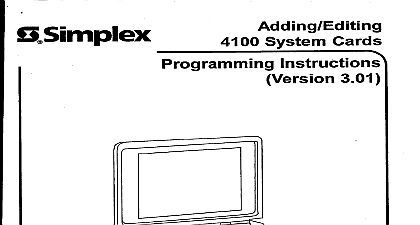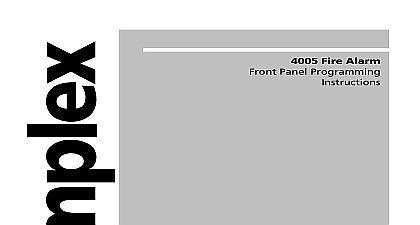Simplex Remote Digital Access Retrieval and Programming System (RDARPS) Service Instructions

File Preview
Click below to download for free
Click below to download for free
File Data
| Name | simplex-remote-digital-access-retrieval-and-programming-system-rdarps-service-instructions-2819475036.pdf |
|---|---|
| Type | |
| Size | 773.95 KB |
| Downloads |
Text Preview
S Simplex Programming Digital Access Retrieval 2120 Multiplex 2120 system your 2120 reprogram 2120 system with RDARPS make sure that you conduct an on site of Remote Digital Access Retrieval and Programming System system at locations where direct dial telephone service is available allows you to access a remote 2120 of a password call not possible using RDARPS a 2120 system However performing a 2120 system system which allows alarm acknowledge or signal silence monitoring following equipment minimally RDARPS to send and receive ASCII files Computer with at least one disk drive Modem capable of operating at 1200 baud Other modem communication Parity None Data 8 and Stop Bits 1 Communications capable of saving and sending ASCII files Model 212s security modem Standard modem cable RS 232 cable with two male Using Micro Term Model 425 CRT Keyboard of the computer with installed communications does allow you to access the 2120 REST OF THIS PUBLICATION ONLY COVERS SETTING UP PROGRAMMING MODEL 212s SECURlTY MODEM TO A 2120 MULTIPLEX SYSTEM CONNECTING AN UP THE INMAC CLEAR SIGNAL 212s SECURlTY MODEM DIP Switches Make sure that AC power removed the modem Remove two screws the bottom of the modem Remove modem outer case to gain access to the modem PC Board Make sure that the PC Board SW1 SW2 and SW3 switches are set as follows The settings below are the factory settings 1999 Simplex Recorder CO Gardner Mass 01441 0001 Position of Jumper C32 Make sure that the PC Board Jumper C32 located below the speaker positioned as follows Do not replace modem outer case at this time Buffers Completing Steps 6 through 11 clears all of the modem buffers Place Switch SW2 8 in the OFF position Apply AC power to the modem Remove modem AC power Place Switch SW2 8 the ON position Replace modem outer case Apply AC power to the modem INMAC CLEAR SIGNAL 212s SECURITY MODEM Connect your computer communications the modem After calling up the communications Echo ON Set you keyboard CAPS LOCK key ON When asked enter commands the keyboard entered You must enter the command exactly as given otherwise you need to supply the following steps the BOLD type indicates what commands should in italics while CR means carriage modem responds with an ERROR Disable the modem security call back feature by typing OCR The modem responds with OK whenever you enter a command correctly Buffers Program Buffers 26 and 27 by typing YOU WILL BE CALLED BACK CR When programming Buffer 26 make sure that you insert one space before the CR Make sure Buffers 26 and 27 are programmed correctly by typing Your report should look like this OK YOU WILL BE CALLED BACK Load a password Buffer 1 by typing Load a command Buffer 1 by typing 827 DT your phone number To make sure Buffer 1 as well as all buffers are programmed correctly desired a password Buffer 2 by typing Load a command Buffer 2 by typing 827 DT another phone number When you view the desired buffer you may terminate report by pressing any key Using the information given in Steps 17 through 20 as a guideline the remaining buffers 3 through 25 desired Master Password Access Password Load the master password by typing SMPL Load the access password by typing Loading access password prevents anyone with access to the 2120 from using the modem to call out Up the Password Call Feature and Secure Mode Set up the modem password call back feature by typing Set the modem the secure mode by typing 1 CR you enter ATLNCR again type type SWL this point you will receive an ERROR message you need to program reprogramming buffers make sure that you repeat Steps 24 and 25 THE INMAC CLEAR SIGNAL 212s SECURITY MODEM TO THE 2120 BMUX Using the standard modem cable RS 232 cable with two male connectors make the following serial between modem and the 2120 BMUX 2 3 7 PIN 3 PIN 2 PIN 7 7 89