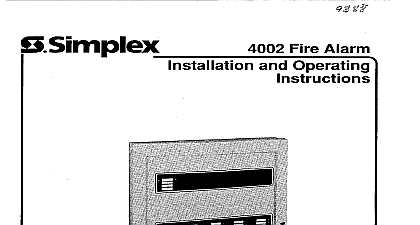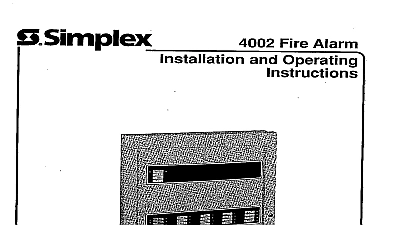Simplex Simplex 4003 Installation and Operating Manual

File Preview
Click below to download for free
Click below to download for free
File Data
| Name | simplex-simplex-4003-installation-and-operating-manual-5267148930.pdf |
|---|---|
| Type | |
| Size | 820.33 KB |
| Downloads |
Text Preview
Voice Control Panel and Operating Manual B and Trademarks 2005 Tyco Safety Products a Tyco company All rights reserved in the United States of America in this document is subject to change without notice No part of this may be reproduced or transmitted in any form or by any means electronic mechanical for any purpose without the express written consent of Tyco Safety Simplex the Simplex logo and Walk Test are trademarks of Tyco Services AG or its affiliates in the U S and or other countries is a trademark of Vision Products Pty Ltd and Warnings NOT INSTALL ANY SIMPLEX PRODUCT THAT APPEARS Upon unpacking your Simplex product inspect the contents of carton for shipping damage If damage is apparent immediately file a claim the carrier and notify your local Simplex product supplier HAZARD Disconnect electrical power when making any adjustments or repairs Servicing should be performed by qualified Representatives HAZARD Static electricity can damage components Therefore as follows Ground yourself before opening or installing components use the 553 484 Control Kit Keep uninstalled component wrapped in anti static material at all times FREQUENCY ENERGY This equipment has been tested and found to comply with the limits for Class A digital device pursuant to Part 15 of the FCC Rules These limits are to provide reasonable protection against harmful interference when the is operated in a commercial environment This equipment generates and can radiate radio frequency energy and if not installed and used in with the instruction manual may cause harmful interference to radio Operation of this equipment in a residential area is likely to harmful interference in which case the user will be required to correct the at his her own expense of Contents Overview 1 1 Features 2 Features 2 Components 3 Modules 3 VCP Configurations 3 Slave RUI Configuration 4 Configuration 5 Alone Paging 6 and Tone Initiation 7 Slave 7 Configuration 7 Tone Options 8 Code Selection 9 Message Selection 9 Pre tone 9 Test Phrases 9 and Firmware 10 Interconnections 10 Controller Assembly Description 11 11 Switch 11 Programming 12 Generation and Routing 12 12 Message Initiation 12 Initiation Via Switches 12 EVAC Switch 13 CLEAR Switch 13 Indications 13 Activation 13 Microphone 13 Descriptions 14 SIGcard Description 14 Power Supply Description 14 Amplifier Description 14 the 4003 15 for 4020 Systems 15 the Selection 16 Selection 16 of Contents Continued Operation 17 Information 17 Features 17 Control Switches 18 Control Switches 18 EVAC Switch 18 Clear Switch 18 System Operation 19 Mode Adjunct Mode Operation 19 Installation 20 20 Information 20 and Equipment Required 20 Notes 20 the 4003 Voice Control Panel 21 Checklist 21 the 4003 22 Procedure 22 the 4003 24 Requirements 24 and Wiring Peripheral Devices 25 25 Wiring Configurations 26 26 Notes 26 to the 4001 System 27 to the 4002 System 28 to the 4020 System 29 Microphone 29 Terminal Connections Jumper Placements and DIP Switch 30 Aids 30