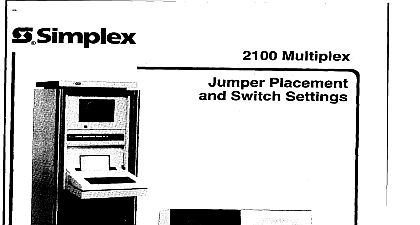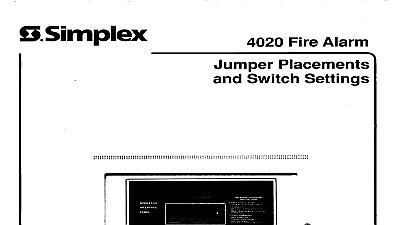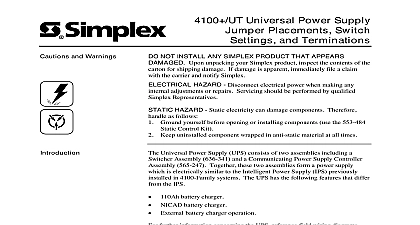Simplex Simplex Jumper Placement and Switch Settings

File Preview
Click below to download for free
Click below to download for free
File Data
| Name | simplex-simplex-jumper-placement-and-switch-settings-5387410962.pdf |
|---|---|
| Type | |
| Size | 3.54 MB |
| Downloads |
Text Preview
S Simplex Multiplex Placement and Settings 1994 Simplex Time Recorder Co specifications other were current as of pubkat on are subject change without notse 11 94 OF CONTENTS Boards Board 562 055 PRAM Board 562 049 PRAM Board 562 305 PRAM Board 562 51 1 Transmission Board 562 083 Board 562 047 Rev A through D Board 562 047 Rev E or Higher Board 562 513 6 8 12 15 21 Board 562 192 BT 562 086 562 096 562 312 and 562 531 and BTs 562 101 and 562 351 Monitor Board 562 348 Transponder 22 23 CPU Board 562 381 Monitor Board 562 448 Fire Alarm Digital Monitor Board 562 506 25 Fire Alarm Digital Monitor Board Class A 562 465 27 Control Board with Supervision Digital Control Board without Supervision Alarm Digital Monitor Relay I O Board 562 447 and Board Class A 562 466 Relay Monitor Board Class A 562 450 Channel Audio Relay Board 562 508 Board 562 398 Command Center SCC Controller Board 562 184 Rev A through K Controller Board 562 184 Rev L or Higher Drive Boards 41 43 44 44 Driver Board 562 188 Driver Board 562 l 98 Control and Switch Board 562 387 Switch Board 562 396 Relay Board 562 219 Relay Board 562 322 Volt Relay Board 562 324 Relay Board 562 589 COMM Line Communications Repeater 562 346 RS232C and RS232C DC COMM 562 394 Converters HAZARD power when making any internal servicing be performed by qualified Simplex Representa REQUIREMENT rerncving power FIRST and AC power When connecting by this system connect AC power FIRST and last system diinect BOARD 562 055 CPU board has a jumper package Jl and a switch package S2 By setting these packages you select the parameters for the system RATE SELECTION package Jl Figure 1 is used to select three baud rates Once the baud rate is selected it will be for use by any controller or device in the system Unless specified at order entry the standard system will be 4800 Baud Jumper from Pin 1 to Pin 16 PRINTER 1200 Baud Jumper from Pin 5 to Pin 13 PORT 300 Baud Jumper from Pin 7 to Pin 11 BAUD 3 BAUD 2 BAUD 1 1 2 jumper package will be factory preset The only time you need be concerned with it is when replacing a CPU board In this case remove the pluggable jumper package from the defective board and install it your replacement board package S2 Figure 2 is used to notify the system of specific operating conditions Switch settings and functions are given in Table A 1 Baud Rate Selection 2 Baud Rate Selection 1 Communication Option Note 1 2 Communication Option Note 2 Device Option 7 8 Line Loop remote device device in executive Not Used 1 To determine if Channel 1 uses Single Line or McCulloch Loop operation look at the AC Input Board Terminals 20 through 24 are used then Channel 1 uses McCulloch Loop operation If only terminals through 22 are used Channel 1 uses Single Line operation 2 To determine if Channel 2