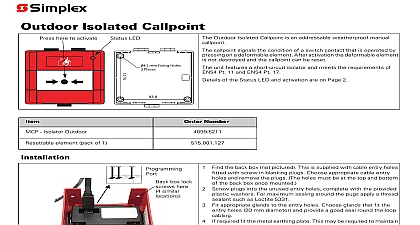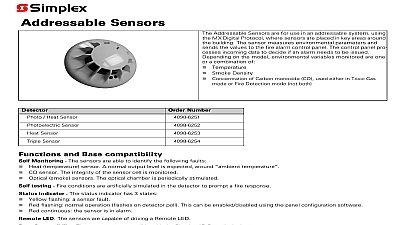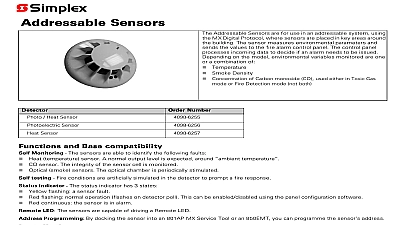Simplex SX501 Addressable Indoor Call Point with Isolator [INTERNATIONAL USE ONLY]

File Preview
Click below to download for free
Click below to download for free
File Data
| Name | simplex-sx501-addressable-indoor-call-point-with-isolator-international-use-only-8953467102.pdf |
|---|---|
| Type | |
| Size | 931.86 KB |
| Downloads |
Text Preview
Indoor Isolated Callpoint Indoor Isolated Callpoint is an addressable indoor manual callpoint callpoint signals the condition of a switch contact that is operated by on a deformable element After activation the deformable element not destroyed and the callpoint can be reset unit features a short circuit isolator and meets the requirements of Pt 11 and EN54 Pt 17 of the Status LED and activation are on Page 2 LED here to Isolator Indoor element pack of 1 box Installation Number Connect an 801AP MX Service Tool or an 850EMT into the port noting the orientation Now program the unit with ID defined in the site configuration the mounting method for example Use the dedicated back box order number above Fix this to the as a surface mount Use a standard back box with fixing holes at 60.3 spacing such as a UK single gang back box BS4662 The box must be at 25 mm deep This will probably be let into the wall as a flush option Route the loop wiring through the back box Connect the loop wiring to the push fit connector as shown Remove the callpoint sliding front plate and deformable element This is described in replace the deformable element Connect the push fit connector the callpoint to the back box using screws through the now exposed holes Re fit the front plate assembly Slide it into position then push upwards it clicks into place version 1.0 Operation Indoor Isolated Callpoint check the status LED previous page must not be active The other conditions yellow there is a short circuit on the loop This must be rectified quickly as possible red the callpoint has been activated indicating that there is a alarm state within the building activate activate the callpoint press on the position marked large dot This a spring to push the plastic element downwards and so closing a and triggering a signal to the control panel test test reset key is provided to activate the callpoint for testing Insert this the slot in the bottom of the unit and pull the sliding plate lower half the front face downwards Note this potentially causes an alarm the key deformable element also allows testing by activating the callpoint as This is non destructive reset reset the callpoint follow the test procedure above the slid plate downwards allows the deformable element to snap back to its state replace the deformable element the test procedure above Pull down further on the sliding plate it is free of the unit Remove the deformable element pulling away bottom first Fit the replacement then push the sliding plate upwards it snaps back into place Compatibility Temperature Temperature only with the Simplex SX501 Fire Controller applications only to 55 oC to 70 oC Retardant ABS Humidity to 95 non condensing HWD x 89 x 27.5 mm g or flush of Performance Approval Type Approvals required Declarations and certificates are publicly available on the website www simplex fire com and are searchable by number or model name above fire detection products are components designed for use in Addressable Systems exclusively available to registered partners only They are intended for installation trained registered personnel only Systems should be installed and configured according to local regulations doc version 1.0 9 April 2018 2018 Johnson Controls All rights reserved All specifications and other information shown were current as of revision date and are subject to change without notice Fire Security GmbH Victor von Bruns Strasse 21 8212 Neuhausen am Rheinfall Switzerland