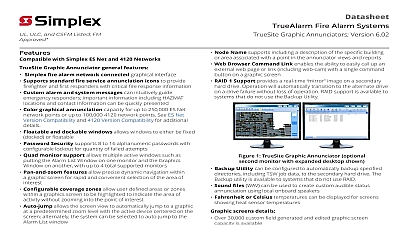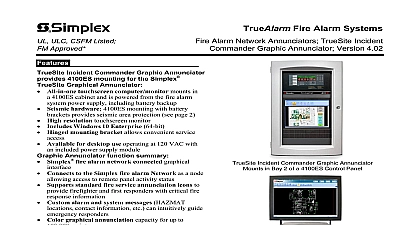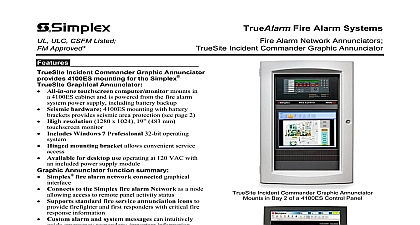Simplex TrueAlarm Fire Alarm Systems; Fire Alarm Network Annunciators; TrueSite Incident Commander Graphic Annunciator; For International Projects

File Preview
Click below to download for free
Click below to download for free
File Data
| Name | simplex-truealarm-fire-alarm-systems-fire-alarm-network-annunciators-truesite-incident-commander-graphic-annunciator-for-international-projects-4536721980.pdf |
|---|---|
| Type | |
| Size | 6.27 MB |
| Downloads |
Text Preview
UL ULC CSFM Listed FM Fire Alarm Systems Alarm Network Annunciators TrueSite Incident Commander Graphic Annunciator 6.01 UL 1076 Proprietary Burglar Alarm Multiplex Receiving Unit with Simplex ES Net and 4120 Networks Incident Commander Graphic Annunciator provides mounting for the Simplex TrueSite Graphical All in one touchscreen computer monitor mounts in a 4100ES and is powered from the fire alarm system power supply battery backup Seismic hardware 4100ES mounting with battery brackets provides area protection see Seismic Testing High resolution touchscreen monitor Includes Windows 10 Enterprise 64 bit Hinged mounting bracket allows convenient service access Available for desktop use operating at 120 VAC with an included supply module Annunciator function summary Simplex fire alarm network connected graphical interface Connects to the Simplex fire alarm Network as a node allowing to remote panel activity status Supports standard fire service annunciation icons to provide and first responders with critical fire response information Custom alarm and system messages for example HAZMAT and contact information can intuitively guide emergency Color graphical annunciation capacity for up to 250,000 ES Net points or up to 100,000 4120 network points See ES Net Compatibility and 4120 Version Compatibility for additional Extensive historical logging up to 500,000 events Multiple password controlled operator levels Available optional connections for printers or compatible systems Backup Utility can be configured to automatically backup specified including TSW job data to the secondary hard drive The utility is available to systems that do not use RAID Password Security supports 8 to 16 alphanumeric passwords with lockout for quantity of failed attempts Dual monitor support allows the Alarm List to be on one monitor the Graphics Window on the other Operating Systems Server and clients are compatible with Windows 10 Professional or Enterprise Clients also compatible with 7 Home Premium and Windows 10 Home 32 bit and 64 bit all options screen details Pan and zoom features allow precise navigation Configurable coverage zones allow user defined zones to highlight area of activity without zooming in Auto jump allows the screen view to jump to a graphic or alarm list listing UL 864 as Fire Alarm Control Unit Annunciator UOXX S771 UL 1076 as Proprietary Burglar Alarm Unit APOU BP2801 UL 1610 as Central Station Burglar Alarm Control Unit AMCX S771 ULC S527 as Fire Alarm Control Unit Annunciator UOXX7 S771 ULC ORD C1076 Proprietary Alarm System Annunciator APOU7 S771 1 Incident Commander Graphic Mounts in Bay 2 of a 4100ES Control Panel 2 TrueSite Incident Graphic Annunciator system features Node Name allows a description of the specific building or area with a point in views and reports TrueSite Workstation Mobile Client allows compatible mobile to access system information Export to XML feature allows TrueSite Workstation data to be easily Sound files WAV can be used to create custom audible status with PC model 4190 7014 Fahrenheit or Celsius temperatures can be displayed Web Browser Command Link allows an external web page or link to launched with a single command button on a graphic screen RAID 1 Support provides a real time mirror image on a secondary drive operation transitions to the alternate drive on a drive failure loss of operation RAID support is available to systems that do use the Backup Utility Fire Alarm Network capabilities Multiple Graphic Annunciators can be nodes on the same fire alarm for improved survivability Standard fire alarm network connection for wired or fiber optic media Connect to up to seven 7 separate network loops Graphical network diagnostic tools Provides event printing with compatible printer view or print of and service reports TrueAlert Self Test reports and print graphic see TrueSite Incident Commander Product Selection for See CSFM Listing 7300 0026 323 for allowable values and or conditions concerning material presented in this document At the time of publication only UL and ULC listings are applicable to ES Net products Additional listings may be applicable contact your local Simplex product supplier for the latest status Listings and approvals under Simplex Time Recorder Co are the property of Fire Protection Products Rev 13 8 2020 Alarm Network Annunciators TrueSite Incident Commander Graphic Annunciator Version 6.01 details TrueSite Incident Commander Graphical Annunciator offers TrueSite Annunciator operation in an all in one package providing touchscreen computer monitor hard drive and required input connections all in single assembly This allows installation within 4100ES fire alarm control panel or remote annunciator with power from the fire alarm power supply and secondary batteries This is also available for desktop applications Annunciation Annunciators provide annunciation and status display for Fire Alarm Networks using a personal computer based graphical with a high resolution color display Annunciator Operation When fire alarm network status changes occur the screen the type and location of the alarm or other activity and the header buttons appear In the historical log screen see 4 Fire Priority 2 Supervisory and Trouble buttons are shown with active Trouble indicated Screens Figure 4 is representative of a historical view screen 3 is representative of a system graphic screen with icons the devices of interest Screen choices can be configured system preference however when using an optional second both screen types can be visible for operator convenience of Operation With touchscreen monitors the operator touches screen area in alarm or uses the mouse control to access a more view of the alarmed zone or device With the proper password the operator has the ability to acknowledge alarm and trouble activate signal silence and perform system reset directly the Graphic Annunciator screens Activity Timeout allows an unattended monitor to to the login screen when the configured time period expires User Preferences appear when the user logs in Options Font Size default or large Toolbar Size small or large Theme MS Office 2003 or System Floating Window Options whether to show Menu bar or show Tool bar Log and List Details The display format is similar to the for active list items such as the alarm list Displayed information be sorted on screen by each category shown including number date and point name List information can be reviewed on the or printed at a local or remote system printer Response Custom alarm and trouble messages can be and field edited to provide operator response assistance Point information such as hazardous material storage and lists of to notify can be automatically or selectively displayed Control Access Levels Operator access level is determined during Select functional access to match the training and responsibility the operator Operators with additional TrueSite Graphic Annunciator fire alarm network training may be qualified for access to more For operators who are primarily concerned with immediate facility a lower level access will provide the information necessary for response but will not allow access to areas beyond their training Screens and Floor Plan Details Graphics screens can provide easily site plan and floor plan information The level of detail can customized for the specific facility to easily and accurately direct the to the immediate area of interest Screen Controls See Figure 3 Icons can be added to identify location and type of the device of interest and the graphics control located at the top of the graphic can be used to pan and zoom more precise detail Programmable coverage zones can be added selectable area and zoom level A fixed area site plan key plan with buttons and screen locator can be added as shown Pan and are tracked by a green rectangle in the key plan Banner and Main Screen Background The banner area can customized bitmap area is 1750 pixels x 68 pixels The main screen viewable prior to login can be customized