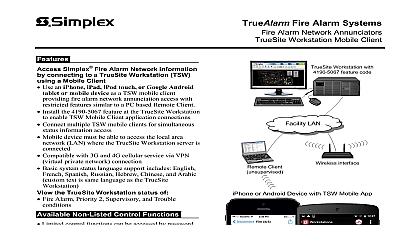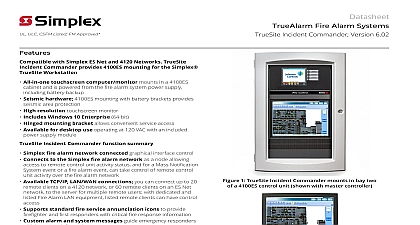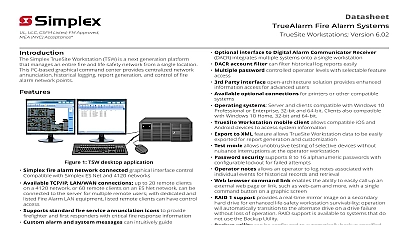Simplex TrueAlarm Fire Alarm Systems TrueSite Workstation Remote Clients; Version 6 02

File Preview
Click below to download for free
Click below to download for free
File Data
| Name | simplex-truealarm-fire-alarm-systems-truesite-workstation-remote-clients-version-6-02-8517639402.pdf |
|---|---|
| Type | |
| Size | 1.03 MB |
| Downloads |
Text Preview
Datasheet Fire Alarm Systems Fire Alarm Systems TrueSite Workstation Remote Clients Version 6.02 ULC CSFM Listed Approved MEA NYC Workstation remote client capability supports connection to the network through the TrueSite Workstation server This server client provides remote monitoring for up to 60 additional users For supervised clients you can grant access to the same control features as TrueSite Workstation server For restricted clients you can grant view only access remotely or through an ordinary computer network operation Workstation Computer TrueSite Workstation computer provides the functions of the server and the system configuration tools To access the desired features a valid software license is required For systems not using Remote Clients the setup of the TrueSite Workstation PC is similar Client access to TrueSite Workstation information at a remote location a compatible computer connected to a Local Area Network LAN must be with the Remote Client Software There are two types of Remote Clients those with a restricted feature set not capable of control and with a password protected feature set capable of control Refer to Server client interconnection reference and datasheet S4190 0018 for information or Unsupervised Remote Clients Clients can be designated as Supervised or Unsupervised When Supervised the connection is monitored by the TrueSite Workstation and loss of connection is audibly reported at both ends along with a dialog screen When Unsupervised only the client end displays a trouble dialog disconnection from the Server Remote Clients may be laptop computers or other computers used for other functions and are periodically to query system status or create reports Client Connections TrueSite workstation server supports a maximum of 20 Supervised or Unsupervised remote clients for 4120 networks or 60 for ES Net networks capable of being online simultaneously In ES Net jobs you can configure remote clients to connect to a backup server in the event of loss of to the primary server for improved network redundancy Networks minimum recommended connection speed for TrueSite Workstation Server or Remote Client to a TCP IP local area network is 3 Mbps Software either the TrueSite Workstation Server or Remote Client computer is connected to a TCP IP network other than a dedicated Fire Alarm Network is highly recommended that regularly updated anti virus software protection be installed on each connected computer The TrueSite Workstation has verified as compatible with McAfee Total Protection version 16.0 R29 and Norton LifeLock 22.20.5.29 1 Remote clients operating on a laptop and a PC to Product Selection tables for specific product listing details CSFM Listing 7300 0026 323 Accepted for use City of New York Department of Buildings MEA35 93E does not include model At the time of publication only UL and ULC listings are applicable to ES Net network products Additional listings may be applicable contact your local Simplex product supplier for the latest Listings and approvals under Simplex Time Recorder Co are the property of Tyco Fire Protection Products Rev 1 1 2021 interconnection reference Fire Alarm Systems TrueSite Workstation Remote Clients Version 6.02 2 Example system showing server client interconnection the following system notes for Figure 2 The TrueSite Workstation PC has two Ethernet ports On ES Net networks the ES Net NIC connection uses one Ethernet port leaving one Ethernet available for a connection to either an agency listed or dedicated Fire Alarm LAN or a customer s LAN not both Refer to datasheet S4190 0018 additional information on Fire Alarm Network Ethernet Switches Connect ports to other switches to extend distance of extend client capacity The fire alarm Ethernet switch 4190 6050 supports up to seven clients and one server for each switch or up to seven clients at a remote switch Fire alarm Ethernet switches with fiber optic ports such as 4190 6054 and 4190 6055 feature four wired Ethernet ports that you can use to connect TrueSite Workstations Use the two fiber optic ports to connect to the fibre optic ports on other switches For server revision 5.04 and above you can configure up to 20 remote clients on a 4120 network or 60 remote clients on an ES Net network for online operation For server revisions before 5.04 you can configure a maximum of 20 remote clients for simultaaneous online 2 Rev 1 1 2021 Fire Alarm Systems TrueSite Workstation Remote Clients Version 6.02 selection Equipment and specifications may vary due to equipment design changes 1 Hardware product selection Workstation Remote Client agency listed control capability requires supervision and to a dedicated Fire Alarm LAN The TrueSite Workstation PC has two Ethernet ports On ES Net networks the ES Net NIC uses one Ethernet port leaving one Ethernet port available for a connection to either an listed dedicated Fire Alarm LAN or a customer s LAN not both Refer to datasheet S4190 0018 additional information on Fire Alarm Network Ethernet Switches For use as an Annunciator under UL 864 and ULC S527 Control Units and Accessories for Fire Systems ULC listing also requires use of 4190 6058 Mechanical Protection Kit ordered separately selection of computer monitor and software from list below connections require use of Transient Suppressor 4190 6010 see Table 6 for details UL 1481 Listed Uninterruptible Power Supply UPS is required for secondary power per UL and ULC requirements 2 Software only and aftermarket additions product selection hardware addition software addition type one as required conduit kit Ethernet Adapter 4190 6059 alarm Ethernet wired Ethernet wired Ethernet and two fiber optic wired Ethernet and two fiber optic 3 Computer product selection with Intel i7 2.4 GHz CPU 6MB Cache 8GB RAM two 1TB Hard Drives USB ULIO card DVD R W integral audio and amplified speakers video for up to three displays one SVGA and two DVI two RS 232 Serial seven USB ports two Gigabit LAN ports Passive backplane with eight PCI PCIe x 1 and one PCIe x 16 slot USB keyboard and mouse charcoal grey Computers are pre installed with Windows 10 Enterprise 64 bit includes and license and TrueSite Workstation software 4190 7026 and 4190 7027 configured with a file Backup utility and no RAID controller 4190 7028 and are configured with RAID 1 data mirroring and no file Backup utility and 4190 7029 include rackmount mounting hardware with 4190 8901 only Same PC as 4190 7026 and 4190 7028 except operating system or TSW software Use for replacement of existing PCs operating system and TSW software are available and will be installed on Compatible with 32 or 64 bit Windows 10 and Windows 7 operating systems includes provisions for conduit connections and compliance with ULC mechanical protection on all ULC listed TSW Desktop PCs The kit includes a rear bracket enclosure with knockouts for all field wiring rear access plates for routing the USB mouse USB keyboard monitor connections and a top access plate for access to all rear PC connections six USB clips to secure USB device connections to the rear of the PC 3.0 to Gigabit Ethernet NIC Network Adapter This allows additional RJ45 Ethernet port using USB ports on TSW Desktop PCs to be used either for connecting to an ES Net NIC card or to building network Alarm Ethernet Switch 24 VDC red cabinet with Earth Detection on wired connections UL 864 ULC S527 Each Server and Client LAN connection requires a 4190 6010 Transient Suppressor except server to client connections when both are in the same room see below for suppressor Ethernet Switch power shall be provided by a listed fire alarm power supply see datasheet for more information Equipment and specifications may vary due to equipment design changes 3 Rev 1 1 2021 only with Diagonal 42 in 1067 mm 21.5 in 546 mm 24 in 610 mm 42 in 1049 mm 21.5 in 546 mm 18.5 in 470 mm 24 in 610 mm 4 LCD color monitor product selection monitor for horizontal wall mount applications monitor for desktop applications monitor for desktop applications mount