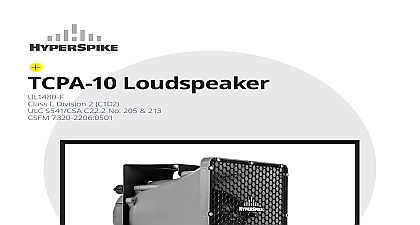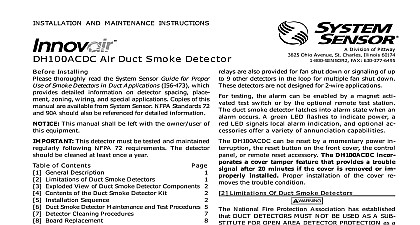HyperSpike TCPA-10 Wall Mount InstructionsAdd to BasketView

File Preview
Click below to download for free
Click below to download for free
File Data
| Name | hyperspike-tcpa-10-wall-mount-instructionsadd-to-basketview-4786109235.pdf |
|---|---|
| Type | |
| Size | 651.59 KB |
| Downloads |
Text Preview
TCPA 10 Pole Mount Bands 72377B 801 The HyperSpike Wall Mount Bracket may be mounted to a pole using the two included bands The bands are compatible with poles with diameters from 3.25 to 6.0 inches Feed one end of one band through one upper slot and back through the other upper slot the other band through the lower slots in the same way Wrap the bands around the pole and tighten the worm gears until secured as shown in the below Do not exceed 30 in lbs 1 Tightening the pole mount bands Electronics USSI East Park 30 Drive City IN 46725 USA Ultra Electronics USSI Columbia City IN 46725 USA REV A TCPA 10 Ceiling Mount Kit 72377B 802 To hang a TCPA 10 system from the ceiling use an optional Ceiling Mount Bracket Attach bracket to the TCPA 10 or two TCPA 10s with the dual mount plate using three bolts The Ceiling Mount Bracket accepts a male NPT male threaded conduit Feed the TCPA 10 through the Hanging Mount Bracket and through the conduit Thread the conduit into the top of the Ceiling Mount Bracket and tighten the upper Phillips head as shown in the Figure below 1 Attaching Ceiling Mount Bracket to threaded conduit Electronics USSI East Park 30 Drive City IN 46725 USA Ultra Electronics USSI Columbia City IN 46725 USA REV A