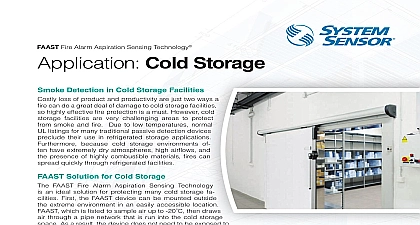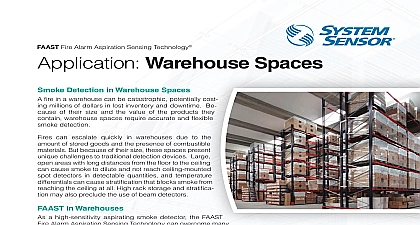System Sensor PipeIQ - Software for FAAST

File Preview
Click below to download for free
Click below to download for free
File Data
| Name | system-sensor-pipeiq-software-for-faast-7560493812.pdf |
|---|---|
| Type | |
| Size | 1.39 MB |
| Downloads |
Text Preview
Frequently Asked Questions Software for FAAST Fire Alarm Sensing Technology is PipeIQ Software is the all in one system design confi guration and monitoring software for the Sensor FAAST aspirating smoke detector It guides users through the initial pipe and system confi guration for a FAAST aspiration system Once the system is PipeIQ enables ongoing confi guration and system monitoring from anywhere the world via the Internet using FAAST onboard Ethernet connection can I obtain a copy of PipeIQ latest version of the PipeIQ software can be downloaded free of charge from the landing page systemsensor com faast When downloading the software you register to receive update notifi cations via email This ensures that you are always ed of the most recent version of the program as it becomes available are the system requirements to ensure that PipeIQ will properly Requirements use the PipeIQ software application the following are required Microsoft Windows XP SP3 or Windows 7 1 GB of RAM Graphics hardware with 128 MB of memory and support hardware with 128 MB of memory and support OpenGL 2.0 or later 5 GB of free hard disk space an optimal experience the following are recommended 4 GB of RAM Graphics hardware with 256 MB of memory and support hardware with 256 MB of memory and support OpenGL 2.0 or later network infrastructure such as a VPN required Connecting a detector directly to the Internet is not recommended PipeIQ software is a valuable tool for designing aspiration networks and calculating expected performance However is not a substitute for knowledge of local codes governing an Users of the software are required to adhere to all codes and consult with the Authority Having Jurisdiction if clarification is needed It is also recommended that all read the Comprehensive Installation Manual in its entirety to starting a design layout with the PipeIQ software additional FAAST device and PipeIQ software training Sensor offers regional certification sessions Visit to find a certification session in area System Sensor also has System Sales Engineers for support Please contact technical support for at 1 800 Sensor2 1 800 736 7672 do I connect a PC to a FAAST detector kind of cable does it require to connect PC to a FAAST detector Comment FAAST device has an integral Ethernet port and uses a RJ45 cable Simply connect the RJ45 Ethernet cable both the FAAST device and your computer For instructions configuring your network adapter see page 28 of the Instruction Manual The Manual is included the PipeIQ software or can be accessed via the internet at I need to be connected to a FAAST device in to lay out a pipe network in PipeIQ a FAAST device need not be connected to a PC when a pipe network in PipeIQ A designer can utilize the software to complete the layout verify hole sizes and obtain a Bill of Material and Layout Report and their submittal before a FAAST unit is purchased kind of assistance does PipeIQ offer someone is laying out a pipe network for the first time PipeIQ software includes a Pipe Wizard feature that guides through the pipe network design process The wizard a series of questions about the area under protection and a pipe network tailored to the space While useful for designers the Pipe Wizard is also suitable for space layouts or to serve as a starting point for complex spaces assistance with more complicated designs a dedicated Sales Engineer is available to answer your questions refer to the General Comment section for information System Sensor ASPFL00500 2 12