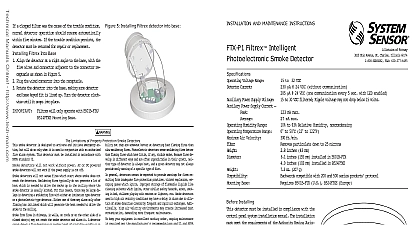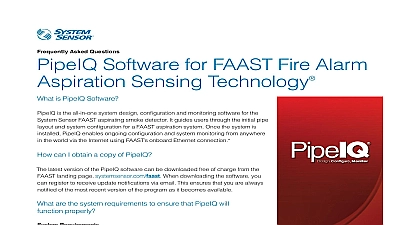System Sensor PipeIQ Software Installation

File Preview
Click below to download for free
Click below to download for free
File Data
| Name | system-sensor-pipeiq-software-installation-8352169470.pdf |
|---|---|
| Type | |
| Size | 2.05 MB |
| Downloads |
Text Preview
PipeIQ Software Installation GUIDE the PipeIQ icon FAAST Fire Alarm Aspiration Sensing Technology System Sensor and the System Sensor logo are trademarks and or trademarks of Honeywell International Inc in the United States and or other countries Other parties or service marks are the property of their respective owners and should be treated as such Windows and Internet Explorer are either registered trademarks or trademarks of Microsoft Corporation in the United and or other countries screen shots are used with permission from Microsoft Guide PipeIQ Software Installationfirealarmresources com of Contents 2 Requirements 4 Software 4 Software from the Web 4 Checklist 8 Procedure 8 9 Guide PipeIQ Software Installationfirealarmresources com Requirements use the PipeIQ software application the following are required Microsoft Windows 7 or Windows 8 1 GB of RAM Graphics hardware with 128 MB of memory and support for OpenGL 2.0 or later 5 GB of free hard disk space an optimal experience the following are recommended 4 GB of RAM Graphics hardware with 256 MB of memory and support for OpenGL 2.0 or later PipeIQ Software latest version of the PipeIQ software is always available from the System Sensor Web site systemsensor com faast It is recom that prior to installation users check the site to verify they have the most recent version PipeIQ Software from the Web Point your browser to www systemsensor com faast Guide PipeIQ Software Installationfirealarmresources com Under Software select Download PipeIQ Version X X X Fill out the required form and choose Submit Guide PipeIQ Software Installationfirealarmresources com On the next page click the Download Software link Click Save Guide PipeIQ Software Installationfirealarmresources com Save the PipeIQ X X X exe file on your PC Guide PipeIQ Software Installationfirealarmresources com Software Installation Checklist PipeIQ software requires the following for proper installation The user must have Administrator privileges The current system date and time must be correct Local drives cannot be compressed Software Installation Procedure Obtain the PipeIQ software Run PipeIQ X X X exe If the software was downloaded from the Web site unzip the archive If installing from a CD place the CD in the appropriate For detailed instructions see Obtaining Software Follow the on screen instructions The setup program will install SQL Server and the PipeIQ software program If the installation proceeds without error you will be prompted to restart your PC to complete the setup process If errors encountered see Troubleshooting below After rebooting your PC start the PipeIQ software application by double clicking on the PipeIQ icon on the desktop Guide PipeIQ Software Installationfirealarmresources com PipeIQ software uses Microsoft SQL Server database technology In some systems SQL Server may not function correctly be of incompatibilities with existing software or components For this reason it is recommended that the PipeIQ software not be alongside other applications using SQL Server See below for a list of known compatibility problems and solutions 1 following message is displayed during PipeIQ software installation Program Files SQL Server folder is already present It may have been created by another application 1 Move or delete the Program Files SQL Server folder Moving or deleting the existing SQL Server folder may have negative consequences for any existing applications that use Server including loss of data Contact your administrator for assistance 2 the PipeIQ software on a PC that does not have an existing SQL Server installation 2 attempting to create a new project the following message is displayed Program Files SQL Server folder is already present or the Windows registry contains SQL Server entries Either may been created by an existing or previously failed installation Guide PipeIQ Software Installationfirealarmresources com 1 2 3 4 Contact System Sensor technical support for assistance with moving or deleting the Program Files SQL Server and cleaning the registry Moving or deleting the existing SQL Server folder or registry entries may have negative consequences for any existing that use SQL Server including loss of data Contact your administrator for assistance PipeIQ software on PC that does not have an existing SQL Server installation attempting to install the PipeIQ software the following message is displayed previous SQL Server installation has not been uninstalled properly Some SQL Server components such as SQL Server have not been removed all SQL Server components using the Add Remove programs utility of Windows XP or the Programs utility in Windows 7 If does not solve the problem contact System Sensor technical support for assistance Uninstalling SQL Server components may have negative consequences for any existing applications that use SQL Serv including loss of data executing the PipeIQ software application the following message is displayed Guide PipeIQ Software Installationfirealarmresources com 5 2 6 user does not have Write Administrative privileges or the PC was not rebooted after installation the user has Administrative privileges the user has write permission for the Program Files folder using Windows 7 right click on the PipeIQ icon and choose Properties Under the Compatibility tab check Run this program as an attempting to install the PipeIQ software the following message is displayed newer version of SQL Server Express already exists Please uninstall any existing SQL Server instances and retry the setup The will now abort more recent version of SQL Server is already installed 1 Uninstall any existing versions of SQL Server and retry the setup Uninstalling SQL Server components may have negative consequences for any existing applications that use SQL Serv including loss of data the PipeIQ software on a PC without an existing SQL Server instance attempting to install the PipeIQ software the following message is displayed older version of SQL Server Express already exists Please uninstall any existing SQL Server instances and retry the setup The will now abort older incompatible version of SQL Server is already installed 1 Uninstall any existing versions of SQL Server and retry the setup Uninstalling SQL Server components may have negative consequences for any existing applications that use SQL Serv including loss of data 2 the PipeIQ software on a PC without an existing SQL Server instance Guide PipeIQ Software Installationfirealarmresources com 7 executing the PipeIQ software application the following message is displayed PC already has a version of SQL Server installed that uses an incompatible language 1 Uninstall any existing versions of SQL Server and retry the setup Uninstalling SQL Server components may have negative consequences for any existing applications that use SQL Serv including loss of data 2 the PipeIQ software on a PC without an existing SQL Server instance 8 executing the PipeIQ software application the following message is displayed 2005 installation failed Install SQLEXPRESS manually and continue PipeIQ installation unknown error has occurred contact System Sensor technical support for assistance Guide PipeIQ Software Installationfirealarmresources com