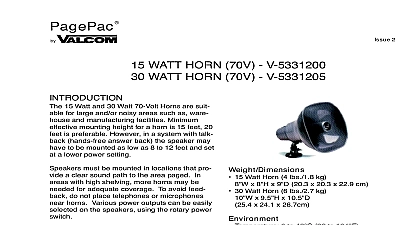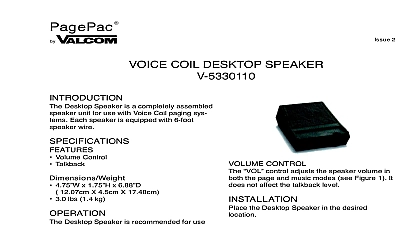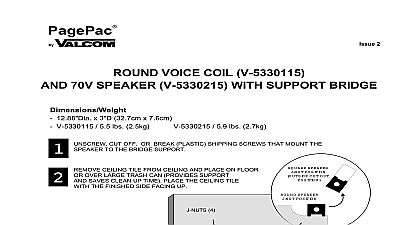Valcom 1W Voice Coil Loudspeaker Horn
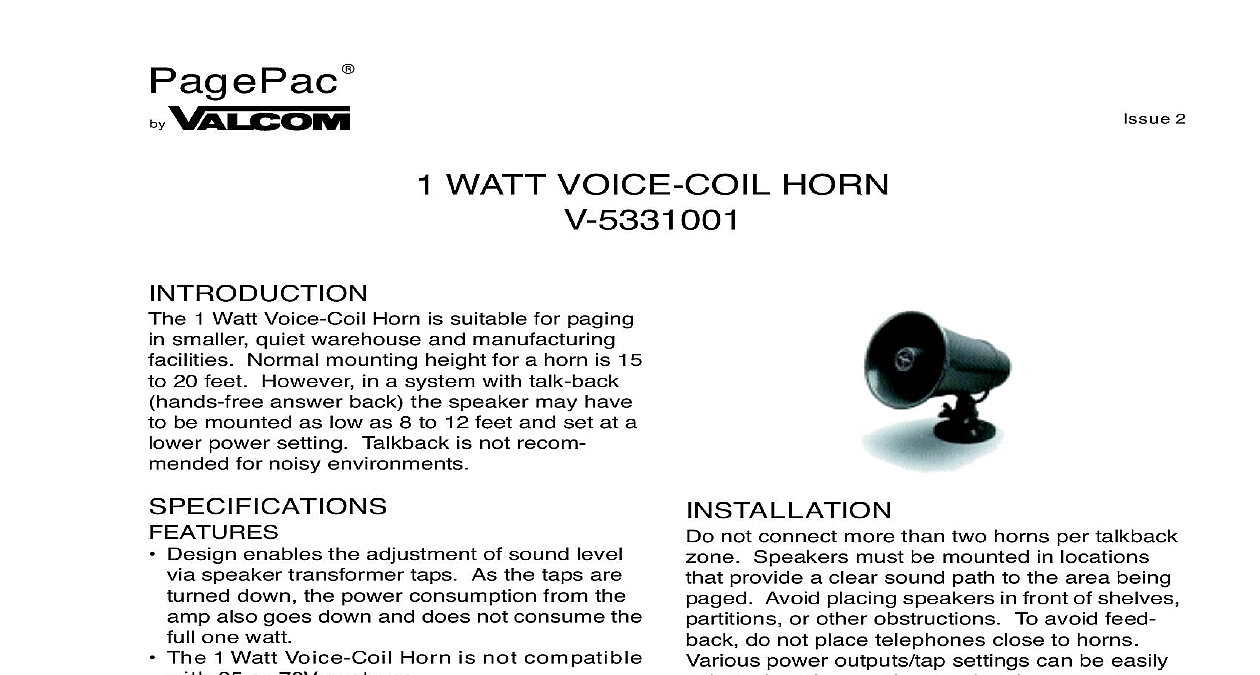
File Preview
Click below to download for free
Click below to download for free
File Data
| Name | valcom-1w-voice-coil-loudspeaker-horn-5013928647.pdf |
|---|---|
| Type | |
| Size | 606.51 KB |
| Downloads |
Text Preview
PagePac WATT VOICE COIL HORN 2 1 Watt Voice Coil Horn is suitable for paging smaller quiet warehouse and manufacturing Normal mounting height for a horn is 15 20 feet However in a system with talk back answer back the speaker may have be mounted as low as 8 to 12 feet and set at a power setting Talkback is not recom for noisy environments Design enables the adjustment of sound level speaker transformer taps As the taps are down the power consumption from the also goes down and does not consume the one watt The 1 Watt Voice Coil Horn is not compatible 25 or 70V systems Specifications Frequency Response 700Hz 6kHz Dispersion 80 Output 107 dB SPL 1W 1 Meter Requirements 016 to 1 Watt adjustable 3 lbs 1.4 kg x 8.2 D 17.3cm x 20.8cm Temperature 0 to 40 32 to 104 Humidity 0 to 85 not connect more than two horns per talkback Speakers must be mounted in locations provide a clear sound path to the area being Avoid placing speakers in front of shelves or other obstructions To avoid feed do not place telephones close to horns power outputs tap settings can be easily on the speakers using the rotary power the wing nut and remove the tapered lock pin Separate the horn from the bracket the bracket using appropriate hardware supplied Position the horn back on the for optimum sound direction and install pin and wing nut see Figure 1 CONNECTIONS clear plastic cover protects the horn screw ter and provides strain relief for the wires Remove the two screws from the plastic cover Connect the audio wires to the horn Connect the side of the speaker wire to ter 2 Connect the common side of the wire to terminal 1 see Figure 2 Manuals Online Manuals Online Do not replace the plastic cover until final adjustments have been made POWER ADJUSTMENTS that the speaker is set to its lowest setting will prevent an excessively loud page when used While a page is in process adjust the control with a screwdriver Turn clockwise increase the volume see Table 1 ASSISTANCE calling have a VOM and a telephone test available and call from the job site Call 540 and ask for PagePac Technical Sup or call 540 427 6000 for Valcom 24 hour Support or visit our websites at and www valcom com repairs be necessary attach a tag to the clearly stating company name address number contact person and the nature of problem Send the unit to Repair Dept Inc Hollins Road VA 24019 5056 ON FLAT SURFACE NUT BRACKET 1 LEVEL ONLY SETTINGS TO 4 CABLE 2 1 SWITCH SETTINGS POWER SPL WATTS DECIBELS Vrms Input Manuals Online Manuals Online WATT VOICE COIL HORN PROJECTION DISTANCE PRESSURE LEVELS AND WATTAGE SETTINGS FOR 3.4 VOLT SPK WATT WATT WATT WATT dB dB dB dB dB dB dB dB dB dB dB dB dB dB dB dB dB dB dB dB dB dB dB dB dB TO 20 to Side to 91 dB to 88 dB 70 dB 3 EACH SPEAKER ON ITS OWN MINIMUM 22 GA WIRE RUN RUN NOT TO EXCEED 300 FEET Manuals Online Manuals Online