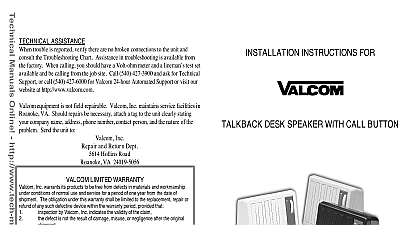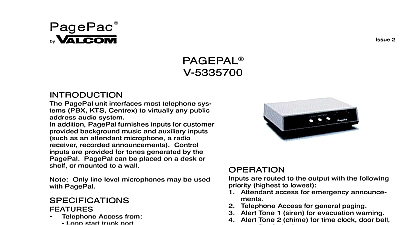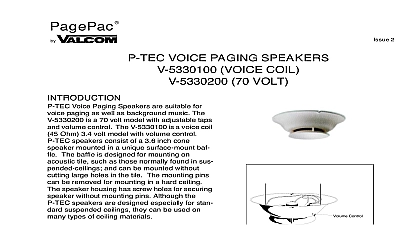Valcom Call Stacker

File Preview
Click below to download for free
Click below to download for free
File Data
| Name | valcom-call-stacker-1304258796.pdf |
|---|---|
| Type | |
| Size | 848.84 KB |
| Downloads |
Text Preview
Issue 1 STACKER Digital Voice Announcer Call Stacker is a microprocessor audio recording and announcement system The Call is used in conjunction with a paging system to provide announcement play to the paging system also see Table 3 Maximum Record Time 3 Minutes Maximum of 30 Announcements Announcement Verification 5 Analog Station Port Input Channels Requirements 115 Vac 60 Hz Battery Backup for up to 2 Hours Rack Mountable 19 48.3cm Pause Override Control Provides Audio Output and a Contact Closure 16.25 x 1.75 x 9.25 41.28cm x 4.45cm x 23.50cm 13.0 lbs 5.85 kg 19 48.3cm with rack brackets to 95 Temperature 0 to 40 32 to 104 Humidity Call Stacker features 5 Input Station recording channels a single Page Output channel and minutes of recording time to 5 announcements can be recorded simultaneously virtually eliminating frustrating delays when accessing the paging system The recorded announcements are queued in order so first complete announcement recorded plays first followed by the second announcement etc Call Stacker allows users to verify their announcements before they play to the paging system If a is not content with their recorded announcement they can re record it repeatedly until they are Call Stacker Page Output channel interfaces to the paging system control unit Once an is recorded the Call Stacker plays the announcement over the Page Output channel to paging system While the recorded announcement is playing the Page Output channel provides a closure to the paging system the complete recorded announcement plays to the paging system it is erased from the Call freeing up the recording time for new announcements Call Stacker can be configured to record and play back paging zone selection signals Between 2 4 DTMF digits can be entered prior to recording an announcement which upon output precede the announcement and select the paging system paging zone Manuals Online Manuals Online Associated equipment would need to be powered by an uninterrupted power supply Call Stacker is equipped with battery backup which allows it to operate for up to two hours from a charged battery if a power failure occurs Attach the reversible 19 23 brackets to the Call Stacker using the 6 32 x 3 8 screws provided then the Call Stacker to a back board or into an equipment rack 1 Wall Mounted Unit DETAIL D300 Stacker D300 Stacker DETAIL LINE STRIP 2 Rack Mounted Unit Manuals Online Manuals Online Set the option switch on the Call Stacker see Figure 5 for the desired system configuration refer to 1 1 Option Switch Setting 1 TO 2 TO 3 TO 4 TO 5 TO 6 TO 7 TO of DTMF Digits in Zone Code Prompts only only sec sec sec or Pre Announcement Tone Second Delay NOTE of Recording Cut Off when user hangs up during recording When switch 7 is there will be no delay in time from when the paging system zone is until the time when the message is sent When switch 7 is there will be a 2 second from when the paging system zone is accessed until the time when the message is sent The is installed in order for a Confirmation Pre announcement tone if available or optioned to be over the system before the message is sent Connect the Call Stacker to the paging system see Figure 4 Connect the Call Stacker Pause Override Control input to the attendant override attendant control leads or incoming alarm signal from the paging system Connect one or more of the Call Stacker Input Station channels to PBX KTS analog station inputs the telephone system through FCC DOC approved modular jacks Connect the Call Stacker Output channel to the paging system as shown in Figures 4 and 5 through an FCC DOC modular jack The control contact signal is used to secure and release the paging system Manuals Online Manuals Online Figure 3 Page Output Channel Connection of Call Stacker 4 Connection to Paging System The zone contact closure output must be programmed as a Zone Output type READY if the Access input is used STATIONS ON OVERRIDE CONTROL VAC 0.1 AMP 5 Connection to AmpliCenter Optional The connection to the AmpliCenter depicted in Figure 5 is used instead of a connection directly the Controller Manuals Online Manuals Online PBX and KTS stations must have the ability to send a forward disconnect to the Call Stacker inputs Connect the detachable power supply cord to a 110 120 VAC outlet and the Call Stacker and verify Power LED illuminates Turn the battery switch ON AND INDICATORS On LED Override Control Station Channels Output Channel Switch Switch 6 Rear Panel Detail 2 Rear Panel Description when power is supplied to the Call Stacker the Page Output channel When a