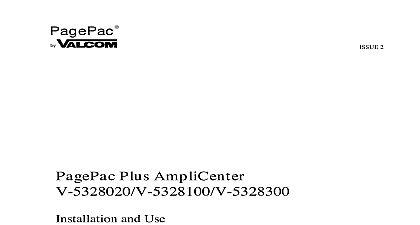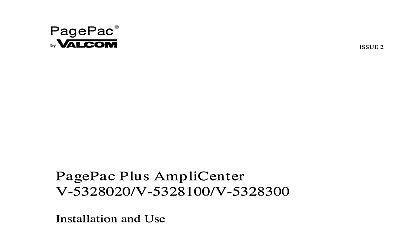Valcom Digital Feedback Eliminator

File Preview
Click below to download for free
Click below to download for free
File Data
| Name | valcom-digital-feedback-eliminator-9850613427.pdf |
|---|---|
| Type | |
| Size | 702.34 KB |
| Downloads |
Text Preview
PagePac 2 FEEDBACK ELIMINATOR V 5335611 is designed to eliminate acoustic When a page is made the message is and saved Upon completion of the live the message is released for broadcast over speakers While this page is being another page can be recorded This the offensive squeal of feedback com produced by telephones or microphones making a page Comes with Power Supply Automatic Gain Control AGC Adjustable VOX Sensitivity Two Input Channels selectable for primary and priority or dual with equal priority inputs are switch selectable for loop start Ohms or VOX activation Two Audio Outputs Out 600 Ohms to Page Controller Level 8 Ohms to Amplified Speakers or Background Music Input adjustable Three Normally Open Output Relays Record Busy Four LED Indicators Power On Play Record Busy Dip Switch Programmable Message Cancelling Easy to install in new or existing systems Solid State DSP Storage and Playback High Fidelity CD Quality Sound Reproduction Loop Start Trunk Port of PBX C O Line Position of Key System Page Port Line Level Audio Feed Specifications Ohms Impedance dBm Level Ohms Out Output Impedance Ohms Level Output Impedance dBm nominal Level Sensitivity dBm to 35 dBm time after last sensed audio 3 seconds duration of recorded page 60 seconds number of stored pages Primary Priority Mode Call Stacker Mode Response Music Hz to 7 kHz Hz to 17 kHz Power Requirements 500mA Battery 10.3 H x 7.8 W x 2.2 D x19.8cm x 5.6cm 2.6 lbs 1.2 kg Temperature Humidity to 40 32 to 104 to 85 Manuals Online Manuals Online Notice equipment has been tested and found to with the limits for Class A digital devices to Part 15 of FCC Rules These limits designed to provide reasonable protection harmful interference when the equipment operated in a commercial environment This generates uses and can radiate radio energy and if not installed and used in with the instruction manual may harmful interference to radio communica Operation of this equipment in a residential is likely to cause harmful interference in case the user will be required to correct the at his own expense is recommended that Category 3 or 5 twisted telephone wire be used for all wiring connec to the V 5335611 A screw type connector is provided to allow connection of all wiring to V 5335611 V 5335611 is wall mountable using Connection Access Remove the small right side panel to all controls and terminations To remove loosen the two screws holding the panel in and lift panel away from the board Input level or low level source Do not connect to or Voice Coil audio output Program Dip Switches are controls and switches on the board for the options of the V 5335611 Refer Figure 1 page 5 for location of switches and or Call Stacker Line 1 Input primary input is the path normally used to the unit for recording and playback of a Method Settings Start Trunk Port System C O Line Key Alone Telephone Set Port w Contact Closure Port w o Cont Closure Page Ctrl Output PagePal Output C C ON ON ON OFF OFF OFF OFF OFF OFF OFF OFF ON ON ON or Call Stacker Line 2 Input access will override primary input activity Method Settings Start Trunk Port System C O Line Key Alone Telephone Set Port w Contact Closure Port w o Cont Closure Page Ctrl Output PagePal Output C C ON ON ON OFF OFF OFF OFF OFF OFF OFF OFF ON ON ON 1 Input for Primary Port or Line 1 External Dry Contact Closure to activate Recording sequence Also see Note for Switch 2 Input for Priority Port or Line 2 External Dry Contact Closure to activate Recording sequence Also see Note for Switch Input low level music source Ex V 2952 Manuals Online Manuals Online Out Ohm output connects to PagePac Amplifier Self Amplified Valcom Speakers or other devices Priority or Line 2 Port Battery Feed battery feed supplied to priority port OFF feed supplied to priority port Connect contact closure to C1 and of amplifier when using PagePac Ampli Set amplifier to Dry Loop 600 Ohms Out to the telephone system input of a multi controller the 600 Ohm output connects to PagePac Plus Controller Set controller to Start Adjustment Pot Background Music Output Level 1 To abort a message during use an External Contact Closure to manually stop message broadcasting 2 To abort a message during Record press any number on the dial pad of telephone Closure Outputs PLYSW and PLYMK Open Contact Closure output that is while message plays RECSW and RECMK Open Contact Closure output that is while message records PRISW and PRIMK Open Contact Closure output that is when unit cannot accept any more pages Dip Switches OFF Left ON Right Primary Port or Line 1 Battery Feed battery feed supplied to primary port OFF feed supplied to primary port The 8 position dipswitch provides DTMF Signalling Options DTMF signal single zone signal accepted multi zone SW3 3 Number of digits to receive recording announcement digit digits digits digits OFF OFF ON ON OFF ON OFF ON Priority Port Mode primary and priority pages page broadcasts first page broadcasts in real time page in progress is recorded is broadcast after priority page Message Playback Control message once message twice SW3 7 Pre Page Alert Tones OFF Tone Tone OFF ON Tone Tone ON OFF ON OFF ON Inter Page Timing second between pages seconds between pages Manuals Online Manuals Online Illuminates during recording of the Illuminates if for any reason the unit cannot any more pages Illuminates when 24VDC and GND is to the unit ASSISTANCE calling have a VOM and a telephone test available and call from the job site Call 540 and ask for PagePac Technical Support call 540 427 6000 for Valcom 24 hour Auto Support or visit our websites at and www valcom com repairs be necessary attach a tag to the clearly stating company name address phone contact person and the nature of the Send the unit to Inc Repair Dept Hollins Road VA 24019 5056 The 4 position dipswitch provides Primary or Line 1 Page Access Detect Detect VOX Priority or Line 2 Page Access Detect Detect VOX Pre Record Tone Enable Disable 3 sec delay of to tone and tones are issued when is activated Allows imme Activation This option is effective only when the input set for Loop Detect SW4 1 OFF Normal or Call Stacker Mode Inputs Primary and Priority Inputs will function as Call Stacker Switches and Controls VOX Sensitivity sets threshold for detec of audio on the primary and priority ports Turn to increase sensitivity