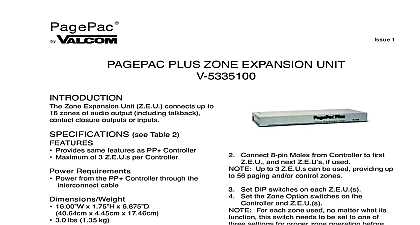Valcom Multiple Digital Messaging Unit (MDMU)

File Preview
Click below to download for free
Click below to download for free
File Data
| Name | valcom-multiple-digital-messaging-unit-mdmu-4012583697.pdf |
|---|---|
| Type | |
| Size | 733.42 KB |
| Downloads |
Text Preview
PagePac 1 DIGITAL MESSAGING UNIT Multiple Digital Messaging Unit MDMU is a microprocessor digital voice announcement system It outputs messages through a public address system Up to messages can be placed in the units digital memory for replay Up to eight messages can be programmed to in sequence with timed delays MDMU can store up to 3 minutes and 15 seconds of messages Voice and audio messages can be into memory through dial up telephone microphone interface or tape input MDMU is programmed by dial up telephone DTMF tones guide gives installation recording and programming steps Since messages are digitally stored there are no moving parts the MDMU should give years of uninterrupted service Requirements 115 Vac 60 Hz 16.3 x 1.8 x 9.3 x 4.5cm x 23.5cm 13.0 lbs 5.9 kg Temperature 0 to 40 32 to 104 Humidity to 95 Manuals Online Manuals Online Mount the MDMU to either a wall cabinet or a rack near the paging equipment if possible VIEW 1 Wall Mounted MDMU PLYWOOD DIGITAL MESSAGING UNIT DETAIL Plus D300 Plus rol ler DIGITAL UNIT NC N ND HEAD POINT 12 24 TYPICAL DETAIL STRIP 2 Rack Mounted MDMU Connect the MDMU to the telephone system Manuals Online Manuals Online CONNECTOR OPTION ON EQUIPMENT DIGITAL VOICE ANNOUNCER REGISTRATION No F4P4LB 16578 AN N TO USOC RJ11C OR RJ 21X LOAD No 26 N 0.7B ac 120V AC 0.1A 12W 2 3 4 5 6 7 8 AND RING FROM STATION 3 MDMU Connection to telephone system Plug the modular cord into connector J1 on MDMU and connect the wires on the other end to the Attendant Access terminals 4 MDMU Connection to Controller Attendant Access Connect the RJ 21 cable connector to the MDMU Aux Interface and to terminal block For specific pin out information for this connector refer to Figure 5 1 through 6 correspond to message starts 1 through 6 Manuals Online Manuals Online CONNECTOR OPTION ON 2 3 4 5 6 7 8 EPHONE EQU IPMENT DIGITAL VOICE ANNOUNCER REGI STRATION No F4P 4LB 16578 AN N CT TO USOC RJ11C OR RJ21X LOAD No 26 N 0.7 B ac 6 d c 120VA C 0.1A 12W CONNECTION 66 PUNCHDOWN BLOCK CABLE AND PAIR 3 3 CLOSURE ACTIVATE 3 TIP RING 1 1 C 1 1 NC 1 NO 2 2 4 4 NC 5 5 NO 6 6 C REMOTE REMOTE CLOSURE ACTIVATE 1 CLOSURE ACTIVATE 2 CLOSURE ACTIVATE 4 CLOSURE ACTIVATE 5 CLOSURE ACTIVATE 6 5 Connection of RJ 21 cable to MDMU and 66 Punchdown Block Set the MDMU options on the DIP switch Refer to Table 1 Switches 1 2 and 3 set the number of messages in a single queue sequence The timing those messages is set by switches 4 5 and 6 Switch 7 sets the total possible number of for the unit Switch 8 is always in the ON position 6 Set MDMU Options on DIP Switch Manuals Online Manuals Online 1 DIP Switch Setting Definitions No of in TO TO TO TO TO TO TO DELAY BETWEEN MESSAGES TO 9 TO 99 OF MESSAGES AVAILABLE UP SYSTEM Plug the power cord into the AC input connector on the MDMU then into the wall outlet MDMU will display three messages in sequence 2.00 version of unit time available in memory for recording the status MDMU no activity a message is being played out through connector J1 the time delay between successive messages is active Manuals Online Manuals Online Push the Battery slide switch to the ON position MDMU is now ready to record and play messages The internal battery maintains the recorded messages two hours in the event of a power failure brownout Allow 48 hours to fully charge If power is to be removed from the MDMU for an extended of time turn the battery switch to the OFF position to avoid permanent damage to the battery The suggested reliable lifetime of the rechargeable battery used in the equipment is 36 months ensure the system has reliable battery backup it is recommended the battery be replaced every 30 7 Battery Switch PANEL OPERATION MDMU can record messages input from the front panel through the hand set tape and mic The unit can also record and store messages input remotely through telephone access to REM port using a DTMF touch tone telephone AND INDICATORS VIEW DIGITAL UNIT DLE VIEW CONNECTOR OPTION ON 2 3 4 5 6 7 8 EQUIPMENT DIGI TAL VOICE ANNO UNCER REGISTRATI ON No F4P4LB 16578 AN N TO USOC RJ11C OR RJ21X LOAD No 26 DEVICE COMP LIES W ITH PA RT 15 AND P ART 68 OF TH E FCC RULES OPE RATION IS SU BJECT TO TH E FOLL OWING TWO CONDI TIONS 0.7B ac 120VAC 0.1A 12W PIN RJ 21 8 Controls and Indicators MESSAGES highest priority message should be recorded on the lowest message number 1 to ensure fastest i e fire in building Plug the telephone handset microphone or tape player into the appropriate connector on the front Press the black FUNC button until the RECORD message is displayed Manuals Online Manuals Online Press the red RUN button to display the message 1 To record on another message number press the FUNC key until the desired message number Press the RUN button and begin speaking into the handset microphone or press the play on the player When recording is complete press the FUNC key display shows the amount of time for the message Repeat steps 2 through 6 to record other messages TO RECORDED MESSAGES Press the FUNC button until the display indicates monitor Use the front panel handset to listen to messages Press the RUN button to select the message number Press the FUNC button until desired message number appears Press RUN button to listen to the message Manuals Online Manuals Online