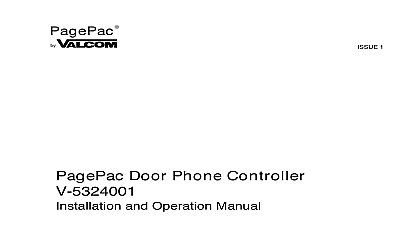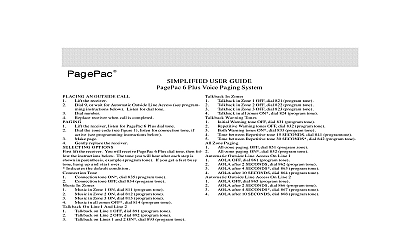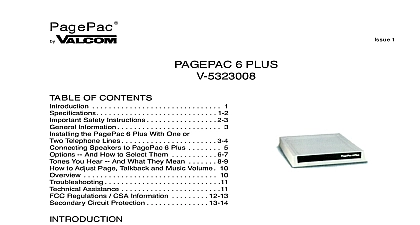Valcom Partner Plus Door Phone

File Preview
Click below to download for free
Click below to download for free
File Data
| Name | valcom-partner-plus-door-phone-9103524678.pdf |
|---|---|
| Type | |
| Size | 689.73 KB |
| Downloads |
Text Preview
PagePac 1 PLUS DOOR PHONE PARTNER Plus Door Phone is a hands door phone unit designed specifically to com with the PARTNER Plus telephone The PARTNER Plus Door Phone can ring to 5 telephone extensions or access an auxil alert device such as a door bell chime PARTNER Plus Door Phone operates within weather resistant enclosure ideal for indoor as as outdoor applications Once the door phone installed persons within your office or building speak directly with outside visitors Push Button to initiate signalling LED lights up to indicate activation Two way hands free voice communication Silent monitor capability Volume Control adjusts speaker volume No external power required Stainless steel faceplate with tamper resistant Weather resistant enclosure VOX circuit to turn unit off with lack of voice 4.63 x 4.63 x 1.75 x 11.76cm x 4.45cm 1.52 lbs 0.68 kg with gang box 0.72 lbs 0.32 kg without gang box activation of the PARTNER Plus Door push button will cause the telephone Manuals Online Manuals Online to dial the numbers of up to 5 telephone programmed in the PARTNER Plus tele system When the telephone is answered is direct two way communication with the visitor When the PARTNER Plus Door push button is pressed by a visitor the light the face plate will go on the door phone will go and the PARTNER Plus will respond with pong tone and dial the extension s which been programmed Upon hearing the ringing the person inside the building picks up telephone receiver and is in direct contact with door phone To contact the door phone from the building simply dial the programmed Phone extension number The jumper plug on the back panel of the Plus Door Phone must be in the RING position for proper operation Alert PARTNER Plus Door Phone can be optioned use an Auxiliary Alert device such as a door or chime instead of ringing a telephone VOX Operation PARTNER Plus Door Phone is equipped with VOX voice activated switch circuit This feature provided to automatically drop communications the door speaker when there is no talking method to attach the gang box to the sur of a wall which is more secure and provides aesthetically pleasing look is to drill mounting 4 directly into the back of the gang box the appropriate screws depending on the the wall surface is made of position the through the inside of the gang box and a screwdriver secure the gang box to the see Figure 1 For some wall surfaces such as drywall wall anchors may need to be driven into wall surface to secure the mounting screws from the telephone extension within the Visitors talking into the door speaker will affect the VOX circuit When the VOX circuit detects silence from telephone extension for more than 24 seconds The PARTNER Plus Door Phone will YOU BEGIN determining the best location for mounting PARTNER Plus Door Phone unit you should the following points first The unit should be mounted close to the door it can be located and accessed easily Is the wall which has been selected for mounting PARTNER Plus Door Phone unit solid con brick stone etc If so the unit is more surface mounted in the provided outdoor electrical box with conduit used outdoors to the wires connected to the PARTNER Plus Phone unit refer to Surface Mount Wall in this section If the wall is not solid PARTNER Plus Door Phone unit can be mounted in an indoor type electrical box the wires running inside the wall see Figure Will the location you have selected for installa provide for the simplest routing of wires or if necessary Does the PARTNER Plus telephone system available station ports to interface with the Plus Door Phone CONSIDERATIONS first step when installing the PARTNER Plus Phone is to determine where it will be and how the wires will be routed Below examples of mounting techniques are two surface mount methods to secure PARTNER Plus Door Phone gang box to a The first method utilizes mounting brackets gang box mounting brackets included can screwed to the gang box back plate so they out the sides of the gang box Using the screws depending on the material wall is made of position the screws through bracket holes and using a screwdriver secure gang box to the wall surface see Figure 1 1 Surface Mount Installation conduit and closure plug connections should adequately sealed i e pipe joint compound wet location installations not allow conduit to protrude into rear opening outlet box to avoid interference with PARTNER Door Phone Wire length should be kept to 6 to avoid interferences during installation maximum protection from ESD or lightning Manuals Online Manuals Online the outlet box to earth ground via the number s to be called when the Plus Door Phone button is pushed SURFACE PLUS DOOR PHONE PROOF MOUNTING 4 GANG TO STUD PLUS PHONE DOUBLE GANG ELECTRICAL BOX GROUND 2 Flush Mount Installation PARTNER Plus Door Phone back panel two sets of terminals one set is labeled and the other labeled TIP RING see Fig 3 The TIP RING terminals that connect to PARTNER Plus telephone system must use pair phone wire See Figure 4 for wiring Follow steps below Check National Electrical Code and appli local codes and ordinances for exact wiring for your area Loosen each of the terminal block screws and exposed wire ends into appropriate ter block locations Tighten terminal block see Figure 3 Ensure wire connections correct before continuing Place the jumper plug in the position shown in 3 factory default setting Program your Plus telephone system for the Total length of wire is not to exceed 1500 Connect the PARTNER Plus Door Phone wires the designated station port on the PARTNER system Test the system by having an assistant call the extension number of the PARTNER Door Phone Adjust the speaker volume Figure 5 to an appropriate level Secure PARTNER Plus Door Phone and face to double gang outlet box with four screws included as shown in 5 INSTRUCTIONS PROVIDED OR EXISTING ALERT SIGNALLING UNIT instructions apply to the use of a customer auxiliary alert or an existing door alert unit Connect PARTNER Plus Door Phone to exist door alert push button so that existing but is in parallel with PARTNER Plus Door Terminals 3 and 4 see Figure 6 While PARTNER Door Plus Door Phone or existing door bell button is depressed types of alerting devices will continue to or operate desired the existing door bell button can be thus allowing the PARTNER Plus Door button to replace the function of the exist door bell button Connect wires from existing bell button to Terminals 3 and 4 on the Plus Door Phone see Figure 7 Move jumper plug on PARTNER Plus Door to Auxiliary Alert for any phone system does not have ring down Hot Line When using Auxiliary Alert option all four must be connected Manuals Online Manuals Online ASSISTANCE calling have a VOM and a telephone test available and call from the job site Call 540 and ask for PagePac Technical Sup or call 540 427 6000 for Valcom 24 hour Support or visit our websites at and www valcom com repairs be necessary attach a tag to the clearly stating company name address number contact person and the nature of problem Send the unit to Inc Repair Dept Hollins Road VA 24019 5056 TIP RING 3 2 1 ALERT 3 Connect Wires to PARTNER Plus Door Phone Terminal Block PLUS UNIT PLUS PHONE PAIR WIRE PORT SPEAKER BUTTON 4 PARTNER Plus Wiring Dia