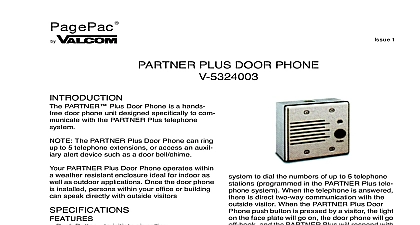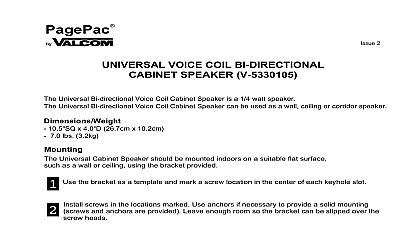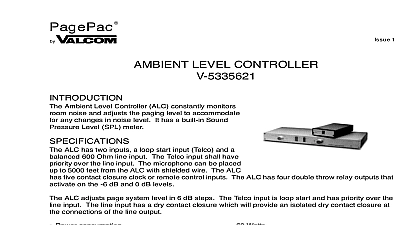Valcom Universal Door Phone Controller

File Preview
Click below to download for free
Click below to download for free
File Data
| Name | valcom-universal-door-phone-controller-2346071598.pdf |
|---|---|
| Type | |
| Size | 1.12 MB |
| Downloads |
Text Preview
PagePac 1 Door Phone Controller and Operation Manual Manuals Online Manuals Online This Manual PagePac Door Phone Controller You Should Know Procedures Safety Instructions Information Phone Controller Back Panel Connections To Installation Door Phone Controller Location Door Speaker Door Button Door Ajar Switch to the PagePac Door Controller Power and Controls Information the Door Phone Controller Your Telephone Equipment for Home Residential Saver Mode Loop Start Switch Selections Selection Basic Door Answer Function Manuals Online Manuals Online for Telephone System With Dedicated Trunk Port Switch Selections Selection Basic Door Answer Function for PBX Equipment Available Station Port Switch Selections Selection for Telephone System Without Available Trunk Station Port DIP Switch Selections Selection Saver or Trunk Saver Mode Installation Basic Door Answer Function and Technical Assistance Procedures Assistance iii Manuals Online Manuals Online A Switch Settings B Selection Mode Definitions C D the PagePac Door Phone Controller An Answering Machine E Alert Option F Circuit Protection G Regulations CSA Information Manuals Online Manuals Online This Manual PagePac Door Phone Controller You Should Know 1 1 Manuals Online Manuals Online This Manual manual will help you install program and operate the PagePac Door Controller It contains important information on what features are and how to use them We urge you to read this manual prior to the Door Phone Controller this will ensure that you are using the to its fullest capability 1 this section provides basic information on what the Door Controller is and what are its features Also included is a Glossary Terms a necessity for persons not familiar with telephone equipment and installation 2 Installation provides important installation information This has step by step procedures for connecting the Door Phone to such optional equipment as door unlocking devices ajar switch alert device open button 2 also provides an easy to use flow chart which directs the to the next appropriate section depending on what type of equipment residential PBX etc will be used along with your Phone Controller 3 through 6 after reading Section 2 and the flow chart at the of that section the installer is referred to one of these sections on which section is referenced all the necessary programming setting and operating information will also be included 7 provides troubleshooting tips for when installation is complete the Door Phone Controller is not operating correctly Reference Chart at the end of this manual provides all the necessary selection information along with complete DIP switch settings and definitions 1 2 Manuals Online Manuals Online PagePac Door Phone Controller Door Phone Controller provides multi functional control for to a dedicated door speaker unit and a remote door device The Door Phone Controller see Figure1 1 can be used or it can be used along with a PBX Private Branch Exchange or system to alert personnel within a residence or building someone is requesting attention at the entrance Operating the unit is when the push button on the door speaker is pressed the Door Controller unit signals a telephone station s and can activate an alerting device such as a door bell chime or tone generator the home or building Upon hearing the ringing telephone and or device answer the phone and have a two way phone conversation the person at the door The person inside the building can also unlock the door either by entering a numeric code Door Code the telephone touch tone keypad or by pressing a button for remote door unlocking communications with door speaker ajar detect for door bell chime or tone generator option functions from touch tone telephone 1 3 Manuals Online Manuals Online BACK SWITCHES SWITCH 1 1 Front View of the PagePac Door Phone Controller and Panel 1 4 Manuals Online Manuals Online You Should Know Alert door speaker push button can activate a within the building Ringing cycle i e 2 second ringing second no ringing line Office telephone line carrier into building Electronic Key Telephone System business telephone system Start method by which a business telephone system PBX the telephone company that you have gone off hook Used in most applications contact your telephone company to determine if have Ground or Loop Start Start method of signaling the telephone company that your has gone off hook used for most residential and system applications Contact your telephone company to if you have Ground or Loop Start Private Branch Exchange telephone system Station mode the activation of the door speaker push will cause the Door Phone Controller to dial the number of a telephone station number PBX or EKTS must be installed the telephone is answered there is direct two way communication the door speaker Port connection for Central Office or trunk lines Port connection for station sets causes telephone equipment to go hook for a usually less than a second not long enough to be considered as for the circuit to be released 1 5 Manuals Online Manuals Online Procedures Safety Instructions Information Phone Controller Back Panel Connections To Installation Phone Controller Location Mounting Instructions Wall Mount Instructions Door Speaker Door Button Door Ajar Switch to the Door Phone Controller 2 12 Remote Door Open Switch Optional Auxiliary Alert Device Optional Power and Controls Information Door Ajar Function Volume Control Back Volume Control Door Strike Plate Device Optional the Door Phone Controller Your Telephone Equipment Installation Procedures Manuals Online Manuals Online Safety Instructions using your telephone equipment basic safety precautions should be followed to reduce the risk of fire electric shock and injury to including the following Read and understand all instructions