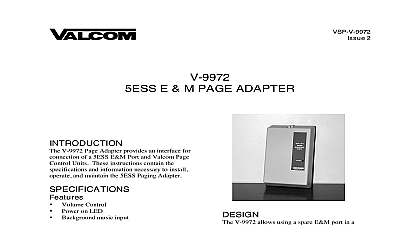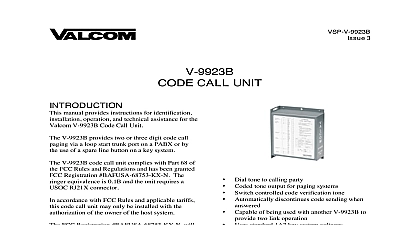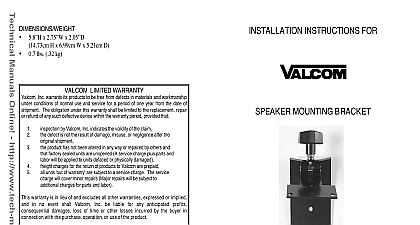Valcom V-9992 sound meter

File Preview
Click below to download for free
Click below to download for free
File Data
| Name | valcom-v-9992-sound-meter-6985017342.pdf |
|---|---|
| Type | |
| Size | 776.59 KB |
| Downloads |
Text Preview
Level Meter II Page Information 1 General Description 1 2 Specifications 2 3 Name and Functions 4 5 Calibration Procedures 6 7 Measurement Preparation 7 Operating Precautions 7 Measurement 8 LEVEL METER Information the following safety information carefully before attempting to operate or the meter the meter only as specified in this manual otherwise the protection provided the meter may be impaired Environmental Conditions Maintenance Cleaning Altitude up to 2000 meters Relative humidity 90 max Operation Ambient 0 40 cid 176 C Repairs or servicing not covered in this manual should only be performed Periodically wipe the case with a dry cloth Do not use abrasives or qualified personnel on this instrument Safety Symbols with EMC servicing use only specified replacement parts Description you for using our Sound Level Meter To ensure that you can get the from it we recommend that you read and follow the manual carefully before unit conforms to the IEC651 type 2 ANSI S1.4 type 2 for Sound Level Sound Level Meter has been designed to meet the measurement of safety Engineers Health Industrial safety offices and sound control in various environments Range is from 32dB to 130dB at frequencies between 31.5Hz and 8kHz LEVEL METER Display with 0.1dB steps on a 4 digit LCD Two equivalent weighted sound pressure levels A and C AC signal output is available from standard 3.5mm coaxial socket suitable for frequency analyzer level recorder FFT analyzer graphic recorder etc Applied IEC651 Type 2 ANSI S1.4 Type 2 Range 31.5Hz 8kHz Level Range 32dB 130 dB Weighting AC inch electret condenser microphone LCD Display 4 digit 0.1dB Update 0.5 sec Weighting FAST 125 mS Slow 1 sec Ranges Lo 32dB 80dB Med 50dB 100dB Hi 80dB 130dB 1.5dB under reference conditions 94dB 1kHz Range 50dB Function is shown when input is more than upper limit of range is shown when input is less than lower limit or range Hold Hold readings at Maximum and Minimum Value LEVEL METER Output 1 Vrms at FS full scale impedance Approx 100 Ohms means the upper limit of each level range Supply One 9V battery 006P or IEC 6F22 or NEDA 1604 Life Approximately 70 hours alkaline battery Temperature 0 to 40 cid 176 C 32 to 104 cid 176 F Humidity 10 to 90 Relative Temperature 10 to 60 cid 176 C 14 to 140 cid 176 F Humidity 10 to 75 Relative 9.1 L x 2.1 W x 1.3 H 23.1 cm x 5.3 cm x 3.3 cm 75 lbs 34 kg including battery 9V alkaline battery instruction manual carrying case screwdriver windscreen LEVEL METER And Functions Windscreen you operate at wind speed over 10m sec please put protective accessories in of the microphone Display LEVEL METER Power Button the key turns the sound level meter ON or OFF MAX MIN Hold Button button to enter the maximum and minimum recording mode Select proper Level range before using MAX MIN to ensure that reading value will exceed the measurement range Press once to select MAX value Press to select MIN value and press again to select current Value with MAX MIN annunciator blinking and hold down button for 2 seconds to exit the MAX MIN mode If change sound level range or change A C weight the MAX MIN will clear Level Range Control Button time the level button is pressed the level range will change between level and level in the circular manner Frequency Weighting Select Button Weighting For general sound level measurements Weighting For checking the low frequency content of noise the C Weighted level is much higher than the A weighted level then there is a amount of low frequency noise Time Weighting Select Button for normal measurements for checking average level of fluctuating noise Microphone inch Electret Condenser microphone CAL Potentiometer control for level calibration adjustment LEVEL METER AC output ter minal 1 Vrms Corresponding to each range step Output impedance 100 ohms Output signal by standard 3.5 mm coaxial socket signal on pin Battery Cover a standard Acoustic Calibrator 94dB 1kHz sine wave Procedures LEVEL METER Make the following switch settings dBA Weighting FAST Mode MAX MIN Mode function disable Range 50 to 100 dB Insert the microphone housing carefully into the insertion hole of the Turn on the switch of calibrator and adjust the CAL potentiometer of the unit level display will indicate the desired level products are all well calibrated before shipment Recalibration cycle 1 year Measurement Preparation Battery Loading the battery cover on the back and put in one 9V Battery Battery Replacement the battery voltage drops below the operating voltage mark appears If it appears battery should be replaced with new one Operating Precautions Wind blowing across the microphone would bring additional extraneous When using the instrument in the presence of wind it is a must to the windscreen to not pick up undesired signals Calibrate the instrument before operation if the instrument was not in use for long time or operated in bad environment Do not store or operate the instrument at high temperature and high humidity Keep microphone dry and avoid severe vibration Please take out the battery and keep the instrument in low humidity when not in use LEVEL METER Measurement Open battery cover and install a 9V battery in the battery compartment Turn power ON and select the desired response time and weighting If the source consists of short bursts or o nly catching sound peak set to FAST To measure average sound level use the slow setting A weighting for general noise sound level and C weighting for sound level of acoustic material Select desired level Hold the instrument comfortably in hand and point the microphone at the noise source the sound pressure level will be displayed When MAX MIN maximum minimum hold mode is chosen the instrument and holds the maximum and minimum noise level for a long period any of the time weightings and ranges Press the MAX MIN button 2 to clear the MAX MIN reading symbol disappears Turn OFF the instrument