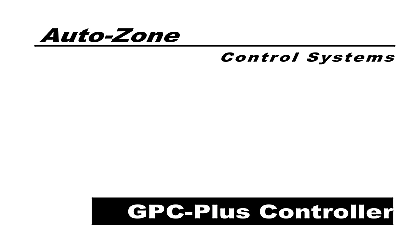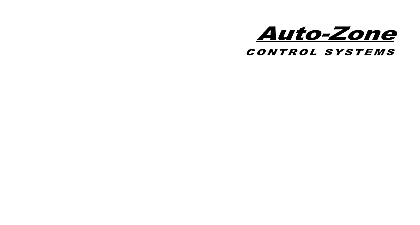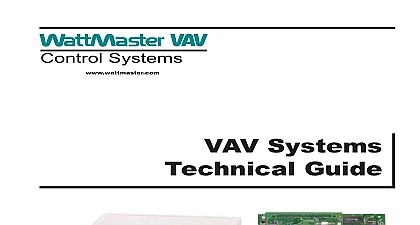WattMaster Application Guide AZ GPC17
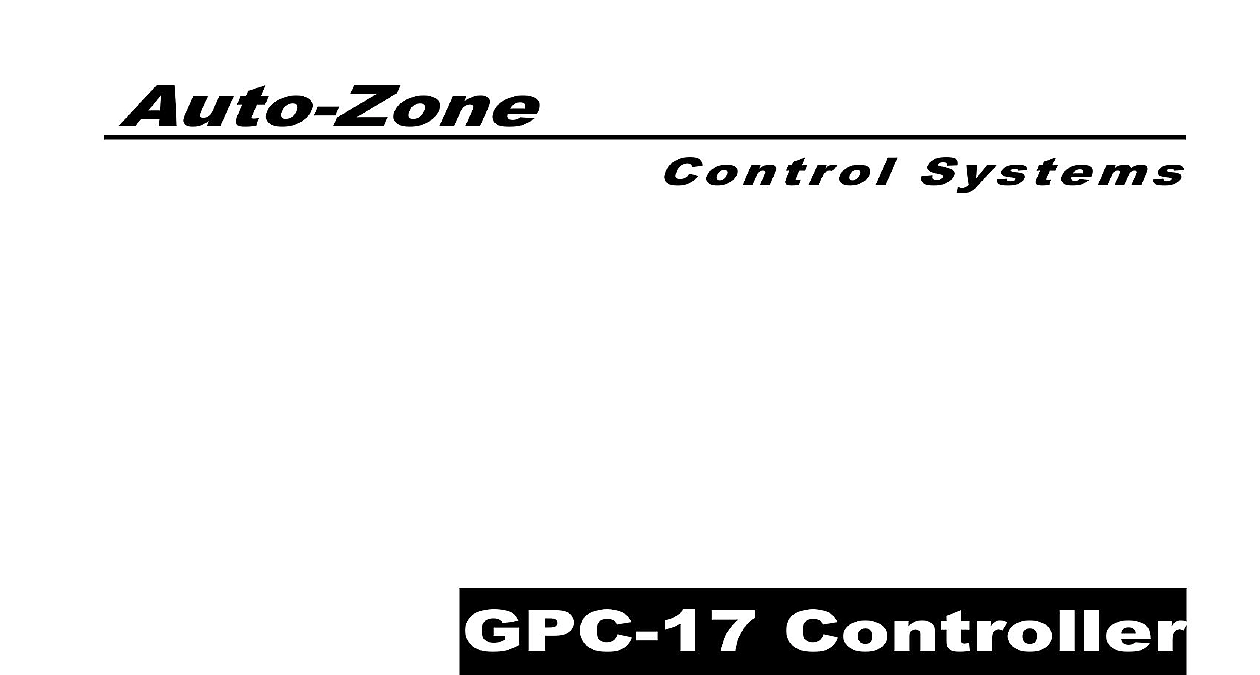
File Preview
Click below to download for free
Click below to download for free
File Data
| Name | wattmaster-application-guide-az-gpc17-6802395471.pdf |
|---|---|
| Type | |
| Size | 1.71 MB |
| Downloads |
Text Preview
Auto Zone Systems Controller Information Guide Purpose Controller 28th 2001 GPC 17 is a controller designed to in the blanks between standard off the shelf and minor non standard applications An example of a non standard application be exhaust fan control based on building pressure or a simple boiler enable based on schedules or outdoor air temperature This controller is not intended for use as a complete air handling or any other device that might require special not available in the GPC 17 remainder of this document will describe the I O configurations that are possible and also include a few sample applications to aid the user in determining if this controller meet their specific requirements Input For 1 6 first five analog inputs can be configured in several different ways These include the configurations Thermister Type III Temperature Sensors 4 20ma User Scaled Binary Contact Closures 0 5 VDC User Scaled Read Global Analog Broadcast from another Controller Read Global Binary Broadcast from another Controller input is separately configured so combinations of any type of input on the same are possible readings can be overridden to specific values for test purposes All thermister sensors also be calibrated by entering positive or negative offsets to be applied to the current All 4 20ma readings can be calibrated if the user has the exact current or values available for entering in the calibration fields or all readings can also be to other controllers on the communications For example the Outdoor Air Temperature is broadcast on channel 2 by any unit happens to have the sensor attached If none of the standard package units have the air sensor attached you could attach it to the GPC 17 and select it for broadcast channel 2 All other controllers would the broadcast and use it in their normal On the other hand if you are measuring something like return air humidity do select channel 2 to broadcast it on since all the package unit controls are expecting outdoor air temperature If no package controllers exist on your system then you are to use any available global channel for broadcast There are 32 possible global analog and 16 possible global binary channels global analogs to broadcast readings and global binary channels to broadcast closure on off information you select one of the unassigned channels for broadcast it is assumed that you have GPC 17 units installed that expect to receive information on those channels since standard package code does not listen for broadcasts on unassigned channels If you elect to broadcast a reading from the GPC 17 to all controllers on your installation be sure to check the screen to identify which Global Channels have already assigned input also provides high and low alarm limits if the user requires out of range values notify service personnel The alarm limits can be widened at night and they can also be to be out of limits for a user defined amount of time before an alarm occurs This false alarms if the reading temporarily exceeds the limit but then recovers and within the limits the remainder of the time keep things simple all readings are limited to a resolution of 0.1 whether they are readings or humidity levels or any of the other possible sensors available that be scaled by the user If you need higher resolution then the GPC 17 is not the for your application input can also have an appendix selected to display with the reading to make them user friendly The possible appendix values are No Appendix Required RH PPM PSI Ft RPM Humidity Fahrenheit Celsius Per Million Per Square Inch of Water Gauge Per Minute inputs selected for Binary Input Contact Closure the user can select Normally Open Normally Closed Contacts 1 Analog Input Configuration Screen Input 7 analog input is reserved for a Building Pressure Sensor This value can then be used monitor the building pressure or to actually control the building relief pressure using a relay output or an analog output can configure the scaling range and the type of input signal your pressure sensor Be sure to remove the pullup resistor PU R20 on input 7 for operation of your sensor controlling setpoint and deadband are also adjustable to the hundredths of an inch If you select an analog output as the control method Building Pressure control is of the control selections and the GPC 17 has a built in control sequence for that If you select a relay to enable disable a relief fan simply select Building Pressure the Control Source and setup the relay as you normally would for minimum maximum times and for setpoint deadband Input 8 analog input is reserved for Duct Static Pressure This value can then be used to the duct static or to actually control the duct static using an analog output and either inlet vanes or a VFD controller It is not recommended that you attempt to relays to control the duct static pressure although this reading can be selected as a source on the relay configuration screen If you select two relays to control duct static WattMaster cannot assume any liability for equipment damage by over pressurization of the duct work you require a Duct Static Pressure Sensor you must use a Kavlico Pressure sensor by WattMaster Controls for proper sensor readings No other sensors are supported for this input Be sure to remove the THERM8 jumper on the RTU 17 board for sensor operation 2 Analog Input Configuration Screen Output Methods individual output relay can be configured separately for one of the following of control listed below Not Used On Above High Limit Setpoint and Off Below Low Limit Setpoint On Above High Limit Setpoint and On Below Low Limit Setpoint Off Above High Limit Setpoint and On Below Low Limit Setpoint Off Above High Limit Setpoint and Off Below Low Limit Setpoint On with Contact Closure on Selected Input Off with Contact Closure on Selected Input Follow Internal Week Schedule Only 1 Schedule Available Sources Control Source is also selectable The list of possible sources is shown below Keep mind that Sensor Inputs 1 6 can be either analog readings or binary contact Sensor Input 1 Sensor Input 2 Sensor Input 3 Sensor Input 4 Sensor Input 5 Sensor Input 6 Building Pressure Duct Static Pressure Outdoor Air Temperature received via Global Broadcast from another unit no Reset Source is required be sure to select the same value that the Control Source been configured for Logical AND Source and the Logical OR Source also use the same list of available for their control also Relay between relays is possible via an Enabling Relay feature This allows the user prevent a specific relay from activating until one of the other relays has had a chance to See Sample Configurations Section This can include such things as waiting a fan to start before operating a heating or cooling stage Run Times relay can also be forced to remain on for a minimum amount of time or remain off a minimum amount of time to prevent rapid cycling on and off under borderline conditions A Starting Delay Period is also available so that a relay must also this amount of time once it is enabled to activate before the relay output is actually Source Limits Reset Source Limits are only required if you need the controlling setpoint to vary the Hi Limit Setpoint and Lo Limit Setpoint based on some other condition as outdoor air temperature If no reset is required simply enter the same values for Hi and Lo Limit Setpoints and select the same Reset Source as you selected for the Source you do require the main Control Method setpoint to reset this is the range over which reset source must change to cause the controlling setpoint to reset from the Lo Limit the Hi Limit values you entered For example you want to reset the enable disable for a boiler enable signal based on the changing outdoor air temperature You would the Minimum outdoor air temperature that would cause the Hi Limit Setpoint to be and the Maximum outdoor air temperature that would cause the Lo Limit