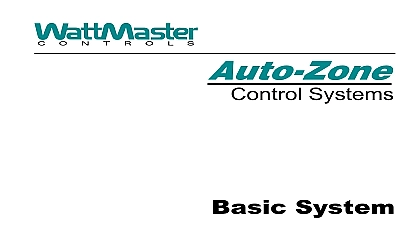WattMaster Install and Op AZ Plus Systems WM-AZP-IO-02B-ALL

File Preview
Click below to download for free
Click below to download for free
File Data
| Name | wattmaster-install-and-op-az-plus-systems-wm-azp-io-02b-all-0836214975.pdf |
|---|---|
| Type | |
| Size | 5.17 MB |
| Downloads |
Text Preview
Plus System Installation Operations Manual 02B Plus Installation Operations Manual 1 System Overview 2 Installation and Wiring 3 Programming 4 Start Up and Troubleshooting document is subject to change without notice Controls Inc assumes no responsibility errors or omissions herein Plus Installation Operations Manual Form WM AZP IO 02B is a registered trademark of WattMaster Controls Inc 2003 WattMaster Controls Inc rights reserved 1 of Contents 1 Information 3 of System Components 3 Considerations 6 Diversity 6 Partial Load Conditions 6 Partial Load Conditions 8 Conditions 8 Pressurization 8 Guide 9 1 Zoning 9 2 Sizing the Central Unit 11 3 Duct Design Considerations 11 4 Room Air Motion Diffuser Selection 12 5 Bypass Damper Sizing 13 6 Sizing the Zone Damper 15 Dampers 17 Dampers 17 Independent Zone Dampers 18 Heat Control Options 19 of Figures 1 1 Auto Zone Plus System 2 1 2 Control Zones Affected by the Outdoor Load 10 1 3 Locating the Static Pressure Sensor for Bypass Damper Control 14 1 4 Round Damper Dimensions 16 1 5 Rectangular Damper Dimensions 16 1 1 Round Air Damper Selection 17 1 2 Rectangular Damper Selection 17 1 3 Pressure Independent Flow Factors 18 Guide Plus 1 document uses the following definitions throughout as a guide to the user in the nature of information presented Additional information which may be helpful Suggestion to make installation set up and troubleshooting easier Items which may cause the equipment not to function correctly but will otherwise damage components Errors which can result in damage to equipment and void warranties Guide 1 Plus HVAC Unit 1 Panel Temp Temp By Others Link Temp Air Air Dampers to 16 Zone Air Dampers Allowed II Loop Loop Loop Baud Plus 03 38PM WED ALARMS Manager Zone Actuator Controller Sensor I R Temp Temp Sensor Optional Adj Loop VAC Air Air Dampers to 16 Zone Air Dampers Allowed Volume Units to 13 CV Units May Be added To Zone Manager Loop HVAC Unit 2 Panel Other Zone To 30 Per System Loop 1 1 Auto Zone Plus System Guide Plus 1 Information Auto Zone Plus control system converts single zone rooftop packaged HVAC units variable air volume variable temperature multiple zone systems The microprocessor Zone Manager calculates the heating and cooling requirements for each zone based real time information received from each Zone Controller The Zone Manager then the HVAC unit to provide the appropriate amount of heating cooling and to satisfy each zone requirements A static air pressure sensor modulates a damper to maintain constant duct pressure Auto Zone Plus System Manager allows multiple Zone Managers to be programmed monitored from a central operator panel Single zone constant volume rooftop units can also be connected to the Auto Zone Plus communication network for both multizone and single zone equipment to be controlled from the same savings can be realized using the Auto Zone Plus system instead of having to multiple rooftop units to accommodate multiple zone requirements The Auto Plus system is versatile and can be used with any packaged roof top unit or split It controls a variety of terminal unit functions including single duct pressure or pressure independent systems optional color graphics software package is available for on site or remote of System Components typical Auto Zone Plus system is comprised of the following basic components Manager microprocessor based System Manager allows multiple Zone Managers and any constant volume HVAC units to be programmed and monitored from a operator panel The System Manager is connected via the Auto Zone Plus network System Manager is mounted in an attractive white plastic housing suitable for wall A four line by twenty character backlighted LCD display and membrane provide a user friendly interface All system variables setpoints and values can viewed and modified from the System Manager Menu driven programming makes the Plus easy to set up and operate without the need for specialized training Guide 1 Plus II CommLink II communications interface allows user access to any controller access is by means of an on site computer Remote access is obtained via The CommLink II may also be configured for Call Out on Alarm The II comes packaged in an attractive plastic enclosure and is powered by a wall mounted transformer The CommLink II should be located near the computer will be used to monitor the system If no on site computer is to be used then locate CommLink II near the phone line jack if a modem is to be used The cables from the II to modem and the CommLink II to computer should not exceed twenty feet Manager Zone Manager is a microprocessor based controller which monitors up to sixteen in the system The zone manager then controls the HVAC unit to satisfy the of each individual zone while maintaining efficient operation and comfort Zone Manager operates the fan heating cooling duct static pressure