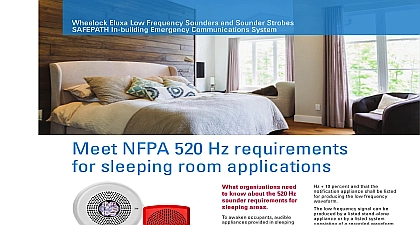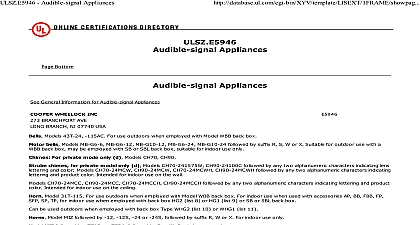Wheelock Eaton Order Center overview for Wheelock products

File Preview
Click below to download for free
Click below to download for free
File Data
| Name | wheelock-eaton-order-center-overview-for-wheelock-products-1952803476.pdf |
|---|---|
| Type | |
| Size | 2.23 MB |
| Downloads |
Text Preview
Order Center Life safety mass notification solutions product made product orders now fast and simple is making it simple to place and manage orders with launch of Order Center Now you gain real time access more than 600 Wheelock products including availability and the ability to purchase Plus manage your quickly and easily All in one site Eaton Order Center we eliminate your need to fax and orders Orders placed through this online program immediately entered into our business system and sent our distribution center for fulfillment just three simple steps your order is placed Sign on to Order Center through My Eaton com Browse or search for specific Wheelock products in our safety mass notification solutions store Purchase with simple shopping cart functionality or an Excel template will continue to accept purchase orders through service emails and faxes and Electronic Data EDI The new Order Center can be used to all orders whether placed through Order Center service or EDI Order Center highlights process simplifies and streamlines order Orders are processed accurately and immediately so no delay in entering the products you need order confirmation provides peace of mind your order is in the system stock availability and net pricing as well as and order history saves time shopping cart functionality or Excel template provides flexibility and ease when placing orders Option to save lists of commonly ordered products future orders even quicker Drop ship products directly to up to 15 end customers more time and cost savings plus request expedited or specific delivery dates in Order Center at any time you can click Contact Us get help and to access training content 3 step process Order Center has simplified product ordering to steps 1 Login to Order Center through My Eaton com single login to My Eaton com puts Order Center at your saving time by not requiring additional logins 2 Browse or search for a specific product Use the Shop By Category either from the menu on top of the page or by clicking on the product icons the bottom This feature allows you to browse products by drilling down through product such as strobes or speaker strobes to the detail page you already know the product name category or number you can type it in the search box to navigate to the product detail page Order Upload allows you to use an Excel template to upload part numbers quantities and requested while the Quick Cart feature allows you to type in your part number and quantity to add directly to your cart Click Add More Rows if you more than three items My Saved Lists is a way to create a list of frequently items that can also be shared with another As you are shopping add items to a saved list to or share at a later date 3 Purchase with simple shopping cart or upload a spreadsheet When you finished selecting your items Eaton cart makes checkout easy Manage your by adding or deleting products modify a date or add notes A cart can also be saved as a or downloaded to save for future use final step is to checkout Eaton allows you to a drop ship address multiple addresses and method You can also specify if the order to be shipped complete or as items become My Orders allows you to view your open or completed by providing a comprehensive list of your history help and access training Center provides several options for help and training all of which are just one click away and demonstrations to asked questions an Order Order Dashboard allows you to view your Open and Completed Orders You can view orders through Order Center and via other means Click Open Orders or Completed Orders Search by any of the following Order Number number Confirmation Number Apply Filters to refine your results using the filters Date Range Order status Created By where was the order created Disply results can be sorted by Order Status Disply results Reference lists the following Order Number Order Number PO Order Center Confirmation Number an Order 23 October 2015 Eaton Boulevard OH 44122 States safety mass notification solutions Branchport Ave Branch NJ 07740 2020 Eaton Rights Reserved in USA No BR450040EN 2020 is a registered trademark of Microsoft Eaton Life Safety Notification product 1 800 631 2148 Option 2 visit My Eaton com us on social media to get the product and support information