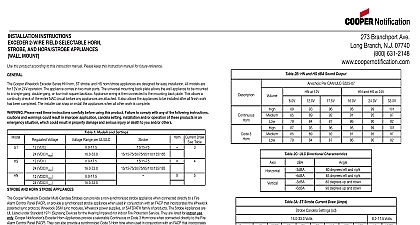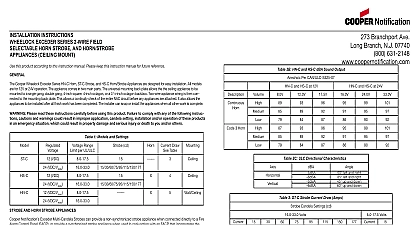Wheelock Exceder colored lens install sheet wall P85060-001A B-size

File Preview
Click below to download for free
Click below to download for free
File Data
| Name | wheelock-exceder-colored-lens-install-sheet-wall-p85060-001a-b-size-9870153624.pdf |
|---|---|
| Type | |
| Size | 741.33 KB |
| Downloads |
Text Preview
273 Branchport Ave Branch N J 07740 631 2148 Thank you for using our products EXCEDER 2 WIRE FIELD SELECTABLE INSTALLATION INSTRUCTIONS APPLIANCES WALL MOUNT AMBER BLUE GREEN RED this product according to this instruction manual Please keep this instruction manual for future reference Cooper Notification Series Exceder Strobe appliances are designed for easy installation All models are for 12V or 24V operation The appliance in two main parts The universal mounting back plate allows the wall appliance to be mounted to a single gang double gang or four square Appliance wiring is then connected to the mounting back plate This allows a continuity check of the entire NAC circuit before any appliances attached It also allows the appliances to be installed after all finish work has been completed The installer can snap or install the appliances when other work is complete MAKE SURE THAT THE TOTAL RMS CURRENT REQUIRED BY ALL APPLIANCES THAT ARE CONNECTED TO THE SYSTEM AND SECONDARY POWER SOURCES NOTIFICATION APPLIANCE CIRCUITS SM DSM SYNC MODULES OR COOPER POWER SUPPLIES DOES NOT EXCEED THE POWER SOURCES RATED CAPACITY OR THE CURRENT RATINGS OF ANY ON THE CIRCUITS TO WHICH THESE APPLIANCES ARE WIRED OVERLOADING POWER SOURCES OR EXCEEDING FUSE RATINGS RESULT IN LOSS OF POWER AND FAILURE TO ALERT OCCUPANTS DURING AN EMERGENCY WHICH COULD RESULT IN DAMAGE AND SERIOUS INJURY OR DEATH TO YOU AND OR OTHERS AND MOUNTING BASE PRECEDING FACP OR MODULE NEXT APPLIANCE END OF LINE EOLR 1 2 All strobe appliances have in out wiring terminals that two 12 to 18 American Wire Gauge AWG at each screw terminal Strip leads 3 8 inches connect to screw terminals Break all in out wire runs on supervised circuits to integrity of circuit supervision as shown in 1 The polarity shown in the wiring diagrams is the operation of the appliances The polarity is by the FACP during supervision PLEASE READ THESE INSTRUCTIONS CAREFULLY BEFORE USING THIS PRODUCT FAILURE TO COMPLY WITH ANY OF FOLLOWING INSTRUCTIONS CAUTIONS AND WARNINGS COULD RESULT IN IMPROPER APPLICATION CANDELA SETTING AND OR OPERATION OF THESE PRODUCTS IN AN EMERGENCY SITUATION WHICH COULD RESULT IN PROPERTY AND SERIOUS INJURY OR DEATH TO YOU AND OR OTHERS AND MOUNTING SETTINGS These units are factory set to 15 candela Range Limit VDC VDC VRMS UL ULC 1 Models and Settings Amber B Blue G Green R Red R red W white X Lettering Draw Table APPLIANCES Notification Exceder Multi Candela Strobes can provide a non synchronized strobe appliance when connected directly to a Fire Alarm Control FACP or provide a synchronized strobe appliance when used in conjunction with an FACP that incorporates the Cooper Notification sync a Cooper Notification Sync Module or the Cooper Notification Power Supply Exceder series strobes with amber blue green and red lens are Listed under Standard 1638 Visual Signaling Appliance for Private Mode Emergency General Utility Signaling The amber lens Strobe Appliances comply with the polar distribution requirements in the UL Standard 1971 Signaling Devices for the Hearing Impaired for indoor Fire Protection and NFPA 72 for Mass Notification Systems They are listed for indoor use only All models are designed for use with either filtered DC VDC unfiltered Full Wave Rectified VRMS input voltage All inputs are polarized for compatibility with standard reverse polarity supervision of circuit by a FACP These strobes are for 12V or 24V operation Strobe devices for 12V are only approved by UL to be set at 15cd and 19cd and only be powered by DC not FWR DRAW 2 ST A B G R Strobe Current Draw Amps Candela Settings cd Volts Volts SELECTION A N D E L A W I N D O W 3 Candela Selector Candela factory settings are shown in above illustrations Candela Setting will determine the current draw of the product Check that the installed product will have sufficient clearance and wiring room prior to installing backboxes and conduit especially if multiconductor cable or 3 4 conduit fittings are used calculating the total currents use Table 2 to determine the highest value of RMS current for an individual appliance then multiply these values by total number of appliances Be sure to add the currents for any other appliances including audible signaling appliances powered by the same and to include any required safety factors The maximum number of strobes on a single notification appliance circuit shall not exceed 50 These appliances carry the same existing compatibility listings as the Wheelock NS RSS and NH products respectively These notification are UL Listed as They are intended to be used with Fire Alarm Control Panels FACPs whose notification circuits are UL Listed These appliances shall not be used on UL Listed Application notification circuits unless the appliances are identified to be in the installation instructions of the FACP or unless the FACP is identified to be compatible in this instruction manual THESE APPLIANCES WERE TESTED TO THE REGULATED VOLTAGE LIMITS OF 16.0 33.0 VOLTS FOR 24 VOLT MODELS AND 8.0 VOLTS FOR 12 VOLT MODELS USING FILTERED DC FOR THE 12 VOLT RANGE AND EITHER FILTERED DC OR UNFILTERED DC FOR 24 VOLT RANGE VOLTAGE DO NOT APPLY VOLTAGE OUTSIDE OF THIS RANGE CHECK THE MINIMUM AND MAXIMUM OUTPUT OF THE POWER SUPPLY AND STANDBY BATTERY AND SUBTRACT THE VOLTAGE FROM THE CIRCUIT WIRING RESISTANCE TO DETERMINE THE APPLIED VOLTAGE TO THE STROBES THE MAXIMUM WIRE BETWEEN STROBES SHALL NOT EXCEED 35 OHMS Strobes are not designed to be used on coded systems in which the applied voltage is cycled on and off the limits shown for each mounting option comply with the National Electrical Code NEC Cooper Notification recommends use of the largest option shown and the use of approved stranded field wires whenever possible to provide additional wiring room for easy installation and stress on the product from wiring DO NOT OVER TIGHTEN MOUNTING SCREWS EXCESSIVE TORQUE CAN DISTORT THE BASE AND MAY AFFECT WHEN USING POWER TOOLS TO SCREW DOWN THE MOUNTING PLATE TO THE ELECTRICAL BACKBOX ENSURE THE IS SET TO THE LOWEST SETTING AVAILABLE 2010 Cooper Wheelock Inc dba Cooper Notification All rights reserved P85060 001 A Sheet 1 of 4 OPTIONS 4 Installation 5 Removal See step 8 below Install mounting plate as shown in Figure 1 to a single gang double 4 square backbox with the provided pan head screws Connect field wiring per Figures 1 and 2 Dress wires back into backbox While performing wiring continuity check leave terminal cover in place Remove terminal cover before snapping or installing the appliance onto mounting plate per Figure 4 Important Device only has one mounting orientation Match the top of base to the top of the device Engage both top hooks then snap bottom in place If it is desired to further secure the device to the base then one screw is provided To install this screw punch out the screw located at the top of this device To remove the appliance insert a small flat bladed screwdriver into bottom opening