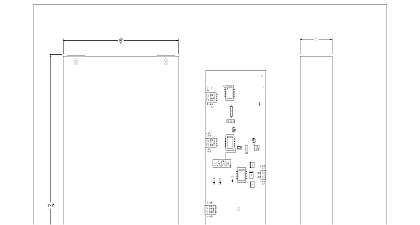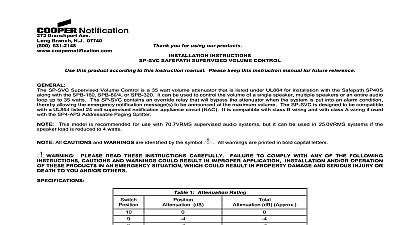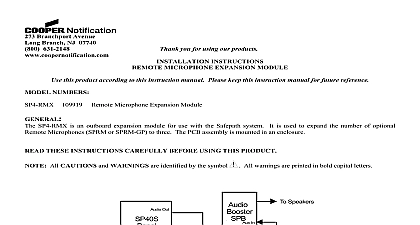Wheelock SAFEPATH SP4-TZC telephone zone controller install sheet P84567

File Preview
Click below to download for free
Click below to download for free
File Data
| Name | wheelock-safepath-sp4-tzc-telephone-zone-controller-install-sheet-p84567-3567914082.pdf |
|---|---|
| Type | |
| Size | 2.11 MB |
| Downloads |
Text Preview
Zone P N 109921 P N 105590 Testing and Maintenance Number Number Revision F Revision C Branchport Avenue Long Branch NJ 07740 6899 Ph 800 631 2148 Fax 732 222 2588 Free 800 631 2148 Web Site www coopernotification com E Mail info coopernotification com 2008 Cooper Wheelock Inc dba Cooper Notification All rights reserved of Contents of Contents 3 Chapter 1 Application Information 5 Description 5 Connections 9 Power 10 USB Port 10 Telephone Input 10 Background Music Input 10 Audio Out 10 RS485 Digital Control Port 10 Enclosure 10 Specifications 11 Wiring Specifications 11 2 Installation Procedure 12 Notes Cautions and Warnings 12 Telephone Page Zone Control Mapping Guide 12 Mounting 12 Wiring the SP4 TZC Zone Controller 14 Removable Terminal Block 14 Wiring the SP4 TZC Zone Controller 14 Wiring Connections for SP4 TZC to SP40 and an SP4 APS 14 Wiring for SP4 TZC to SP40 with an SP4 APS and Audio Booster Multiple SP4 APS Splitters 14 Wiring Connections for SP4 TZC with the SP40 Multiple SPB and Multiple SP4 APS Splitter 14 Wiring the Paging Telephone to the SP4 TZC 15 Stand Alone Telephone or Unused CO Port Wiring 15 Audio Page Port Wiring 15 Wiring the Background Music Input 16 Connecting the AUDIO OUT Output 16 RS485 Digital Control Port Connection 17 RS485 Digital Control Port Connection to Other SP4 APS Splitters 17 Power Adjusting and Testing the SAFEPATH Multi Function Facility Communications System 18 Alert Page Tone Selection Jumper Setting 18 Power Input 18 Adjustments on the SP4 TZC Zone Controller 20 Testing the SAFEPATH Multi Function Facility Communications System 20 3 SP4 Telzone Programmer 3 Software Release 2 22 About the SP4 Telzone Programmer 3 Software 22 Installing the SP4 Telzone Programmer 3 Software 23 USB Driver Installation 23 the USB Drivers in Windows 7 23 the USB Drivers using the MS Windows New Hardware Wizard 24 the USB Drivers Silently 25 SP4 Telzone Programmer 3 Main Screen 26 Menu Bar 26 File Menu 26 Edit Menu 27 View Menu 27 Zone Setup Menu 27 System Info Menu 27 Help Menu 28 Configuration Command Button 28 Configuration Command Button 28 Programming and Editing Logical Zone Groups and the Background Zone 28 Programmed Logical Zone Groups and the Background Music Zone the Wizard Feature 28 Manually Programmed Editing Logical Zone Groups 32 Warning Message for Duplicate Zones 34 SP4 Telzone Programmer 3 Background Music Setup 35 Editing Background Music 35 Zone Paging Setup Enable Disable 36 Editing Silence Detection Timeout 37 Editing Maximum Paging Duration 39 Uninstalling the SP4 Telzone Programmer 3 Software 40 4 Paging Operation 41 Making A Zone Page 41 Making An All Call Page 41 5 Troubleshooting 43 System Reset Switch 43 Resetting the Network Configuration Not SP4 Telzone Programmer Programmed