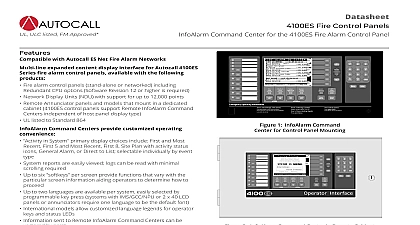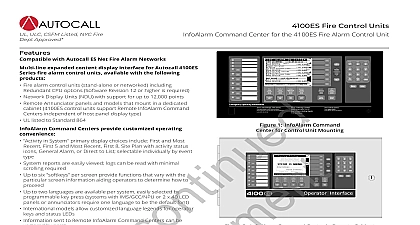Autocall 4100 Series Remote InfoAlarm Command Center for the 4010ES Fire Alarm Control Panel; International

File Preview
Click below to download for free
Click below to download for free
File Data
| Name | autocall-4100-series-remote-infoalarm-command-center-for-the-4010es-fire-alarm-control-panel-international-9304286751.pdf |
|---|---|
| Type | |
| Size | 1.52 MB |
| Downloads |
Text Preview
Datasheet Fire Control Panels Series Remote InfoAlarm Command Center for the 4010ES Fire Alarm Control Panel ULC CSFM Listed FM multi line expanded content display interface for 4010ES Series fire alarm control units Remote InfoAlarm Command Centers that mount in a dedicated 4010ES control units support Remote InfoAlarm Command Centers of host panel display type UL listed to Standard 864 Command Centers provide customized operating in System primary display choices include First and Most First 5 and Most Recent First 8 Site Plan with activity status General Alarm or Direct to List selectable individually by event System reports are easily viewed logs can be read with minimal required Up to six per screen provide functions that vary with the screen information aiding operators to determine how to Up to two languages are available per system easily selected by key press systems with IMS GCC NPU or 2 x 40 LCD or annunciators require one language to be the default font International models allow customized language legends for operator and status LEDs by point Information sent to Remote InfoAlarm Command Centers can be properties 320 x 240 dot matrix QVGA display provides an active area of 4.53 in x 3.4 in H 115 mm x 86 mm displaying up to 854 characters using ASCII character font Bright white LED backlighting provides efficient and long lasting operation is selectable as continuous or off with power fail with no key presses more information The InfoAlarm Command Center an expanded content multi line LCD interface that requires key presses to access detailed information Because it is its detailed information is provided without requiring supplementary equipment Command Center Control Panel By using a larger area instead of an individual text line display the LCD provides text for Alarm Priority 2 Supervisory or Trouble The format is and able to be customized per application allowing additional to be presented to suit the specific application 1 Command Center in Remote Cabinet InfoAlarm Command Centers for 4010ES fire alarm systems a large display with extended information content dual language including 2 byte character languages and an intuitive control interface per the following Up to 10 Remote InfoAlarm Command Centers are supported per control unit able to allow one InfoAlarm Command Center take control and to designate access levels for interfaces not LEDs can be programmed for in control status indications Menu driven format conveniently prompts operators for the next required Key controls are provided to select the highlighted entry load next of information or jump to top or bottom of activity lists Direct point callup displays individual points alphabetically and then in on the logical choice as more point information is entered A Site Plan bitmap can be displayed for reference icons can be added indicate system status Up to 50 custom point detail messages can be generated Date formats are either MM DD YY or DD MM YY Time formats are either 24 hour or 12 hour with AM PM System Normal screen supports a gray scale bitmap watermark for name company logo or site plan This product has been approved by the California State Fire Marshal CSFM pursuant to Section 13144.1 of the California Health and Safety Code See CSFM Listing 7165 2269 0542 for allowable and or conditions concerning material presented in this document Additional listings may be applicable contact your local product supplier for the latest status Rev 8 03 2021 Series Remote InfoAlarm Command Center for the 4010ES Fire Alarm Control Panel Interface Operation Reference Refer to International Display Details for international InfoAlarm user interface reference information 2 Interface Operation Reference 2 Rev 8 03 2021 Series Remote InfoAlarm Command Center for the 4010ES Fire Alarm Control Panel Feature Reference 3 Feature Reference 3 Rev 8 03 2021 Series Remote InfoAlarm Command Center for the 4010ES Fire Alarm Control Panel 4 Alarm in System screen Main Menu screen illustration to the left demonstrates how print statements appear for status information or for prompting of user Other examples of this format occur when setting time and date a password or identification of a status change such as point or disabling Use of this feature allows the display to clearly focus user on required information or actions Plan with Event Icons Plan Bitmap The InfoAlarm Command Center supports a site plan bitmap image size is 281 pixels wide by 192 pixels high can also display icons indicating activity and location Shown to the is a sample site plan with icons shown in each building area For this each area is showing an for an initiating device in alarm a for waterflow occurring and an icon indicating notification appliances alarm Icons can be created for site specific symbology these are for only Plan Selection and Detail If desired the site plan can be the display screen for system activity or can be for reference available selecting the softkey Depending on the facility layout the site plan also be a convenient location for common reference information such primary call phone numbers street address etc to assist operators in assigned response Normal Screen The site plan or another bitmap image can displayed on the System Normal screen as a grey image watermark the screen text Size and type are the same as that for a site plan This can be used to identify the specific location of the 4010ES or display a site specific logo or other information A sample is shown in InfoAlarm Command Center Front View Emphasis 5 Menu screen Review Trouble Log History screen shown to the right identifies the ability to multiple event entries with minimal scrolling For specific information pressing Next or Previous on the keypad highlights the selected or previous item in the list as indicated by the arrow and the bolded line of Entry 6 access to the next or previous full screen of information use the Page or Page Up keys located to the right of the soft keys each to the right the display 6 Log History screen 4 Rev 8 03 2021 Series Remote InfoAlarm Command Center for the 4010ES Fire Alarm Control Panel Primary Display Screens are samples of a First and Most Recent primary display and of a General Alarm display 7 and Most Recent Primary Display Option 8 Alarm Primary Display Option Display Details 5 Rev 8 03 2021 Series Remote InfoAlarm Command Center for the 4010ES Fire Alarm Control Panel InfoAlarm Command Center Product Selection 1 Remote InfoAlarm Command Center Control Assembly with Cabinet for Surface Mounting Color ULC ULC InfoAlarm Command Center Front View InfoAlarm Command Center with cabinet for surface mounting includes box and door assembly with glass insert uses RUI communications requires 24 VDC system voltage see illustrations below and Installation Instructions for details 6 Rev 8 03 2021 Series Remote InfoAlarm Command Center for the 4010ES Fire Alarm Control Panel InfoAlarm Command Center Mounting Reference 7 Rev 8 03 2021 Series Remote InfoAlarm Command Center for the 4010ES Fire Alarm Control Panel 2 General Display Specifications Matrix Size Display Area 4.53 in W x 3.4 in H 115 mm x 86 mm includes header footer and softkey area 5.66 in diagonal x 240 144 mm to 854 characters total using standard ASCII character font one quarter of standard VGA Video Graphics Array display with rear backlight adjustment is located on the controller module LEDs with intensity adjustment and selectable AC power fail operation intensity adjustment is located on the m