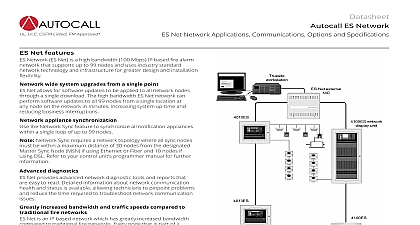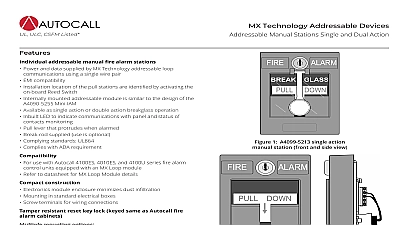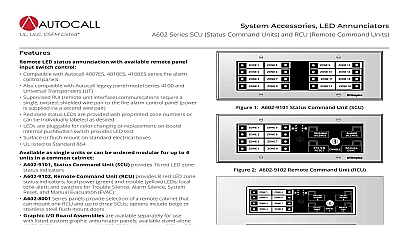Autocall Connected Services Gateway - Central Station Communication and SafeLINC Cloud Services

File Preview
Click below to download for free
Click below to download for free
File Data
| Name | autocall-connected-services-gateway-central-station-communication-and-safelinc-cloud-services-1063724895.pdf |
|---|---|
| Type | |
| Size | 1.54 MB |
| Downloads |
Text Preview
UL ULC FM Approved Accessories Services Gateway Central Station Communication and SafeLINC Cloud Services configuration CSG receives system status messages from the host FACU and the information to a DACR at the central station using or dual communication paths The path configuration options are in Table 1 1 Path configuration path path IP can be cellular GSM 4G LTE or Ethernet LAN WAN For UL applications the secondary path cannot be another line For ULC S559 the CSGs are evaluated as active system You can use IP path only For UL 1076 you cannot install the CSG remotely in its own enclosure Cloud Services Cloud Services is a service facilitated by the CSG that creates a twin of the fire alarm system and provides remote access to fire system activity to authorized users Encrypted and secure connection to the FACU through iOS Android web applications Developed in accordance with internationally recognized cyber security Troubles Provides real time FACU events notification including Fire Pri2 Supv Single portal facilitates users to view all their connected FACUs Download and view latest FACU status reports Advanced analytics facilitates preventative maintenance of the system Connected Services Gateway CSG is an all in one interface that supports central station communication and enables Cloud Services Provides wired or wireless central station communication through LAN cellular and plain old telephone service POTS Enables authorized users to access their managed fire alarm control FACUs remotely through SafeLINC web or mobile app Preserves front panel service port For use with Autocall 4100ES 4010ES and 4007ES FACUs Backwards compatibility Migration path for existing SDACT installed in panels only Connects to ES Network Card with Ethernet cable flexibility Internally mounted option reduces installation complexity and overall Externally mounted option available to provide flexibility when space or signal strength is inadequate flexibility Central station reporting configurable with one or dual paths with a and secondary path Paths can be configured to use any of the external connections line cellular or LAN Ethernet connections Antenna extension kits available for installations with inadequate signal and codes UL 864 10th edition Control Units and Accessories for Fire Alarm UL 1076 Proprietary Burglar Alarm Units and Systems ULC ORD C1076 Proprietary Burglar Alarm Units and Systems CAN ULC S559 13 Equipment for Fire Signal Receiving Centers and CAN ULC S527 11 Control Units for Fire Alarm Systems ISA IEC 62443 4 1 cybersecurity compliance FCC ID F5318LE9080 IC 160A LE9080 UL 864 Applications the CSG serves as an interface between the and the Internet for off premise central station reporting station communication station supported interfaces Dual Line Phone DACT ADEMCO Contact ID 10 100 Base T Ethernet Fibro protocol Cellular Fibro protocol specific building event information Communicates point status changes phone line status and other off information to the central station and enterprise server Reports up to ten events through a call station reporting configuration The Autocall Programmer installation includes a new PC application Station Configuration Tool CSCT The Autocall Programmer invokes the CSCT when editing central settings 1 SafeLINC Cloud with central station reporting At the time of publication only UL and ULC listings are applicable Additional listings may be applicable contact your local product supplier for the latest status Rev 1 07 2021 Services Gateway Central Station Communication and SafeLINC Cloud Services Cloud Services server reporting features IP and cellular capabilities Services Gateway CSG connects a fire panel to the SafeLINC Cloud Platform The maintains a secure connection to the Cloud Platform using any the available communication methods and transfers the panel status and events CSG natively implements a generic fire panel protocol that you can with any panel and that you can adapt to support other legacy fire protocols Cloud Platform Cloud Platform connects FACUs to the cloud and sends its status events The Cloud Platform is responsible for managing the link the equipment and a user account and for generating in the form of emails or mobile application Push when a panel event is reported Web Architect user interface UI can access the Web UI with most modern web browsers The Web shows connected devices and their current state You can also add connected equipment to your workspace invite other users and notifications for equipment events detailed view of a specific fire panel with the following information Brand and model Name Revision Connectivity status to Gateway Alarm Silenced Status AC Power status Current or last known active status by type Fire Pri2 Supv or Trouble Active events count with acknowledge status List of active events with acknowledge status Details of the event Fire panel event log with filtering search and export capabilities settings settings include the following actions Enable or disable all notifications by type Enable or disable specific notifications by Push or Email Configure notifications from individual fire panels mobile app SafeLINC mobile app allows users to supervise their managed fire and receive push notifications about FACU events on the go 2 SafeLINC Web Architect UI 2 shows a typical SafeLINC Web Architect UI which can include following information SafeLINC Cloud Platform is composed of a collection of hierarchical called workspaces that enables authorized users to sub workspaces connected devices and authorized users workspace architecture provides flexibility for all users from large users managing multiple connected FACUs to single panel at a local level Workspace detailed view of a specific workspace with the following information Name and description Associated country and region a non aggregated list of CSGs and fire panels associated with a detailed view of a specific Gateway with the following information Name or Unique Identifier UID Connectivity status to Cloud Operational status Cellular IMEI and ICCID if available Current firmware version Associated fire panel 3 SafeLINC mobile app app features Login with Microsoft account credentials View assigned root workspace and all associated sub workspace A detailed view of a specific workspace View non aggregated list of fire panels associated with a workspace detailed view of a specific fire panel with the following information Name Connectivity status Alarm Silenced status AC power status Current or last known active status by type Fire Pri2 Supv or Trouble Active events count with acknowledge status List of active events with acknowledge status Details of the event Event log with filtering and search capabilities Push notifications from selected fire panels and event types Configure in the Web UI View list of push notifications received notifications from selected fire panels and event types Configure in the Web UI 2 Rev 1 07 2021 Services Gateway Central Station Communication and SafeLINC Cloud Services 2 Connected Services Gateway PIDs type Services Gateway with IP Communicator Services Gateway with IP Communicator Services Gateway with IP Communicator information selection selection selection type 4010ES and 3 External boxes box red box platinum box beige harness for CSG external enclosure information 4 Cellular modules and antennae 4G LTE Cellular Module kit for internal installations 4G LTE Cellular Modu