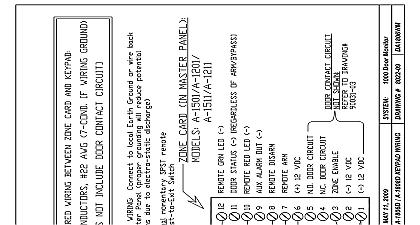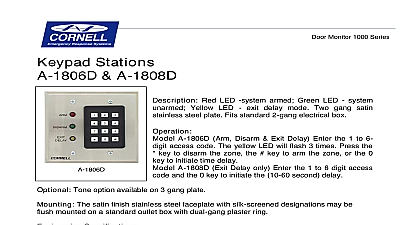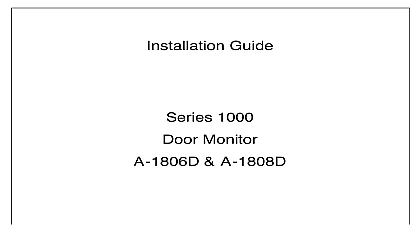Cornell Communications Keypad Station Operating Instructions A-1806D, A-1808D

File Preview
Click below to download for free
Click below to download for free
File Data
| Name | cornell-communications-keypad-station-operating-instructions-a-1806d-a-1808d-1684503297.pdf |
|---|---|
| Type | |
| Size | 1.11 MB |
| Downloads |
Text Preview
A 1806D REMOTE CONTROL KEYPAD programmable via keypad any 1 6 digit access code exit time delay input from momentary SPST switch Allows remote arm and disarm functions Keypad programmable 10 60 second exit time hour minimum power loss code retention keypad must be programmed before it will operate If the keypad contains no programming when powered up yellow LED will flash rapidly The user must enter the programming mode MODE enter the programming mode the following sequence of keys must be entered 0,0 then This is the mode access code During entry of the above keys the yellow LED will turn off If these keys are not properly the yellow LED will again begin flashing rapidly awaiting the programming mode access code If code is entered correctly the yellow LED will pulse once At this point enter the desired 1 6 digit function access that will allow access to door functions followed by the key For example to enter function access code 1 2 enter 1,2,3 The keypad will acknowledge by pulsing the yellow LED twice Now enter the exit time delay in seconds followed by the key must be 10 60 seconds For example to program a 15 second delay enter The keypad is now programmed and will automatically enter the operating mode If an invalid function access code is entered during programming i e 7 digit code the programming mode will exited leaving the previously stored function access code in place or returning to the power up condition if no code been previously stored Also if an invalid exit time delay period is entered the 10 second default value will be MODE access any door functions the function access code must be entered followed by the key If the correct code is the yellow LED will flash three times Any of the three functions can now be used To disarm the zone press and release the key To arm the zone press and release the key To initiate an exit time delay cycle press and release the key The yellow LED will light for the duration of time period During this time the door may be entered exited without causing an alarm and will re arm at the end of the delay period again securing the door anytime while in the operating mode the exit time delay cycle can be initiated by momentarily connecting 3 and 4 of the keypad together with a SPST switch Also at anytime while in the operating mode the mode can be accessed to change the keypad programming by entering the programming mode access see PROGRAMING MODE MODE power is removed from the keypad it will not function However its programming will be maintained for a of 48 hours If power is restored within 48 hours maximum the keypad will automatically resume If power is not restored in time to preserve the keypads programming it will need to be re programmed power is restored REMOTE CONTROL KEYPAD programmable via keypad programmable 10 60 second exit time delay exit time delay input from momentary SPST switch Allows any 1 6 digit access code hour minimum power loss code retention keypad must be programmed before it will operate If the keypad contains no programming when powered up yellow LED will flash rapidly The user must enter the programming mode MODE enter the programming mode the following sequence of keys must be entered 0,0 then This is the mode access code During entry of the above keys the yellow LED will turn off If these keys are not properly the yellow LED will again begin flashing rapidly awaiting the programming mode access code If code is entered correctly the yellow LED will pulse once At this point enter the desired 1 6 digit function access that will allow access to door functions followed by the key For example to enter function access code 1 2 enter 1,2,3 The keypad will acknowledge by pulsing the yellow LED twice Now enter the exit time delay in seconds followed by the key must be 10 60 seconds For example to program a 15 second delay enter The keypad is now programmed and will automatically enter the operating mode If an invalid function access code is entered during programming i e 7 digit code the programming mode will exited leaving the previously stored function access code in place or returning to the power up condition if no code been previously stored Also if an invalid exit time delay period is entered the 10 second default value will be MODE use the exit time delay function the function access code must be entered followed by the key If the correct is entered the yellow LED will flash three times Press and release the key to initiate an exit time delay The yellow LED will light for the duration of the time period During this time the door may be entered exited causing an alarm and will re arm automatically at the end of the delay period again securing the door anytime while in the operating mode the exit time delay cycle can be initiated by momentarily connecting 3 and 4 of the keypad together with a SPST switch Also at anytime while in the operating mode the mode can be accessed to change the keypad programming by entering the programming mode access see PROGRAMING MODE MODE power is removed from the keypad it will not function However its programming will be maintained for a of 48 hours If power is restored within 48 hours maximum the keypad will automatically resume If power is not restored in time to preserve the keypads programming it will need to be re programmed power is restored